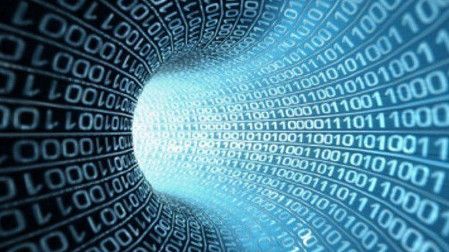Accordance Systems ARAID 2200

Accordance Systems ARAID 2200 All IT managed facilities, small or large, are concerned with backup. In fact, the issue of backups is one for all production facilities. Usually, the concern is with data backups; making sure that our digitized audio and video files and program documents have working backups in case of disk failure. There is no denying the importance of data backups, but even among those who scrupuliously back up, many overlook the importance of backups for system files.
If you develop a problem in your system—applications unexpectedly quitting or behaving strangely, an installation goes bad, power glitch, or for any one of a thousand reasons—you may have a need to restore your system files to a previously working condition. If maintaining a viable system backup, as well as any other backup routine, is automated, you can concentrate your energies and attention on the actual work itself and not get caught unprepared (and un-backed up). A clever solution to the backup issue is available from Accordance Systems with the ARAID 2200.
FEATURES
The ARAID 2200 is a two-bay enclosure that may be connected externally, through SATA, eSATA or USB connections. The enclosure is about 6.8 x 5.7 x 3.4-inches, and contains bays for two SATA drives on trays, access key locks, status LEDs and a front panel LCD status screen. The enclosure is solidly constructed from machined aluminum and is well cooled by oversized, high RPM fans. The drives for a hardware RAID 1 system, i.e., the contents of the top drive, are automatically mirrored on the bottom drive, while the host system sees the unit as a single drive. The ARAID unit ships with two empty bays, allowing the end user to populate the system with matching SATA drives of any desired capacity. Drives are hot swappable, so that if one drive fails, the change can be quick, with painless rebuilding and mirroring beginning automatically and immediately.
Since the RAID is created automatically in hardware, there is no need for striping or RAID creation software. Accordance does include in the package a Windows (Vista and XP) and Linux SNMP remote management utility (via either RS-232 or USB port, but sadly is not Macintosh compatible) that provides for monitoring disk, temperature and operation status. It sends remote alerts of disk failure or any sort of system event. This allows ARAID's integration with medium to large network management systems. It's been tested with HP Openview, IBM Tivoli, and Accordance OpManager.
A typical installation would go something like this. With the computer off, remove the boot drive, and mount it in the top bay of the ARAID. Either mount the ARAID into two 5.25-inch bays inside the computer enclosure (connecting power and SATA cables), or attach the external unit to the computer via the eSATA, SATA, or USB port. Install a second, blank drive (of at least the same size as the primary, top drive), into the lower bay of the ARAID. Set the front panel switch to "Single," and boot the system. Once it's up, press the "NDD" button, and set the "Single" switch to "Default." This begins the copying process from the primary to secondary drive in the RAID 1 set, which continues to mirror automatically.
IN USE
Installation and use were pretty straightforward and easy, just as advertised. Since my studio is all Macintosh-based, and the ARAID enclosure will not fit inside a Mac Pro tower, my options for incorporating the ARAID into my setup were limited to the use of an external port. I connected the ARAID to my Mac Pro via USB 2.0. The unit was recognized immediately and mounted. I copied a bunch of QuickTime video files (about 4 GB) to the drive, and noted a reasonably fast performance of an average of 55 Mbps read and write speed. The mirroring began immediately on switching to "Default" mode. I started one of the QuickTime files playing from the primary drive and initiated what is fondly known as the "pull and pray" test—you pull out the primary drive and observe what happens. In this case, there was no noticeable interruption in the QuickTime playback stream, meaning the system switched over to the secondary drive instantly, with buffering covering any interruption during the change. I then copied some more files to the remaining secondary drive, put the original primary drive back into the enclosure, and watched happily as data was mirrored without any intervention on my part.

In my next test, I cloned my boot drive to the ARAID drive and made the ARAID the boot drive. As my system cloned to the ARAID, it automatically performed the mirroring. After I set it to boot from the ARAID, and it successfully did, I tried rebooting and removing one of the ARAID drives during the boot process, something that still makes me a little queasy. But, not only did the boot process complete successfully, it did so without interruption. Sometimes, technology working as it should—for this is the way a RAID 1 system should behave—is very exciting.
SUMMARY
Fortunately, the inherent simplicity in operating the ARAID system overrides the less than clear operation manual, for it is always a shame when basically good hardware is defeated by poor documentation. And I would hope that in a redesign of the unit, the developers would go with a tray-less drive system, something that is more modern and hassle free. All in all, the ARAID worked remarkably well for me. I can imagine how useful something like this would be in a facility- or enterprise-wide deployment, or even in a school computer lab setting. The system is very solidly built, can be populated with SATA drives that are size appropriate for the installation application, and, once set up, runs successfully without any need for intervention. ARAID 2200 would have saved my bacon in several school lab settings I've run, when the inevitable corruption and crashes happened. Take this handy RAID 1 unit into consideration, and see if it can save your system.
Michael Hanish operates Free Lunch, a video/audio/multimedia production house near Guilford, Vt. He may be contacted atmichael@freelunchmedia.com.
The professional video industry's #1 source for news, trends and product and tech information. Sign up below.