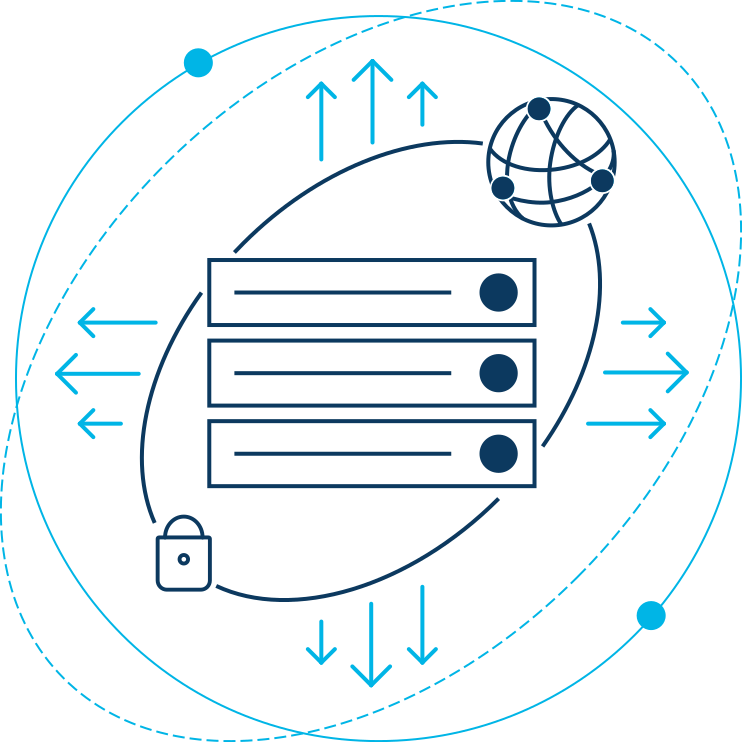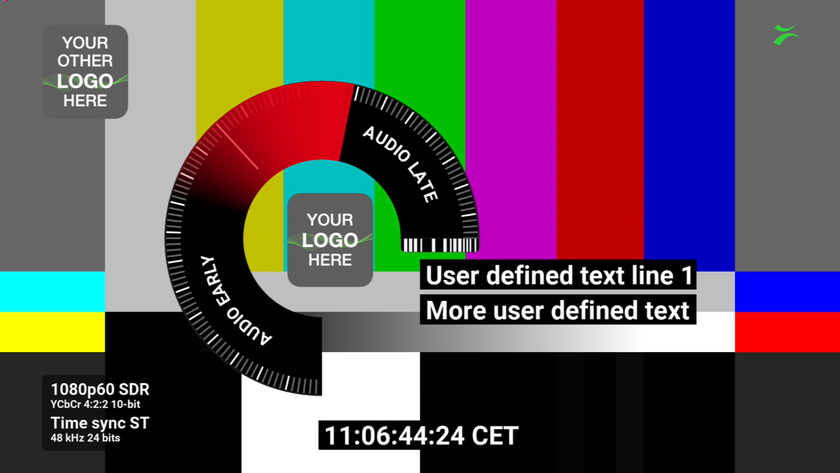Avid Media Composer 6.0-6.5

Avid’s Media Composer user interface
With Media Composer 6.0, Avid transformed the inner workings of its flagship NLE software to harness the power of 64-bit architecture, making it significantly faster, more efficient and more stable than ever before.
Important new features included expanded compatibility with third-party hardware, native Apple ProRes encoding (Mac only) and decoding, 5.1 and 7.1 surround sound mixing, and enhanced stereoscopic editing. Now Media Composer 6.5 builds on the new infrastructure with added improvements in editing functions, media management and network file sharing.
FEATURES
Shifting to a 64-bit architecture made Media Composer 6.0 impressively fast and expandable, and opened the door to a future of unprecedented improvements. Media Composer 6.5 is the first major upgrade to build on this new architecture.
The application loads quickly, and snaps between tasks and projects with enhanced agility. The 64-bit architecture also increases its ability to handle effects and plug-ins with greater ease and stability due to more efficient memory handling.
With its new open I/O, a wide range of third-party hardware can now be connected to Media Composer 6.5, including devices made by Matrox, AJA, Blackmagic Design, MOTU, and Bluefish 444. This opens the door for versatile monitoring options as well as live streaming, cross-conversion, and tools that are yet to be invented.
Media Composer 6.0 added new color correction capability with the option for connecting to an external trackball-based controller called Artist Color. With its tactile controls, this device allows one to make color adjustments without looking away from the screen—a feature vital to critical color grading.
Building on Avid’s ownership of Pro Tools, improvements in sound mixing are included, along with various hardware add-on options and full project exchange between Pro Tools and Media Composer. You can create 5.1 and 7.1 sound mixes within the application, or by importing from Pro Tools. Surround sound mixes imported from Pro Tools can be accurately monitored in stereo in Media Composer if desired. Media Composer 6.0 and up also include an improved audio mixer that has more features and bears a closer resemblance to the more intuitive analog mixing boards.

Media Composer 6.0 added an impressive new codec, DNxHD 444, which offers exceptionally high quality at low bandwidths. DNxHD provides parity with ProRes 444, offering another option for a minimally compressed codec. Media Composer 6.5 has added other useful codecs: DNxHD 100, which offers impressive quality at a more economical bandwidth, and JPEG2000.
In keeping with the interest in 3D, Media Composer 6.0 introduced full stereoscopic editing with comprehensive editing tools designed to make editing 3D as simple as 2D.
Media Composer 6.0 and 6.5 have also added more versatility to the AMA feature, which allows instant access and editing of files without transcoding. AMA now works with AVCHD and RED EPIC files. Media Composer 6.5 provides a simple procedure to relink AMA files that have been moved. And the Relink tool has been improved, allowing you to relink files based on any information in the bin, making the process easier and more accurate. AMA now includes volume export support so you can create AS-02 bundles using codecs such as JPEG2000, DNxHD, AVC-I, IMX and uncompressed.
Media Composer 6.0 included a new feature called Avid Marketplace that allows you to instantly access stock footage online, add it to the timeline, and only pay for what’s used in the final cut. Plug-ins are also available through the Marketplace.
IN USE
I tested the new Media Composer 6.5 on both a Mac Pro desktop and laptop. A goal of the enhancement to the interface is to make editing on a laptop easier by maximizing space for a smaller screen. For example, bins are now tabbed so that you can quickly move from one to another without using up screen space.
The first thing I noticed was how much faster everything moved. I opened up an existing project, and it sprang to life in seconds. Next, I noticed that the interface is a bit different. There is more color-coding, and a different font. However, Avid made an effort to keep things functionally familiar.
In the past, a consistent complaint against Media Composer has been the lack of monitoring and output options. Avid responded by opening up their architecture and providing compatibility for numerous hardware manufacturers. I connected a Matrox MXO2 LE unit, and was able to achieve excellent monitoring, as well as efficient H.264 encoding. However, the best news is that you can now choose from many options, such as Blackmagic Design and AJA interfaces. This is a big step forward that will make Media Composer friendly with a wider range of editors.
One feature that I really treasure with Media Composer 6.5 is the improved AMA workflow. This is an incredible time saver. Many of the new codecs, such as AVCHD, H.264 and RED, take an exhaustive amount of time to encode. AMA bypasses this by working like QuickTime reference. You simply link to your files (they then appear in the bin as if imported), edit your footage, and only need to decode what goes into the final cut. It’s an enormously more efficient way of editing processor-intensive video formats. I did find that the response time can become slower when editing in AMA, but it’s nothing compared to the time saved by skipping the traditional importing and transcoding of raw footage. With Media Composer 6,5, the AMA workflow has been enhanced by making it easier to relink files.
There are alternate workflows for using AMA, and they all save time and drive space. For example, when editing very large files such as RED EPIC, working in AMA may be slowed down by the computer’s processing ability. In this case, AMA can still be very useful by allowing you to view your footage without actually importing. Then you can select only the files you want to use for editing and transcode them into a more editing-friendly format to speed up the response time. When the edit is finished, you can then relink to the original files.
In fact, one of the best things about Media Composer is its ability to handle multiple resolutions and frame rates. You can mix these easily within a project. And you can change the settings of a sequence by using the “Modify” tool. I modified a project shot in 29.97 frames per second to 24 progressive and was amazed by the quality of the transfer. By using frame blending, it looked as if it really was shot at 24 fps.
The ability of Media Composer 6.5 to work natively with Apple ProRes files is a real plus. Now anyone who is considering moving to Avid Media Composer from the discontinued Final Cut 7 can do so with ease. It’s also very helpful for editors who work on both platforms.
Media Composer 6.5 adds some major improvements to basic editing functions. The ability to copy audio key frames greatly improves speed and accuracy when contouring audio levels inside a clip. Another nice feature is the ability to edit titles on the timeline. It’s now a one-click process to access the original title for editing.
Another new feature in Media Composer 6.5 is the ability to select multiple non-adjacent clips and move them anywhere on the timeline. Avid has also made the audio punch-in friendly to I/O devices. Media Composer 6.5 also includes support for up to 64 voices, greatly expanding the monitoring and mixing capability of multiple tracks.
And for those who move around a lot, you can have Avid Media Composer 6.5 on your desktop and laptop, all covered by a single license. All in all, I found that working with Media Composer 6.5 to be a very satisfying experience. It is somewhat like driving a finely engineered classic car that has a new engine and a rediscovered youth.
SUMMARY
Avid Media Composer 6.5 is without question the best version ever. It’s rock solid and enormously capable. With the addition of Open I/O in version 6.0, it can be used with an ever-expanding array of monitoring systems and hardware interfaces. Version 6.5 includes significant enhancements to the AMA workflow, which is indispensible in this age of multiple formats. The color correction and audio mixing capability is unrivalled in the NLE landscape. In my opinion, with the demise of Final Cut Pro 7, this is the most mature, fully developed and sophisticated NLE software system on the market today. If you’ve never used Avid Media Composer, now is the time to jump in.
Geoff Poister, Ph.D. is a member of the Film and Television faculty at Boston University and a regular contributor to TV Technology.
Get the TV Tech Newsletter
The professional video industry's #1 source for news, trends and product and tech information. Sign up below.