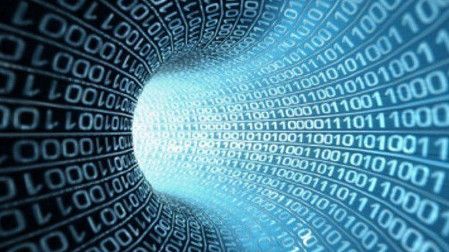Divergent Media’s ScopeBox v3.2
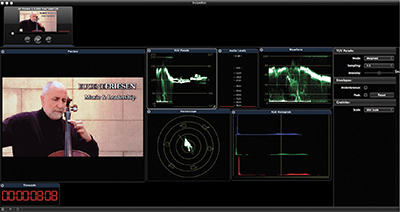
The ScopeBox 3.2 user display
Scopes and meters are essential evaluation and quality assurance tools for editors and videographers. This is such a widely shared opinion that nonlinear editor designers have long been putting at least rudimentary scopes in their software.
In many cases, these tools can provide enough information to make judgments about image and sound quality, but are often hampered by slow response, limited features, or too narrow a view. Color correction plug-ins and applications also feature high-quality scopes that do the job to the max, but that usage is not always practical or appropriate.
Version 3.2 of ScopeBox is a standalone application that runs on PowerMac G5 (OS X 10.5.8 or later) or Intel-based Macs (OS X 10.6.8 or later) and provides “scopes” for postproduction quality assurance, several essential on-location monitoring tools, and the possibility of live capture/recording.
FEATURES
ScopeBox works with virtually any video and/or audio source, or even an existing media file. There are a wide variety of scope re-creations available, including waveform monitor, vectorscope, RGB parade, RGB histogram, YUV parade, audio meters (displaying as many channels as are present in the source), and channel plot (which assigns two channels of a video signal to X and Y axes, and is very useful for visualizing gamut errors, especially in color space conversions). Timecode information present in the source—either live or file-based—can also be displayed with Scopebox.
Each scope can be customized for the present task—whatever it is—and layouts can be saved for future re-use. This new version introduces a significantly redesigned (by Alexis Van Hurkman, highly regarded colorist, writer, and teacher) vectorscope graticule as an option. The graticule is a scope overlay that shows color targets, angles, and reference lines which can help in judging and comparing color saturation, balance, contrast, and hue angles between clips or shots. Van Hurkman’s redesign, implemented in v3.2 and placed in the Creative Commons, simplifies the graticule greatly, making it much easier to read and compare chroma levels and vector information. It also can add an optional skin tone vector and a user-positionable vector that can be set at any angle and saturation percentage to allow very precise color matching from shot to shot.
The professional video industry's #1 source for news, trends and product and tech information. Sign up below.
Additional tools make ScopeBox even more useful for location or studio recording. These include luma and chroma zebras, focus assist (peaking), zoom (100 to 200 percent), image flip and de-interlace, aspect adjustment, a variety of overlays and masks (including title safe, center, 3 x 3 grid, masks (protecting one aspect while shooting in another), and custom image or QuickTime overlays.
Users can also perform monitor calibration on the preview palette, using the included blue gun feature, allong with brightness, contrast, and saturation sliders, for matching the monitored signal with the camera. The application can also generate user-configured alerts for dropouts, audio level clipping, and chroma, luma, and/or gamut excursions above a preset level. These alerts have a start and end time and can be exported as HTML, CSV (Excel), or XML (Final Cut Pro and Final Cut X formats, which will generate markers in a timeline.)
Completing the trifecta of feature sets, ScopeBox can capture in any installed QuickTime format from any installed QuickTime capture card. The app can record video, audio, and/or timecode from one or all of the selected sources, simultaneously.
Another nice feature is “Lock to Camera,” which allows the user to record automatically to Scope Box each time the camera is put into record mode. This feature does not work with every camera, so testing is necessary before using it in a critical situation.
Transcoding can also be performed on recording (video and/or audio tracks), providing users with the possibility of recoring in one format and codec on the camera and another format and codec from within ScopeBox.
The “Alerts” function can be activated during recording, providing a useful list of events and times that exceed preset limits for chroma, luma, and/or gamut, as well as dropped frames. An excellent feature in recording is that ScopeBox writes a coherent QuickTime file, meaning that if the recording is interrupted at any point, all the data recorded up to that point will be usable.
IN USE
I used ScopeBox in a wide variety of location and studio shooting situations, as well as in my edit bay during postproduction. I found it to be an extremely handy tool during green screen shoots, which in my case have been usually very simple, static events. I only have a standarddefi nition hardware waveform monitor in my facility, so I’ve had to rely on my camera’s histogram in such situations to double check for even lighting on the green screen.
With ScopeBox, I was able to monitor in high definition in far finer detail and with greater accuracy than the camera’s built-in function, and it even allowed me to make a back-up recording. In fact, I’ve used my laptop and ScopeBox as a field monitor during several shoots, sometimes daisy-chaining a client monitor from the SDI output.
I found it quite easy to set up audio levels, switch between scopes for all aspects of setup, and even to achieve a fairly close match between images displayed on my laptop screen, the camera’s viewfinder, and the client monitor to allow me to use the laptop screen for critical focus and quality control of exposure, lighting, and chroma levels.
I found that Scopebox setup and configuration were easy, quick, and recallable, and the application was extremely stable. These are all essential qualities in a software application that is used in critical situations.
SUMMARY
An inexpensive software application that can easily replace a lot of heavier and much more expensive hardware, ScopeBox is well designed, feature rich, and incredibly stable. However, as its useful manual warns, it is indeed possible to overwhelm the host processor if you are trying to operate with a lot of scope displays and capture video and transcode all at the same time. In my experience, however, I found that it was possible to do all of these things simultaneously, which points back to a well-designed and efficient application. ScopeBox is easy to set up and use, and is of great value on location or studio shoots.
Michael Hanish operates Free Lunch, a video/audio/multimedia production house near Guilford, Vt. He may be contacted atmichael@freelunchmedia.com.
FAST FACTS
APPLICATION
Software-based video/audio monitoring, analysis, and recording
KEY FEATURES
Waveform monitor, vectorscope, parade, histogram displays and more; preview/focus monitor; live recording to any QT format
PRICE
$100
CONTACT
Divergent Media
888-632-0904
www.divergentmedia.com/scopebox