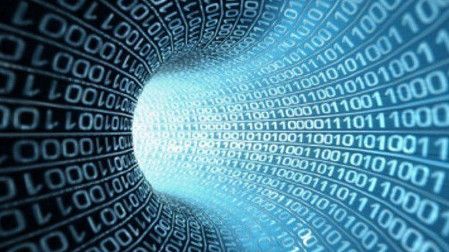Grass Valley Edius 5.1

The Edius user interface
Edius is not among the most well known Windows based nonlinear editing applications, but this is not for lack of features, functionality, format support, or affordability. For several years now, Edius has been part of the Grass Valley/Thomson stable of products, acquired from original developer Canopus. It's often offered as a bundle with I/O hardware, such as HDStorm, HDSpark, or HDThunder. In this review, we are just considering the Edius 5.1 application and multifunctional software bundle.
FEATURES
Edius will run on an Intel or AMD CPU running at 3 GHz or faster, with multiple CPUs and multiple processors recommended. A minimum of 1 GB of RAM, 5 GB of hard drive space (for the software installation) are needed, along with suitably fast and generous media storage. You'll also need a graphics card running Direct3D 9.0c and PixelShader 3.0 or later, a WDM-supported sound card and Windows XP Home or Professional (SP2 or later, 32-bit) or Vista (any version SP1 or later, 32 or 64-bit). The application is protected by a USB key.
The Edius package is more of a wide-ranging bundle than an integrated suite, although there is some integration. The bundle includes: NewBlue video filters (Art, Film, and Motion effects); ProDAD video effects and image stabilization; Corel DVD MovieFactory (DVD and Blue-Ray authoring); iZotope VST Audio Effects, Restore, Mastering, and AGC suites of filters; Artbeats HD stock footage and graphics; and a trial version of SmartSound's SonicFire Pro soundtrack composition software.
The Edius editing application has the layout and many of the features we've come to expect in a modern nonlinear editor. And it has a few distinguishing features that will make life easier and more efficient for the user. One of the main design mandates of Edius seems to have been speed and real-time capabilities. For example, one can combine SD and HD sources, different frame rates, aspect ratios and codecs into the same timeline. Edius will accept most of the SD/HD formats for real-time editing, including Canopus HQ and Lossless and Infinity JPEG2000, AVCHD, AVC-Intra, DV, DVCAM, DVCPRO, HDV and MPEG-2. In addition, Edius is very comfortable with the newer file-based formats, such as P2, Varicam, XDCAM, EXCAM, MXF, and Ikegami GigaFlash. Timelines can yield any output on demand, including render-free DV, even if that means down conversion.
The user interface pretty much follows the now standard conventions of modern nonlinear editing software. Bins contain source material and can be customized to display as you wish, and can be searched and organized to meet whatever needs and functions arise. Monitoring takes the format of dual monitors (player and recorder), though it can be customized into a single window that is toggled between functions (to save screen real estate, for example). The player window has controls for clip capture and source trimming; the recorder window controls timeline functions and trimming. The ubiquitous timeline can contain as many video, audio, and title tracks as needed. All the usual amenities apply: video/audio clips can be linked for synch editing; audio waveforms can be displayed; the timeline can be scaled horizontally and/or vertically; and GPU-fueled effects and transitions leverage the power of the graphics card to speed workflow.
Additional windows house an audio mixer, real-time key frame-able three-way color corrector, waveform monitor and/or vectorscope, and effects settings. It's worth noting the new features listed in the current version (5.1) as a means for measuring the robustness of Edius's support and development. New and improved features include the above mentioned GPUFx (hundreds of key-framed presets are available, with all parameters customizable) and greatly expanded native (no necessity for rendering on ingest or output) format support. There's also a newly built-in exporter interface/function (this replaces what was a plug-in link to ProCorder Express, and facilitates transcoding, scaling, frame rate conversion and batch export) and the capability for using Avid and Final Cut Pro batch capture logs inside Edius' Batch Capture function. In addition, there's a greatly improved Video Layout Tool (now with key frame controls to facilitate moves on clips or stills) and clip marker support. Previous users will also note improvements to audio mixing, searching, quick titler, and project consolidation, to say nothing of the greatly expanded third-party software bundle described above.
IN USE
Putting the Edius software to use was a two-part process. First, I installed the package into a high-powered Windows XP environment in a colleague's studio, and spent almost two days editing a couple of short music videos with some special requirements, as a way of putting the software through its paces. Being a Mac-only shop, I wanted to verify that Edius ran smoothly in its native Windows environment before giving it the acid test on Mac hardware. My setup involved running it under Bootcamp (Windows boot partition) and Parallels (Windows virtual machine running as a window in a Mac environment). This allowed me to give it deeper study and to more closely compare it to the methods and functionality of the NLE I am used to on my home turf.
I can report that everything functioned in a snappy manner under Windows. All of the promised real-time functions were present, and all user interface functions and manipulations were very responsive, yielding speedy renders when necessary. I'm also happy to report that Edius functioned equally well under both Bootcamp and the Parallels virtual machine (both running Windows XP) on the Mac.
Fast FactsApplication
Video editing
Key Features
Multiformat, multi-resolution editor; numerous, flexible output options; rich toolset
Price
$799
Contact
Grass Valley | 800-547-8949 | www.grassvalley.com I was able to quite quickly accomplish what I intended, once I got used to Edius's interface and methodology, which were almost, but not quite, what I expected. This is not a critique of the interface design, as there are some aspects that I've come to appreciate. For example, the task-specific controls are embedded at the top of the main windows of the interface, rather than in context-specific menus as done in most NLEs. Some of these specific controls which are related to bin organization and searching are at the top of the Bin window, with clip editing, playback, and jog/shuttle controls residing in the player window. As such, this greatly facilitates workflow between tasks.
I've long been a fan of iZotope plug-ins, and was glad to see the inclusion of their Restore and Mastering filters in the software package. This has tremendous value, as these filters are among the best in class in compression, equalization, and broadband noise reduction. It's a great bonus to have this capability available directly in the timeline as a standard and integrated part of the installation.
Edius's Exporter module—which provides the means for very high quality and fast export to different formats, frame rates, aspect ratios, and transcodes—is basically the former ProCoder compression application. Many regard this as one of the best available, and some even go so far as to run Windows just to use ProCorder. In its Exporter incarnation, it supports Batch output, making it a true time saver when multiple format versions need to be simultaneously produced.
SUMMARY
Editors tend to get used to one application and one general methodology in their work, as this facilitates speed, fluidity and accuracy. Changes in practice are difficult enough, but undertaking work in a totally different application is a huge and traumatic change. That said, a fairly concentrated week of working with the Edius software left me feeling quite satisfied and enthused, enough so as to give the applications in the bundle supplied me a very strong thumbs up. I'm very impressed by the real-time features, lack of constant rendering, timeline format, aspect and frame rate flexibility, and also the responsive interface. In addition, the software bundle, which adds high quality video, audio, and special effects filters, greatly broadens both functionality and value.
Michael Hanish operates Free Lunch, a video/audio/multimedia production house near Guilford, Vt. He may be contacted atmichael@freelunchmedia.com.
Get the TV Tech Newsletter
The professional video industry's #1 source for news, trends and product and tech information. Sign up below.