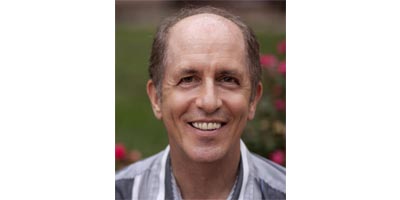HD Camera Monitor Shines in Field

With its full HD resolution, the Marshall V-LCD71MD worked well even with a 4K camera.
SPRINGFIELD, VA.—Trying to focus with only a camera’s viewfinder or 3.5-inch flip-out display can lead to disappointment at edit time, as you discover that critical shots are just a bit out of focus. Poor focus can ruin a shot, and make a video seem amateurish if you’re forced to use it.
There is a cure for poor focus: A bigger monitor that unequivocally shows the correct focus. Many companies make portable field monitors for composing and focusing shots, and a handful are now available with full HD 1920x1080-pixel resolution. The Marshall V-LCD71MD is one such monitor.
FEATURES
Made for field use, the Marshall V-LCD71MD has a seven-inch diagonal display in a rugged soft-touch plastic case. The face of the display is protected by a screwed-on sheet of plastic, which can be easily replaced if it gets scratched or covered with tape goo.
The unit is surprisingly configurable for your needs, including powered by either batteries or an AC power supply, which is itself capable of operating on both domestic and international power standards. The standard unit (which I received) has a looping HDMI input, and a module well where you can get an HD-SDI looping input. There’s also a module that will provide two HD-SDI feeds from the monitor’s standard HDMI input.
The V-LCD71MD’s battery mounts on a bracket that attaches to the back of the display, and there are brackets for different battery types. The bracket I received mounts two small batteries normally used by a Canon dSLR camera.

This unit is fitted up with an SDI module and a V-Mount battery mount. There are also plenty of mounting options for the V-LCD71MD, which has a standard 1/4-inch mounting thread on all four sides. You’ll need a good sturdy mount, as the monitor weighs one pound (0.4 kg), plus the weight of the batteries and any module you may have installed. Figure on a weight of at least two pounds with a battery. I do not recommend mounting this monitor onto a camera’s shoe attachment—it’s just too heavy for that.
To make focus easier, the V-LCD71MD has focus “peaking” that outlines the focused area with selectable colors. With the peaking turned on, it’s easy to have an object in the background focused, then move the focus to an object in the foreground.
The unit has a waveform monitor and audio level display as well, which is handy for checking both video and audio levels. There’s also a 3.5mm audio jack to give you a convenient point to monitor audio.
The V-LCD71MD’s menu structure is quite comprehensive and gives you control over many of the monitor’s settings. There are four user buttons so that you can quickly recall four favorite settings. Menu navigation switches and four rotary controls make it pretty easy to display whatever you want to display.
IN USE
There are lots of settings for the Marshall V-LCD71MD display, so it’s worthwhile going through the manual to get the unit set up the way you want. In my case, I wanted it to have focus peaking and an on-screen waveform monitor, both of which were easy to figure out.
If you have a spare tripod, you can mount the V-LCD71MD on top of it, using the monitor’s standard threaded mounting hole. Otherwise, you’ll need a mounting bracket of some kind, since the display does not come with any sort of mounting hardware. It doesn’t even solidly stand on a table top—it’s best to use some sort of solid mounting technique.
I actually got $2.50 worth of hardware bits that let me use the monitor on top of the Canon XF205 camcorder, which happens to have a 1/4-20 threaded mount on its handle. This arrangement worked perfectly for shooting wildlife scenes in my backyard.

The monitor protects the LCD screen with a clear plastic cover. The display on the Marshall V-LCD71MD is plenty bright for shooting outside on an overcast day, but it’s not quite bright enough to withstand full-day sunlight. That will require a hood or careful positioning to see proper contrast.
Otherwise, using the Marshall V-LCD71MD monitor was a real pleasure and it made it easy to monitor my focus. It is crystal clear, with a natural look that almost gives the impression of looking through a window.
One shoot I did involved the talent walking straight toward the camera from about 100 feet away, ending up about 5 feet from the camera. The lens had to be on manual focus and the camera’s built-in monitor was simply too small to show accurate focus.
With the Marshall V-LCD71MD display connected, it was possible to follow the talent and end up with a scene with no focus issues, which actually saved doing numerous re-takes. Considering the cost of talent and crew, that can quickly pay for a monitor like this.
I used this monitor to help me get sharp focus on numerous birds and other wildlife, and it was invaluable to ensure the focus was tack sharp. I can say that relying on the camera’s built-in display leads to about one in three videos having focus problems. Using the Marshall V-LCD71MD eliminated that dud ratio.
The V-LCD71MD does this good work while exuding an impression of high quality and unflappability. It worked every time, was completely unfussy and there was almost never any reason to adjust it, once the initial setup was done.
I tested the Marshall V-LCD71MD with 60 fps, 30 fps and 24 fps video, and it worked fine for all three. Panasonic has loaned me a 4K camcorder to review, and I could set it so that it could shoot in 4K but output a 1080p signal on the camera’s HDMI port. This let the V-LCD71MD work as a decent-sized viewfinder even when shooting in 4K, still useful for acquiring sharp focus.
About the only downside of the Marshall V-LCD71MD is that it is fairly power hungry. The batteries I used lasted only about 45 minutes on a charge, although that was enough for the use I gave it. I also frequently used the AC power supply when working near my home. If you plan to use this for field shoots where AC power is not available, plan to use a big battery or plan to have lots of spare small batteries.
SUMMARY
The Marshall V-LCD71MD 7-inch HD display is not cheap, but it has the level of quality you want for field use. The resolution and reliability are excellent, and you can see at a glance if your focus is sharp.
We’ve all had shoots ruined when we get ready to post and found out that critical footage had poor focus, and using a tool like the Marshall V-LCD71MD will simply eliminate that possibility. With its built-in waveform monitor, it is also terrific for maintaining proper exposure—another technical parameter that is all too easy to get wrong on a shoot without the right equipment.
The Marshall V-LCD71MD display is the right equipment for shoots where you need a display big enough to confirm focus and competent enough to ensure proper exposure. It works without any glitches and shows exactly what you need to see. Clear, bright and easy to use, it is what a field display should be.
MORE INFO
PRODUCT: Marshall V-LCD71MD Monitor
PRICE: $1,600
CONTACT: www.lcdracks.com
Get the TV Tech Newsletter
The professional video industry's #1 source for news, trends and product and tech information. Sign up below.
Bob Kovacs is the former Technology Editor for TV Tech and editor of Government Video. He is a long-time video engineer and writer, who now works as a video producer for a government agency. In 2020, Kovacs won several awards as the editor and co-producer of the short film "Rendezvous."