Izotope RX Advanced Suite
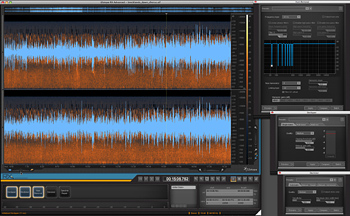
It‘s the rare bit of production audio that doesn’t call for, at some point in the process, a little repair or improvement. The fixes can range from the addition of equalization and compression, to the removal of noise, clicks, or clipping, with the purpose being to remove imperfections and distractions from the sound and, if necessary, make it fit better into its new environment. Basic EQ, compression and editing features reside in all modern NLEs; more drastic and complex problems require a more specialized solution. Izotope RX’s Basic and Advanced versions, have five specialized tools that will take care of just about any audio blemish, imperfection, or out-and-out mistake in a work environment, and in doing so promotes efficiency, speed and the highest quality.
FEATURES
Izotope RX’s five tools reside in a unified interface, and the buttons to access them (left to right in the lower left quadrant of the interface) are in the order of operation suggested by the developer. RX comes as a standalone application and also as a plug-in for your favorite editing program. Each tool brings up its own control window for parameter setting, previewing and comparing.
First in use—if needed—is the DeClipper, which does what it says, and is actually a bit more complex than one might think. DeClipper can operate in single-band or multi-band modes, or in a multi-resolution mode in the Advanced version. In order to correct clipping in the digital realm, this tool basically has you lower the level of the section with clips, and then interpolates material to fill in the destroyed bits.
The DeClicker tool is meant to remove short impulse noises (clicks, pops, LP record surface damage noise, and other such annoyances) in either automatic or manual mode. Automatic mode scans the entire file or selection and operates on the basis of setting the maximum click width (in milliseconds) and sensitivity. As with all other modules, the controls can be tweaked while previewing; in addition, the Declicker can output the removed clicks only, in order to facilitate finer tuning. If the automatic mode doesn’t complete the job, the manual mode allows you to fix individual pops and clicks.
The Hum Removal tool has the expected notch filters for removing 50 Hz (Europe) or 60 Hz (North American) hum, but takes this part of the process several degrees further. You can use Free Frequency mode to slide through the sample until you find the hum’s root tone. Once you have determined this, you can choose to attenuate up to 7 harmonics above the root, with control over filter Q (width) and slope (how aggressively the harmonics are cut).
DeNoiser is designed to relatively easily remove all manner of broadband noise from camera motor whir to air conditioning buzz, and even certain kinds of traffic noise. The process begins by sampling, or learning, the noise to be removed, but again Izotope RX goes several steps further to ensure accurate noise suppression with as few artifacts remaining as possible. Once the noise profile has been learned, you can control not only the amount of noise suppression, but also the amount of reduction for specific tonal or broadband parts of the noise, and you can add filters to control some common artifacts left behind by the noise suppression process.
Spectral Repair is another fascinating and useful tool, and one not so commonly found in audio restoration suites. It is designed to remove unwanted non-broadband or continuous sounds, and then to interpolate or re-synthesize the material, using one of several methods, with new material to fill the gap or corrupted section. This is complex work and requires a fair amount of experimentation with the different methods and parameters, but is a process that can yield amazing results.
Izotope RX also includes several highly useful tools for doing often required tasks without leaving the program. These include a gain control (to bring the level of the project or selection up or down), a four-band parametric EQ with adjustable notch and high and low pass filters, and a batch processor to add multiple processes to the same file or multiple processes to multiple files. The Advanced version of the application adds a very high quality (64-bit) ReSample module, for changing sampling rates, with a steep low pass filter for eliminating aliasing artifacts and overtones caused by down-sampling. The Advanced toolset also includes MBIT+, a dithering module that greatly reduces the quantization errors that cause unwanted noise when converting between different sample rates.
The most visible feature of the interface is the spectrogram, which is a very useful plot of the audio waveform over a graphing of frequency bands versus loudness. This allows you to easily see problem noise, hum, click, intermittent, or dropout areas. The color scheme, opacity of the waveform over the spectrogram, and degree of magnification can be user adjusted and controlled.
While the basic version of Isotope RX contains the same tools, the advanced version offers the above mentioned ReSample and MBIT+ modules, as well as advanced manual Declicking, multi-resolution DeClipping, multi-resolution Spectral Repair modes, and an advanced DeNoiser panel with even finer control over the noise reduction process.
IN USE
I used Izotope RX Advanced extensively on several projects, running it both in standalone mode and within Bias Peak and Digital Performer on my MacPro and MacBook Pro. One project involved some recordings of country birds and their dawn chorus. Unfortunately, it’s very hard these days to escape audio pollution, and so the dawn chorus had its share of distant traffic sounds, whistles, dogs barking, and like distractions to the ear. After close inspection and identification of the problem areas by using the Spectrogram, I spent a lot of time with DeNoiser and Spectral Repair.
Fast FactsApplication
Audio restoration for broadcast audio, music, audio and video post-production work
Key Features
DeClipper, DeClicker, DeNoiser, Hum Removal, Spectral Repair
Price
MSRP is $1,149, with a Basic version available for $349
Contact
Izotope | www.izotope.com Both these modules work beautifully, but, as with the other modules, there are parameters to tweak and results to compare. All modules within Izotope RX have the ability to preview and compare up to three settings at a time, which obviously makes it much easier to focus in on the most appropriate and effective settings. Just about all applications these days include features for undoing, redoing and keeping a history file. Izotope RX is no exception, and goes it one better—you can use the presets in any module to compare steps in the history file. This seems like a great idea, and in practice it really and absolutely is, because audio restoration often involves multiple steps, and slight changes at a previous step can have enormous ramifications farther on down the line. This is the first time I have seen such a feature offered and found it very useful.
A second project for which I used Izotope RX extensively was a classic restoration project—the cleaning up of sound on very old 16 mm film work print transfers. The audio track of these films was of lower quality than one would normally get from a film transfer, so there were problems of just about every type, and seven different files, which were similar, but not exactly the same, to deal with. After making a preliminary survey with the Spectrogram, I basically raised the levels (using the Gain module) and worked through the first file in the order of repairs suggested by Izotope. There was everything from broadband air conditioning noise, to traffic sounds, pops and crackles and mechanical noises, hums, and some un-identifiables. I initially thought I would be able to use the batch feature, but there was enough variation between the conditions of each sound file that I pretty much just followed the suggested order or restoration operations and took some notes to use as a guide for the following files.
SUMMARY
Izotope RX packs an awful lot of high end processing power, even in its Basic and cheaper version, which will meet the needs of most users quickly and efficiently. For serious restoration work, the Advanced version is well worth the price differential for its advanced dither and sample rate tools alone, and will pay for itself in one or two jobs. This is well designed, high performing software—the kind I’d want in my tool box for every job.
Michael Hanish operates Free Lunch, a video/audio/multimedia production house near Guilford, Vt. He may be contacted atmichael@freelunchmedia.com.
Get the TV Tech Newsletter
The professional video industry's #1 source for news, trends and product and tech information. Sign up below.
