Nugen’s VisLM-H ‘Loudness’ Plug-Ins
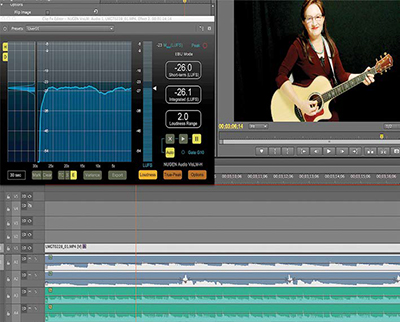
The Nugen user interface
The Loudness Wars!
We have all experienced—as professional audio engineers, amateurs, consumers, casual or power channel surfers— the sometimes very radical difference in audio levels between TV channels, and even between programs and ads on the same channel.
To address this disparate level issue (as well as to deal with the overly loud, sometimes hearing-damaging program levels), governmental standards groups around the world have instituted broadcast loudness requirements, such as the U.S. CALM Act, and measurement and normalization standards, including ITU-R BS.1770, EBU R128 and ATSC A/85.
FEATURES
Nugen has recently released a great solution to the metering and analysis aspects of the loudness problem, their Vis- LM-H, which functions as a track- or clip-based plug-in which works with mono audio on through 5.1 surround tracks. The plug-in is available in RTAS, AAX, VST and AU formats for Macintosh (OS X 10.6 and above) and Windows (XP, Vista) and is 64-bit. This means that VisLM-H can work in virtually any video or audio editor that accepts plug-ins—which is almost all of them—including ProTools, Final Cut Pro, Media Composer, Premiere Pro, and Logic, among many others.
The Nugen plug-in works in real time, meaning that it can be inserted in an incoming audio track for monitoring input loudness, or that it can build a history of a track, clip, or master output in place as the track or clip plays.
The “H” in the name stands for “history,” meaning the plug-in can view and log the metering data into a historical loudness profile. (There is a stripped-down version also available, with a “C” for compact, and without the history feature, for about $150 less.)
The Nugen user interface presents a single, easy-to-read window with three clear sections. On the left is the loudness distribution, an optional graph that shows the distribution of short-term loudness levels within the larger integrated loudness measurement.
In the middle of the window is the constantly updated loudness history graph. This—as the name implies—is the history of short-term loudness measurements taken over time. A zoom control on the interface allows you to view time segments ranging from 10 seconds up to 24 hours in the UI display; you can drop (and easily clear) markers in the history to denote points of interest.
You can also toggle the view between absolute time and the system time (hours-minutes- seconds), so that loudness history events are correlated to the system clock. In addition, export can be enabled, which begins a text file (comma separated value (csv) format), containing user-selected data types (including loudness range, minimum and maximum sound levels, system, time, clip) at a user-selected logging interval. Multiple instances of the plug-in will export to separate data files.
To the right of the interface is the “meter” (either loudness or true peak), and its associated controls. These mutually-exclusive displays both present standardized metering (ITU-R BS.1770 and/or EBU R128). The vertical loudness meter measures in loudness units (LUFS) and displays the short-term peak as a white triangle on the right side of the meter. This peak or momentary value, as well as integrated loudness and loudness range measurements, are displayed in a digital readout.
There’s an overload indicator at the top of the meter that turns red once the true-peak level has surpassed the limit set on the options page. The options page, accessible via a button at the bottom left of the interface, allows for configuration of the various meter options, including loading and saving multi-option presets, colored meter splits, alerts, scale, offset and meter ballistics.
The true peak meter, when used as an alternative to the loudness meter, can be perated in either a stereo or 5.1 surround mode. When the plug-in host can handle the 5.1 format, this meter will display true peak metering for mono audio all the way through 5.1 surround sound uses automatically.
An overload indicator and numerical readouts for maximum meter values are also on the display. The main option for this meter, aside from setting the clip/ overload level, is to set the 5.1 routing scheme (DTS, ITU, or film); this is important for 5.1 measurement because the meters weigh individual channels differently in different routing schemes.
IN USE
I found the installation of the plug-in to be automatic and easy, and its licensing for use requires only the entry of a license code and initial internet authorization. The plug-in appeared in my chosen video editor, PremierePro’s audio effects, as any other audio units or VST format plug-in would.
I used the VisLM-H plug-in extensively in the edits and post production of a huge series of guitar lessons—hundreds of lessons so far.
All these lessons, which will be delivered streaming on the Web, must have (as nearly as possible) the exact same loudness level. (This was strenuously specified by the client). While the standard for this particular project is not as exacting as for something that has to be compliant with the statutory broadcast level standards, the client has demonstrated to me repeatedly that he is willing to reject lessons for that don’t meet up to the full loudness level requirement, mandating audio track remixing.
I made a new audio effect preset to include VisLM-H with the usual EQ, compressor, and gate presets that I was applying to the audio tracks of each lesson.
The plug-in comes with a variety of presets, and, as I wasn’t tied to conforming to a particular standard, I chose one with relative scale loudness measuring with true peak metering overset at −2 dBTP.
I set the meters to export to a CSV file and did a level automation pass to play the audio and generate the metering data. Then, by doing a simple and quick scan of each file to note the maximum levels, I could verify that each edited lesson was in a similar range; or not, and make appropriate corrections.
Not only was the process easy, but it also relieved the pressure of worrying if my loudness perceptions might possibly be compromised by some degree of hearing fatigue.
SUMMARY
Just using this clearly laid out plug-in was quite a help and was also very effective in the task I put it to. I could easily see the cost benefits of pairing this plugin with Nugen’s LM-Correct, which does what it says (it meters and corrects loudness issues).
The tool is perhaps a bit high-priced for the casual or non-broadcast user; however, for the fast-delivery broadcast environments and/or the high-volume post-production world, it;s a beautifully designed and functioning timesaver, and also very much a bargain for what it accomplishes.
The software is clear and well enough designed so that it could be used without referring to the instruction manual. However, for the benefit of those not familiar with the current broadcast loudness standards, the manual is a good starting point and very helpful in navigating the learning curve.
Michael Hanish operates Free Lunch, a video/audio/multimedia production house located near Guilford, Vt. He may be contacted atmichael@freelunchmedia.com.
FAST FACTS
APPLICATION
Loudness metering for digital audio and video workstations
KEY FEATURES
Fully compliant with metering and loudness standards, loudness history and logging, real time, mono through 5.1 surround sound compatible
PRICE
$449
CONTACT
Nugen Audio
844-592-1853
www.nugenaudio.com
Get the TV Tech Newsletter
The professional video industry's #1 source for news, trends and product and tech information. Sign up below.
