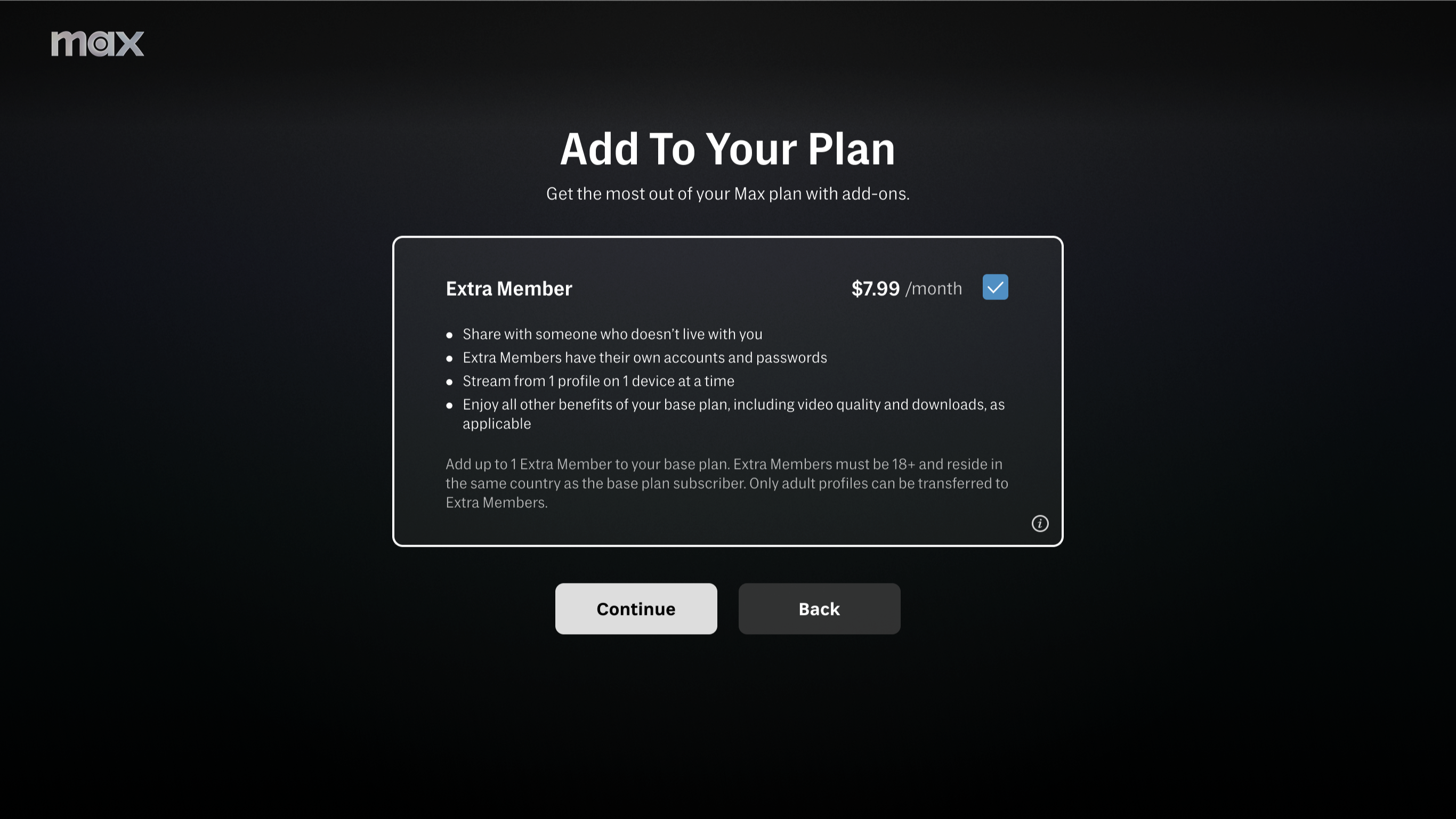Panasonic Releases EVA 2.5 Firmware Update for Its AU-EVA1 Cinema Camera
NEWARK, N.J. — Broadcast camera system manufacturer Panasonic has released the EVA 2.5 firmware update for its AU-EVA1 handheld cinema camera, which has a 5.7K (5720 x 3016), EF-mount Super-35mm sensor. The camera features 14 stops’ of dynamic range, dual-native ISO ratings of 800 and 2500, and the same colorimetry found in VariCam cameras.
The update adds a new Smooth noise reduction mode for capturing low-noise images without post-processing, among other enhancements. While the EVA1 already has two levels of noise reduction in its menu, along with an off position for no noise reduction, the company claims that this new, advanced Smooth mode shows less noise than competing 4K cameras, especially for higher ISO settings like 2500 or even 5000.
“While some productions prefer to shoot in V-Log, do careful color grading in post, and apply noise reduction to sensitive shots as necessary in the finished edit, other jobs simply do not have that post schedule available,” said Mitch Gross, cinema product manager, Panasonic System Solutions Co.
[Read: Review: Panasonic AU-EVA1]
However, with the new noise reduction mode, Gross added, “They pick a scene file, expose accordingly and … apply noise reduction in camera to avoid the time-consuming steps later.”
The EVA 2.5 firmware update also adds EF lens support for Canon 24-105mm F4L IS II USM, Canon EF-S 17-55mm F2.8 IS USM, Tamron SP 35mm F1.8 DI VC USD and Tamron SP 90mm F2.8 DI MACRO 1:1 VC USD lenses. And, there is expanded support for the two Canon CN Compact Cine Servo zooms (18-80 & 70-200), where One Push AutoFocus — a programmable button on the lenses — mirrors the EVA1’s own user buttons. This allows One Push AutoFocus or any of the camera’s 27 other menu functions to be accessible from the lens’ servo handgrip.
Panasonic also adjusted two menu functions, including Expand mode, a focus assist tool that magnifies a portion of the image. While the duration that the mode is engaged has always been adjustable, the default setting now automatically returns to normal viewing after ten seconds.
And, while scene files could always be named, the names are now visible on the color setting menu page, as well as the home screen color settings shortcut, making scene file selections easier.
The free firmware upgrade is now available for download from the Panasonic website.
Get the TV Tech Newsletter
The professional video industry's #1 source for news, trends and product and tech information. Sign up below.