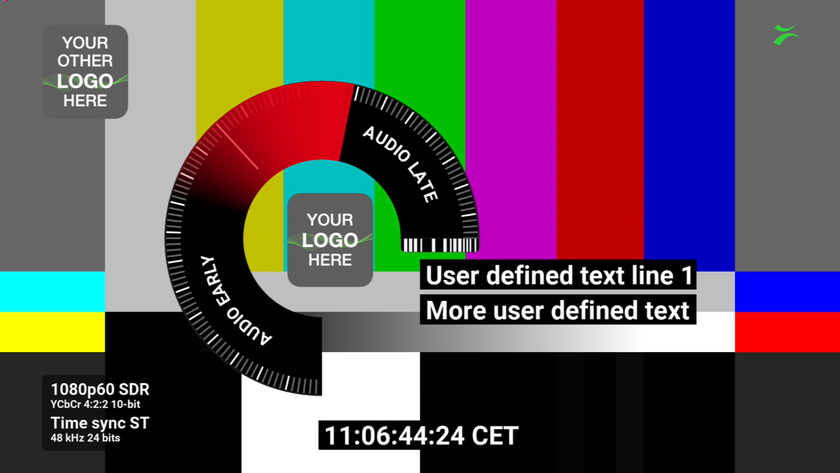PhotoCopy Image Emulation Software
This is a unique product that allows you to transfer the image attributes from existing film clips, photos or painting reproductions onto any targeted video clip. It also comes with a host of pre-set images that one can choose to quickly give a motion picture clip a specific look or image style. The PhotoCopy film/video version is designed to work as a plug-in with Final Cut Pro, Avid, and Adobe After Effects.
FEATURES
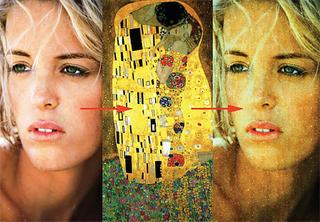
“Before and after” illustration of PhotoCopy’s ability to emulate painting attributes within a video image. PhotoCopy is a plug-in that analyzes the brightness, color, tone, detail, grain and texture of any source image that you provide, and applies those key attributes to a target clip. It allows you to take any clip or photo and use it as a source image template. In addition to being useful for giving a certain image style to your footage, it is also an effective tool for matching clips on a timeline. For example, if you're integrating newly shot footage with stock footage, you can use PhotoCopy to match the new footage to the old, or to maintain a consistent image style across a sequence of clips.
PhotoCopy also includes a large library of preset images. There are 94 film style presets, including those from films such as "Blade Runner" and "Gone with the Wind." It also includes 72 presets that can give a video clip attributes emulating great paintings, such as those by Rembrandt, Renoir and van Gogh. It does the same thing with photographs, offering 40 templates from famous photographers. And finally, there are 30 presets that emulate photographic processes such as Ambrotype, Cyanotype and Liquid Emulsion.
However, the most unique feature of PhotoCopy is that it allows you to supply your own source images. These could include your own footage, a clip from an obscure film, a photograph, or a snapshot of a painting that you like. If you supply a source image of your own and apply it to a clip, you can save it as a custom setting and build a library of your own image styles. All images and presets can be modified and tweaked to your liking. Each image allows adjustment of color brightness, amount, and tone, as well as the amount of grain and detail in the texture. You can also add a vignette and adjust the softness of the edges.
IN USE
I downloaded the PhotoCopy plug-in and it automatically installed itself on both Final Cut Pro and Avid software on my computer. A nice feature here is that a single license enables the plug-in to run on Avid, Final Cut Pro and Adobe After Effects if they're installed on the same machine. You can use the plug-in on different computers by simply switching the license activation.
I tested the plug-in on Avid first. It very quickly showed up in the Effects Palette and became active when I dragged the icon onto a clip on the timeline.
One feature I immediately liked was that PhotoCopy launches its own graphic interface when you choose to work with preset images. I find this was the best way to circumvent the linear interface built into most NLEs. PhotoCopy has a nicely designed interface that allows you to instantly preview the image applied to your clip in a preview window. While in Effect Mode, you can also play the clip in motion before rendering. This is an important feature, as rendering takes time and sometimes it is essential to see how grain and texture react to motion in the frame.
The 94 film presets offer a broad range of image styles. It includes examples of old black and white films such as "Frankenstein," color-saturated films of the '50s, such as "Ben Hur," and modern films with strong image themes, such as "AI." I found it fascinating to experiment with different looks that could transform the character of an ordinary video clip.
But I also had a practical task that I thought might be a good test for PhotoCopy. I have a project that mixes old black and white archival footage with newly shot HD color video. In some places I needed to make the new footage blend with archival footage to make the viewer believe that they are both archival clips. This is where the copy feature of PhotoCopy stands out.
I applied PhotoCopy to the new clip that I wanted to change to match the old footage. In Avid, you have to place the source clip under the clip you want to change. Then it's a simple matter of clicking on the match button, and PhotoCopy analyses the key attributes of the source clip and applies them to the target clip. In my test, the match was instantaneous and accurate in terms of emulating grain, contrast, and color tonality. One thing to keep in mind, though, is that if you're using a black and white clip as the source, the target clip will remain in color. This confused me at first, and I thought it wasn't working. I found, in fact, that it's designed this way to give the user control over how much color to remove. All of the other attributes are transferred automatically. After performing the match, I was then able to make adjustments using the sliders for color, texture and vignette. When I achieved the look I wanted, I saved the preset in the Custom setting section. Then I was able to apply that look to every clip that I wanted to match with the stock footage. It worked like a charm.
In Final Cut Pro, the PhotoCopy graphic interface is identical, so that makes it easy to use the plug-in on different platforms. The only difference is when doing a match. In Final Cut the matching process is a bit easier. You simply drag your source clip into a little box on the interface and press the Match button. The results are the same.
PhotoCopy works easily and effectively. There are only a few limitations that one has to be aware of. The main one has to do with applying a texture from a photo or painting source. In such cases, the texture will remain static against camera motion and not appear to be emanating from the image. Instead it may look as if the camera is shooting through a screen. In these cases, it's best to eliminate the texture using the control slider. Fortunately, the film presets are designed to create authentic grain that changes randomly from frame to frame, thus creating a convincing film grain look. The other thing to be aware of is that it may take some tweaking to get the exact image you like. Colors from a source clip you provide may need some fine tuning to get the exact replication. However, I found that I could always attain a faithful copy of the source clip, sometimes instantly and sometimes after some minor tweaking of the controls.
My only comment concerning improvement is that it might be worth investigating using a computer graphics card to speed up rendering. But that could drive up the price, and I didn't find the rendering time to be too much of a burden.
It's worth noting that Digital Film Tools also makes a product called Composite Suite Pro. While space doesn't permit a review of this product, it is worth a look, as it contains an array of advanced image manipulation tools in keeping with the company's mission of offering effective, easy to use tools at a low price. A highly useful tool in this set is the Matte Generator, which allows you to easily create mattes based on color or luminance. This is a cornerstone of compositing and it is made to use simply at a low cost.
SUMMARY
PhotoCopy is a marvelous plug-in that's both highly useful for matching footage, and a lot of fun for making creative and dazzling image styles. It can be applied for the most practical uses, or used for the joy of artistic expression and experimental design. Its most unique and valuable feature is that it allows the user to supply the source images for style matching. But it is also versatile enough to serve as a tool for improving color balance and dull footage. And at this price it's a real bargain.
Geoff Poister, Ph.D., is a member of the Film and Television faculty at Boston University and a regular contributor to TV Technology.

Get the TV Tech Newsletter
The professional video industry's #1 source for news, trends and product and tech information. Sign up below.