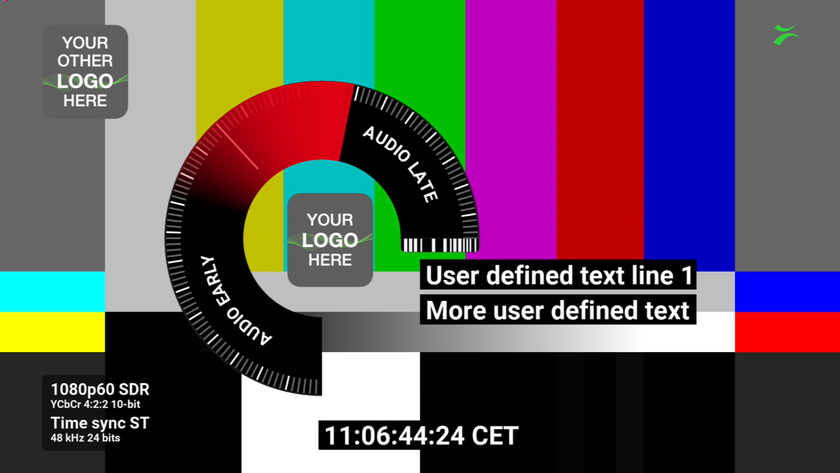Review: Blackmagic Design URSA Broadcast G2 Camera
The URSA Broadcast G2 marries the single ENG camera and stand-alone studio camera into one

Blackmagic Design has just introduced the URSA Broadcast G2 camera, which can be used as a live studio camera, a broadcast production camera as well as a digital cinema camera. Whether you’re in the TV studio running off AC and shooting with an external Blackmagic URSA viewfinder, external Focus and Zoom Demands, or on location with a V-Mount battery and handheld rig—you still have the same camera with a multitude of shooting options.
Features
Behind the B4 lens mount (with an active EF Mount adapter) resides a 2/3” 6K CMOS sensor (23.10mm x 12.99mm). If shooting in Blackmagic RAW, you have:
6144 x 3456 resolution up to 50fps; 6K 2.4:1 (6144 x 2560), 5.3K (5376 x 3024), 3.7K (3728 x 3104), and Ultra HD (3840 x 2160) all up to 60fps. High definition (HD) 1920 x 1080 allows frame rates up to 150fps.
RAW is available in 3:1, 5:1, 8:1, and 12:1 with capture rates of 323 MBps to 81 MBps respectively with Constant Quality Storage Rates ranging from Q0, Q1, Q3, and Q5
If ProRes shooting is desired, UHD 3840 x 2160 up to 60fps, and 1920 x 1080 up to 120fps; H.265 in UHD’s 3840 x 2160 up to 60fps; and 1920 x 1080 up to 60fps in H.264.
When using the URSA Broadcast G2 as an ENG broadcast production camera, its low light sensor and optional controls (which I’ll discuss later) will allow image capture in almost any environment. If live in the studio, the external Zoom and Focus Demands on the tripod arms help adjust the larger zoom lens on the B4 mount, and the optional seven-inch Blackmagic URSA Studio Viewfinder G2 is an asset.
By using a PL or EF mount, you now have access to professional lenses. Blackmagic 6K RAW is available for better color grading, and the included URSA Mini Shoulder Kit gets you right into the action.
Capture your footage onto CFast 2.0 cards (dual slots) or dual SD/UHS-II internal recorders or use an external USB-C SSD media.
When facing the URSA Broadcast G2, the on/off switch resides above the four-inch, pull out touchscreen viewfinder. A clear, and three additional ND filters rotate behind the lens, while ISO/Gain, Shutter, and White Balance are adjusted via toggle switches. On the outside of the touchscreen are channel one/two, three/four, still, hold, reset, timecode, and brightness and directly below is iris, focus, program, and a channel 1/3 and 2/4 audio adjustment knob.
Opening the touchscreen reveals Mic/Line/AES XLR adjustments, focus, peak, program, and menu with playback features. Two CFast card slots are separated by two SD Card slots and a USB-C input.
The back of the camera includes the V-mount battery port; SDI out, SDI in, and SDI timecode, USB-C input for an external drive or connection to the Focus or Zoom Demands, and the 12-volt AC input. I received optional equipment to fully operate the camera in any of the three modes. I’ll touch on each briefly before I discuss how each functioned during that phase of my project.
The URSA Mini Shoulder Kit and URSA Viewfinder come with a top handle, extension arm, side handle, and the screws and cabling to connect it all. The four tiny Allen screws attach to the bottom of the URSA Viewfinder adapter plate and two one-quarter inch socket head screws tighten the handle to the URSA Viewfinder. The cabling plugs into the side of the camera.
The extension arm with the side handle (optional, not included with the camera) makes operating the camera that much easier as they are now controlled with your hand. This rig is necessary if you’re shouldermounting the camera for long periods of time and using the viewfinder.
The Blackmagic URSA Viewfinder mounts to the top of the camera and is critical if you intend to use the URSA Mini Shoulder Kit. The organic LED 1920 x 1080 viewfinder may be used with your left or right eye and has three control and menu buttons on the top and a tally light on the side.
The URSA seven-inch URSA Studio Viewfinder G2 is three inches larger than the four-inch pull out touchscreen. In a studio setting, the URSA Studio Viewfinder G2 mounts on top of the URSA Broadcast G2, providing a much larger and clearer view of the action.
All pertinent camera information is displayed on the monitor as is the tally light. The left side of the monitor has a rotary menu knob, back, F1, F2, and F3 buttons and the monitor’s on/off switch. The right side has controls for brightness, contrast, and peaking.
The Focus Demand attaches to the left or right tripod arm via a mounting bracket and connects with the lens using a USB-C cable. This makes reaching around to the lens a thing of the past, making it easier to make slight focus adjustments.
The Zoom Demand also attaches to the tripod arm (opposite the Focus Demand) and connects with a USB-C cable. The Zoom speed and direction are customizable through the camera menu to bring back those smooth, feather slow zooms.
In Use
Using the Blackmagic URSA G2 in two of its shooting formats for my film, “Santa’s Clause,” I wanted to highlight how each configuration of the camera was used to best explain why Santa’s head elf was demanding Christmas Day off.
The first scene we shot was an exterior where Santa is trying to get his new sleigh—a vintage Cadillac up and running.

Moving around quickly, getting in and out of several cars made the ENG set up with a Canon EF mount 16mm – 35mm F2.8 lens the easiest for this scene. Greg shouldermounted the camera with Blackmagic’s rig and the URSA Viewfinder close to his eye kept glare to a minimum. Shooting in 6K RAW 12:1 with an internal CFast card, we finished two pages of dialog in less than an hour.

One minor drawback: Because the record button on the handheld grip at the end of the shoulder rig is recessed, activating it takes a little finagling.
Our second shoot involved setting the URSA Broadcast G2 in studio configuration with the external monitor, Focus, and Zoom Demands. Since we were shooting in our TV studio in front of a greenscreen, having the tripod-mounted URSA Broadcast G2 set up like a studio camera moved things along.
The external monitor is extremely sharp and clear and made the lighting adjustments for the green screen easier (Gloman URSA 4).

We used the Zoom Demand initially with the 16mm – 35mm Canon EF Mount F2.8 lens, but because of the lens’s short range, Focus Demand was a better choice. Mounting on the Libec tripod’s handle and plugging the USB-C cable into the back of the camera was all that was needed to physically connect the Focus Demand.
Our studio cameras have a cable and an attachment that mounts to the front of the lens which rotates to move the zoom or focus settings. Being cutting edge, Blackmagic’s Zoom and Focus Demands are activated by going into the setup menu and each “button” is programmed via the touchscreen. We did end up using the Zoom Demand on another scene with a Canon 24mm – 70mm F.28 EF mount lens in a conference room; a loop-through feature allows you to use both Demands.

Small “pins” above the male USB-C cable keep the connection from moving, however, when plugged into the USB-C port on the back of the camera, you are unable to use that input for an external SSD drive; CFast and SD are your media options.
In post, the 6K RAW footage initially didn’t open in DaVinci Resolve Studio or any other software application so I went to Blackmagic Design’s website and downloaded DaVinci Resolve Studio 17.4.3 (I was still using DaVinci Resolve Studio 16 and Blackmagic RAW to open the RAW files on my Mac (6K Blackmagic RAW wasn’t launched until DaVinci Resolve 17)).
Application
The versatile URSA Broadcast G2 may be used in a multitude of shoot configurations in both the field and studio. You also have the trusted Blackmagic Design name, so the technology is first rate with Blackmagic RAW. In all the shooting arrangements, the camera performed flawless outdoors with the URSA Mini Shoulder Kit and URSA Viewfinder—the perfect ENG camera.
In the studio with the URSA Studio Viewfinder G2, Focus and Zoom Demands— you have complete control over the camera’s function at a fraction of the price of typical “studio” cameras.
Shooting directly onto an external SSD hard drive speeds up the post process with having the footage on its own drive.
The URSA Broadcast G2 marries the single ENG camera and stand-alone studio camera into one. You no longer need two separate cameras to handle specific events. One camera does it all—the URSA Broadcast G2!
Key Features
Multiple configurations for any shooting scenario, postproduction-friendly shooting in numerous formats from HD to 6K, frame rates, media capture and lens mount options, accessories that make the operator’s job easier, and the ability to hand the media directly to the post people.
Price – Available through Blackmagic Design authorized resellers:
- Blackmagic URSA Broadcast G2 - $3,995 USD
- Blackmagic URSA Viewfinder- $1,495 USD
- Blackmagic URSA Handgrip - $199 USD
- Blackmagic URSA Studio Viewfinder G2- $1,495 USD
- Blackmagic Zoom Demand - $245 USD
- Blackmagic Focus Demand - $245 USD
Total - $7,674 USD
Contact
Blackmagic Design USA
https://www.blackmagicdesign.com/resellers/
Get the TV Tech Newsletter
The professional video industry's #1 source for news, trends and product and tech information. Sign up below.
Chuck Gloman is Associate Professor with the TV/Film Department at DeSales University.