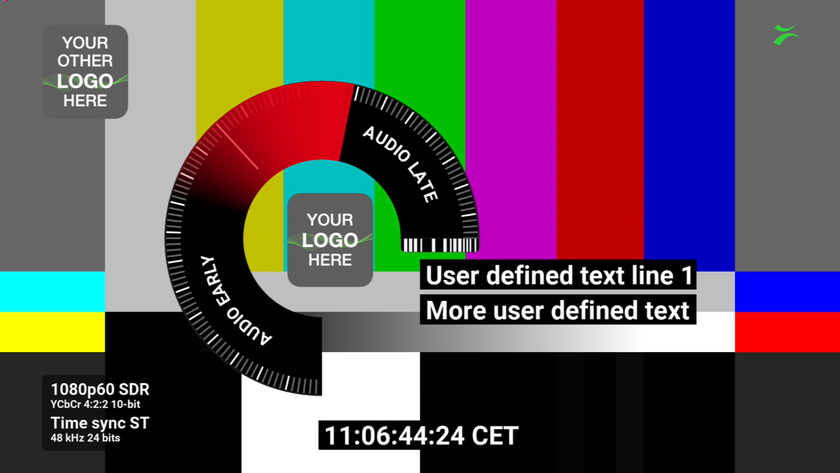Review: Canon EOS R5 8K Mirrorless Camera
Canon’s latest blazes new trails

In the ongoing effort to shoot higher resolution video while decreasing the weight of the camera, Canon is offering its new EOS R5 mirrorless camera capable of shooting in 8K RAW. We now have a high-end digital full-frame mirrorless camera that can compete with larger cinema cameras offering similar capabilities.
FEATURES
Boasting a dual pixel CMOS sensor that’s full frame and 45MP, this is Canon’s first mirrorless camera that shoots in 8K RAW up to 30fps and 120fps in 10-bit 4K. Capable of tracking the head, face and eyes of the subject, the camera is much lighter because of the absence of a mirror. The rear touchscreen LCD is slightly over 3 inches and is positional in variable angles. The half-inch 5.76 million dot viewfinder is electronic, and the recorded images and video are stored on a CFexpress Type B card.
As a still camera, you have all of the features expected with a Canon including shooting up to 20fps with its electronic shutter.
The video side, in my opinion, is where the EOS R5 really stands out. Shooting internally in 4:2:0 8-Bit H.264, you have:
- 8192x4320 DCI 8K in 23.976p, 24p and 29.97p;
- 7680x4320 UHD 8K in 23.976p, 24p and 29.97p;
- 4096x2160 DCI 4K in 23.976p, 24p, 29.97p, 59.94p, 100p and 119.88p;
- 3840x2160 UHD 4K in 23.976p, 24p, 29.97p, 59.94p, 100p and 119.88p; and
- Full High Definition 1920x1080 in 23.976p, 29.97p, 59.94p and 119.88p
Similar frame rates are offered in 4:2:2 10-bit H.265, and DCI 8192 x 4320 12-bit RAW in 23.97p, 24p and 29.97p at 2600 Mbps onto the CFexpress Type B card. The latest v1.3.1 firmware offers 8K DCI RAW (light), IPB (Light) for 8K UHD and 4K, as well as Canon LOG3.
Powered by an internal LP-E6NH lithium-ion battery, it offers up to 30 minutes of constant sensor use.
The Delkin Devices CFexpress POWER 512G Type B Memory card is capable of 1540 Mbps write and 1730 Mbps read speeds and is necessary if recording in 8K.
IN USE
My loaner EOS R5 arrived with a Canon 24-105mm F4 RF mount lens, a Canon RF to EF mount lens adapter and two batteries. The kind folks at Delkin Devices loaned me a 512Gb CFexpress POWER memory card.
Shooting a seven-minute film 8K RAW, I wanted to ensure the CMOS sensor was capable of operation without overheating. Mounted on a DJI Ronin S, the EOS R5 shot through an EF Mount 16-35mm Canon F2.8 lens (using RF to EF converter), the sensor functioned perfectly.
Application
The EOS R5 takes up a fourth of the space of similar 8K equipment and makes traveling with it simpler and its use is straightforward. Files are converted and read by the major editing software platforms.
Key Features: Multiformat shooting options; low light capability because of the lack of a mirror; portability; DSLR’s design is familiar
Price
Canon EOS R5 Body - $3,899
Canon RF 24-105mm F4 L IS USM Lens - $1,099
EF – EOS R Mount Adapter - $99
Delkin Devices 512Gb CFexpress POWER Memory Card - $499.99
Contact
Canon USA
One Canon Park
Melville, NY 11747
1.800.385.2155
www.usa.canon.com
Delkin Devices
13350 Kirkham Way
Poway, CA 92064-7177
858.391.1234
www.delkindevices.com
Switching to the RF mount 24-70mm F4 lens while on a tripod, I believed the extra weight of the mirrorless (and slightly more telephoto) lens was better suited on a more stable platform. We began the shoot in 66-degree temperature and four hours later the temperature had plunged to 40.
The articulating touch LCD screen was placed so it faced Greg (the camera operator), and he kept the facial tracking activated throughout the shoot. Playbacks were easily accomplished by touching the play icon on the screen.
Shooting the entire film outdoors, the 8K RAW experience is the optimal route to take. Just like shooting in HD, 4K or any K, the camera did what it was intended to do. Again, as mentioned, we filled the 512GB Delkin card and had no overheating problems. Not having a CFexpress reader, we attached the provided USB-C to USB-C cable from the camera to my MacBook Pro. Downloading the free Digital Photo Professional 4 software from Canon’s website allowed the RAW files to reside on my laptop. I was concerned that I wouldn’t be able to open the files in Adobe Premiere Pro, but had no issues. Playback is understandably slowed by the huge file size but changing the quality of playback to 1/4 proved helpful. Color grading in Blackmagic Design’s Resolve 16 Studio was also a breeze, and the files were easily graded.

Is 8K RAW really necessary? No, it isn’t, but if you want the flexibility of punching into something within the shot, easily controlling the exposure, dynamic range and color parameters and just having a higher quality source allows output to almost anything. When I first started teaching, I told my students if you shoot in 35mm film, even your VHS copies will look great. The same thing applies to 8K RAW—your web videos never looked so good.
SUMMARY
I really enjoyed using the EOS R5. It performed as I expected a Canon DSLR to perform, and I had the added feature of shooting in 8K RAW. The size of the camera helped with its versatility on the Ronin as well as on a tripod and we easily moved from setup to setup. Shooting in a public park attracted little attention because of the camera’s tiny footprint. The size of our crew was more of a “movie shooting” red flag. You can view the final film in 1080p on Vimeo.
Chuck Gloman is an Associate Professor of the TV/Film Department at DeSales University. He may be reached chuck.gloman@desales.edu.
Get the TV Tech Newsletter
The professional video industry's #1 source for news, trends and product and tech information. Sign up below.
Chuck Gloman is Associate Professor with the TV/Film Department at DeSales University.