Review: ZELo Desktop Studio Light
ZELo is a desktop LED light for virtual meetings, social media or videoconferencing
Brightline recently released ZELo, a desktop LED light for virtual meetings, social media, videoconferencing or anywhere extra daylight or tungsten balanced lighting is needed. Adjustable in height, left and right positioning and tilt—you have the perfect key or fill light anywhere you want it.
Blending in, with the natural lighting in your surroundings, ZELo’s 1,300-lumen output is variable from a bluer than daylight’s 5600 degrees Kelvin (6500-degree K) to warmer than tungsten’s 3,200-degree K (2,700-degree K) with just a slide of your finger. If you prefer to use your smartphone, Brightline’s app allows control of color temperature, brightness, timer settings and presets.
FEATURES
I find an external light is almost always needed to supplement a room’s illumination. Unless you’re seated directly in front of a window and don’t mind squinting to see the computer screen, the end viewer would usually prefer a better lit presenter. ZELo can be easily adjusted up to 30 inches or lowered to 18, moved left or right and swiveled to the best position.
Weighing less than 10 pounds, ZELo features a silver base with two control sliders in front and AC cord connection in back. The bottom slider adjusts color temperature from warm to cool, stopping anywhere in between to precisely match your room’s ambient light. The top slider increases and decreases the illumination.
An on/off toggle activates the lamp, which can be raised to the desired height and tightened to stay in place. The ZELo’s LED light bar may be swiveled 300 degrees and rotated 270 degrees to a horizontal, angled or vertical position. The lamp and diffusion material can be adjusted, so the bounced light shines exactly where you want—adding diffused light to your face or bounced illumination for desk surfaces.
Because LEDs give off little to no heat, the unit can be grasped by the handle and moved even if it has been on for some time. If needed, the ZELo collapses easily for transport. The LED is protected by plastic diffusion, and a larger diffuser articulates to where the illumination is needed. The glare-free LED is rated to last 25,000-plus hours.
Download the free Brightline Smart app and you can control the color temperature and brightness, lock in your desired presets and turn your ZELo on or off remotely. If you prefer voice activation, ZELo works with Google Assistant and Alexa.
Key Features
Controllable illumination with height, swivel and tilt features in a mixed color temperature environment. Manually operated sliders or wireless access through the Brightline app.
Price
Brightline ZELo Desktop Studio Light – MSRP $199
Contact
Brightline
580 Mayer Street
Building #7
Bridgeville, PA 15017
412.206.0106
Website: www.brightlines.com
IN USE
The ZELo desktop studio light arrived at the perfect time for me. Last semester, all the classes I taught were via Zoom and I did them from home. The lighting in my office is very indirect—bounced off the ceiling. With orange walls, I always had too healthy of a red cast, much like an overripe tomato.
The basic rule of lighting I teach in my courses is that dark objects absorb light, and lighter objects reflect light. Darker skin tones absorb more light, while lighter tones are more reflective. In all cases but in my cantaloupe-painted office, a warmer color temperature helps create a more pleasing skin tone, whether dark or light. If your appearance is too warm (like in my office), slide the ZELo control more toward the bluer end of the scale.
Rather than scaring you with my appearance, I asked Lena to be my first model. Doing her presentation via Zoom, she first sat in our control room in front of an iMac with just the existing illumination in the room—non-flattering overhead fluorescent lighting. Note her appearance in the first image. Lena has a nice shine on her blonde hair, but her face and especially her eyes are deeply shadowed. The overhead lighting is striking her hair and bouncing off the black surface of the desk, which creates unappealing shadows.
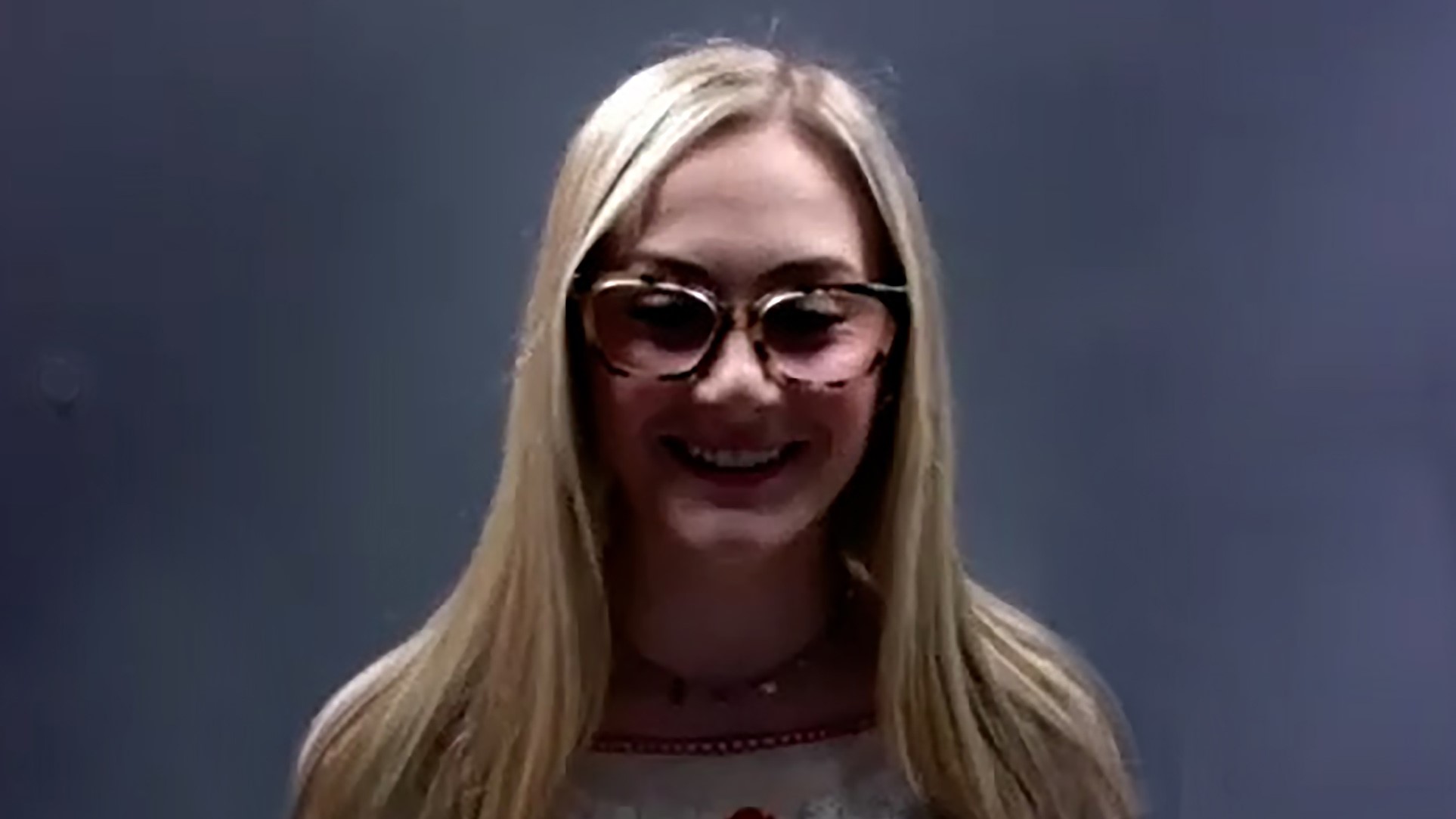
Utilizing the ZELo as soft lighting directly on her face and adjusting the color temperature to roughly 4,000-degrees K and brightness to 50%, she now has pleasing illumination on her face without being washed out on Zoom. The after shot, also a still frame from a Zoom meeting, shows improved fill illumination on her face and the disturbing shadows are gone. Also note, there are no unsightly reflections in her glasses.

Zac, another student using Zoom, had too many dark shadows on his face. Using bounced, indirect warm lighting from ZELo, the shadows disappeared and the warmer color temperature added a healthy cast to his skin.
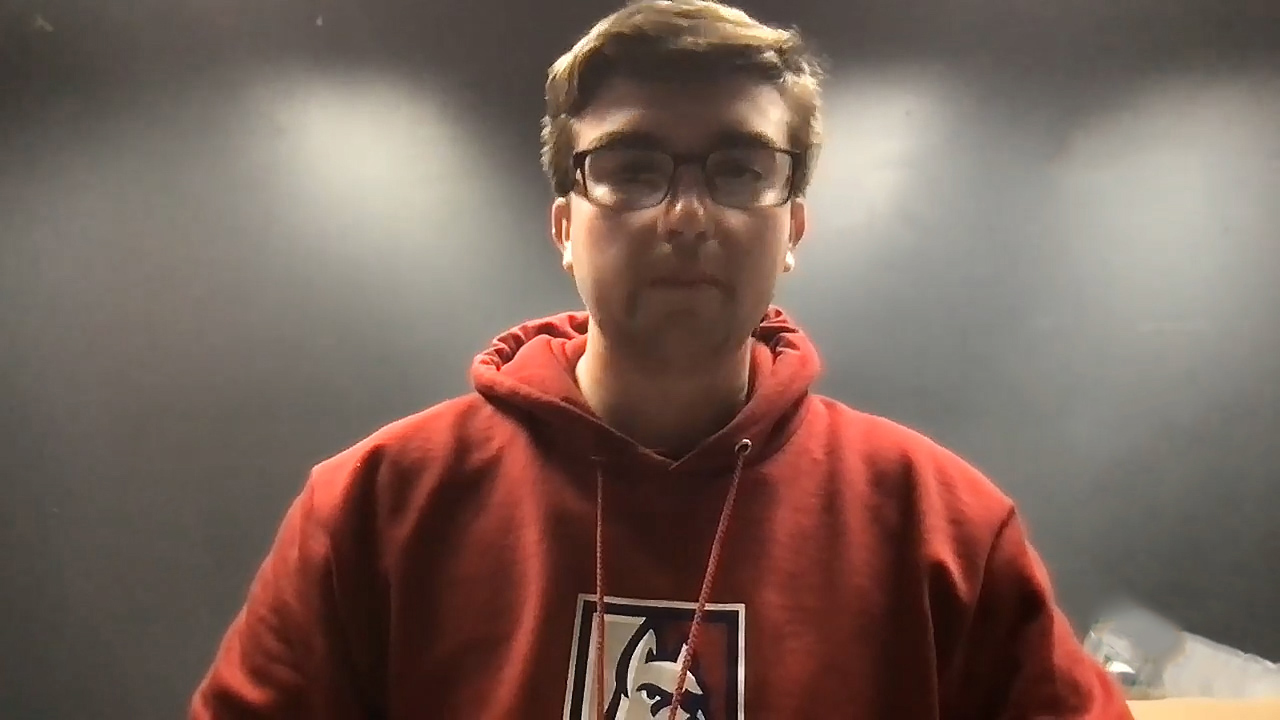
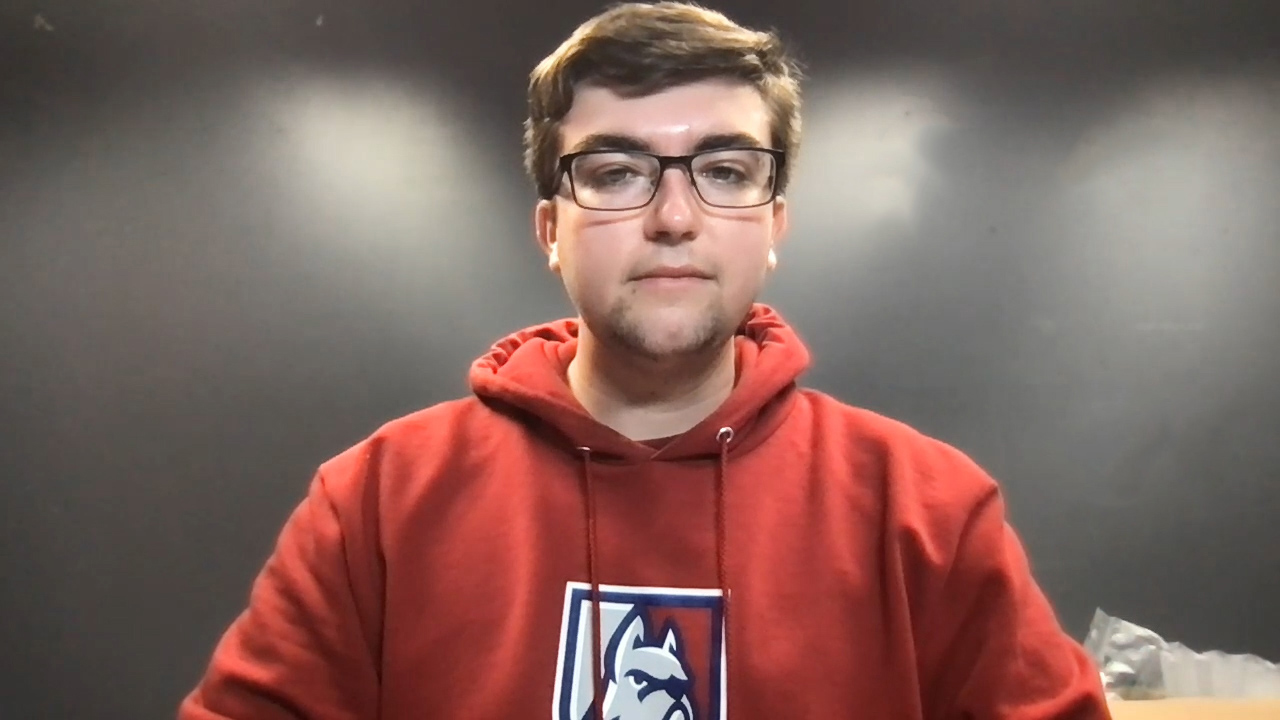
I don’t think I’ll ever do a Zoom meeting again without ZELo. With control of brightness, color temperature and direct versus indirect lighting, your image will be improved and be a better representation of your appearance—with the same healthy skin tone you’ve always wanted. Now that we’ve mastered videoconferencing lighting with ZELo, our next challenge is to get people to frame their image, so we see more than just the top of their head!
SUMMARY
The perfect light source for videoconferencing, social media, or balanced illumination for your next video. You’ll never do a videoconferencing without one again.
APPLICATION
Anytime you need illumination for video or computer-based visuals.
Chuck Gloman is an associate professor of the TV/Film Department at DeSales University. He may be reached chuck.gloman@desales.edu.
Get the TV Tech Newsletter
The professional video industry's #1 source for news, trends and product and tech information. Sign up below.
Chuck Gloman is Associate Professor with the TV/Film Department at DeSales University.

