Roland’s R-Mix Audio Production Tool
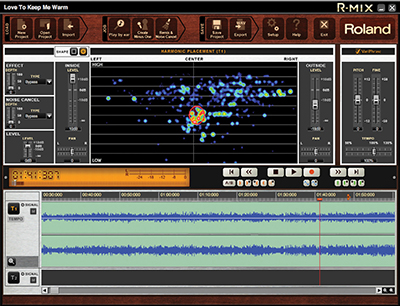
The R-mix user interface display
Roland’s R-Mix is a new entry into the audio tools category and opens a new path to easily accomplishing some complex and often difficult tasks. At the heart of R-Mix is an analysis and display method (while not unique, it is nicely refined for the purpose) that facilitates doing remixes, changing volume levels for one aspect of a mix, creating a “music minus one” mix, isolating and analyzing a particular instrument and a number of other tasks that would be an order of magnitude or two more difficult and time consuming.
FEATURES
R-Mix runs on both Macintosh and Windows systems (and even includes a feature-limited iPad version) and will take advantage of any audio hardware (including ASIO/Direct Sound and Core Audio) attached to the system.
The application opens in a single window interface, with a “Harmonic Placement” window at the top, which is center-flanked by various parameter controls. Transport, location and looping controls, meters and time indicator are in the middle, and the bottom third of the interface window is taken up by the waveform display of two stereo audio tracks.
Harmonic Placement (also referred to by Roland as “V-Remastering”) technology performs real-time analysis of the audio signal and displays frequency on the vertical axis, the mix position (pan) on the horizontal axis and the volume level as color (with blue the quietest, and then moving through yellow and red to white, which is the loudest.) It’s a bit like a simplified spectral display and very easy to read. In the center is a resizable red box or oval, which designates the area of interest and processing.
Flanking the central display are controls for the sound level inside and outside the red box, effects and noise cancellation parameters, and also “VariPhrase” parameters.
Inside and outside levels allow for easy isolation, boosting or cutting of the selected area of the mix. Effects and noise cancellation can be applied to the area of interest, with effects including two compressor presets, along with short, medium and long delays. There are also room, hall and plate reverbs, with a “depth” control to set the intensity of the effect applied. The noise removal feature includes four preset flavors (hiss, hum wind, and air conditioning), and there’s a depth slider to control the intensity.
The professional video industry's #1 source for news, trends and product and tech information. Sign up below.
The “VariPhrase” controls allow for the adjustment of tempo/speed (50 to 130 percent adjustment range, with 100 percent being normal speed) and pitch (up to an octave in semitones or cents). Only one set of effects (effect and/or noise reduction and/or “VariPhrase”) can be applied at a time. To apply more than one set of effects, you must export the file and re-import it.
The two zoomable audio tracks toward the bottom of the interface can hold imported WAV or AIFF (Macintosh only), 16-bit, 44.1 or 48 kHz audio files of 60 minutes of less. Areas of each track can be selected for looping or processing. A solo part can be recorded to a second track while listening to the first, and one track can be cross-faded into the second to create a medley. Audio levels in each track are controlled by a key-frameable Volume Envelope line.
Across the top of the interface are menu buttons for the usual open and save (R-Mix is project based, which facilitates saving states of the process), import, export, preferences/set-up and help, as well as quick instructions for three common operations: play by ear (extract just a specific sound from a mix for analysis or learning), Create Minus One (extract a specific part from a mix and leave the rest of the mix intact, for playalong), and Remix and noise cancellation.
IN USE
I used R-Mix in one learning project and one major post-production escapade. The learning project, at the suggestion of Andy McKenzie, Roland’s R-Mix product manager, was to import the Beatles’ “Hello Goodbye, and try out several processing actions. This was a great way to learn the workings of the application, to see some of the pluses and minuses, and get to uncover some layers of the song that were hitherto obscured.
The audio file loads very quickly—the Harmonic Placement display is available as soon as the file starts playing and available thereafter, even while the audio playback is paused. In a very complex and layered mix such as with this song, it's difficult to isolate a single element in one pass. Fortunately, R-Mix is very responsive to real-time parameter changes. I set up the red frame box and moved it around with the inside level set near −∞ and was able to identify where some things came into the middle of the mix.
Taking out too much of the middle produces some very ugly harmonic artifacts. This is not the fault of the application, but rather just how acoustic structures work. Elements that were hard-panned to one side or the other were easier to isolate; elements more to the center can be minimized fairly easily to reveal what is beneath.
In the case of “Hello Goodbye,” there is much hidden in the mix. Once I could determine a fairly helpful area of interest, in a selected and loopable part of the song, it was easy experimentation and a great way to figure out some working methods for using R-Mix for real.
Thus acclimated to R-Mix’s ways, I brought in a problem audio track from a concert video post-production job that had come to me. The nine-piece band was playing on a very narrow and shallow stage with a lot of crowd sound, and recorded with a one-point stereo mic in front of the stage. One lead vocalist’s levels were rather low (not completely inaudible, but close). I decided on a multipass strategy to bring the vocals up, with each pass increasing the inside level (the vocal) a little bit, and trying to compensate for any noise buildup as I went along.
It took five passes and a bit of patience, along with the application of some EQ and compression in another application, but I got the track to a point where the client was pleased, and in much less time than it would have taken to accomplish the job without the use of a specialized application such as R-Mix.
Along the way, I hit a few limitations of R-Mix as it currently stands (a v.1 application) that I hope will be addressed in future revisions. For one thing, it can only export 44.1 kHz 16-bit files, which means that if you are working at any higher sampling rate, there are conversion and possible dithering issues in your future.
The effects are generally good sounding and clean (including speed and pitch changes), but there are no controls other than amount. While this produces good results in some fairly simple scenarios, the usefulness of this application would be so greatly expanded if there were more parameters for effects.
Another way to make R-Mix much more widely useful for professional work is to make a version as a plug-in. This would allow multiple applications of the app to different parts of a more complex file, for example, in a more fully-featured audio editor, as opposed to having to export and import repeatedly. Finally, I wish the interface elements were resizable and/or more variably zoomable.
SUMMARY
The positives of R-Mix are many. The lovely real-time responsive display makes it very easy to create various sorts of re-mixes (including “music minus one”) that sound excellent. It’s similarly easy to change the audio level, pan location, or add compression or reverb to most any element in the mix. While you can—and often must—export an audio file to complete the project, you can also save all of the project’s settings and selections. This is a good way to maintain version control or history for more complex projects. R-Mix is a great way to see and learn about some of the key details of a mix (volume, frequency, pan location) and to manipulate them.
I found that R-Mix is also a great tool for isolating an instrument and slowing down its tempo (the better to learn the part). Even though this first version (which is reasonably priced) seems aimed more at students and hobbyists, R-Mix can have a very worthwhile place in a more complex workflow.
Michael Hanish operates Free Lunch, a video/audio/multimedia production house near Guilford, Vt. He may be contacted atmichael@freelunchmedia.com.
FAST FACTS
APPLICATION
Mix manipulation software
KEY FEATURES
Visual re-mixing; isolation and analysis of a single audio element; creation of “music minus one” tracks
PRICE
$249
CONTACT
Roland
323-890-3700
www.rolandus.com
