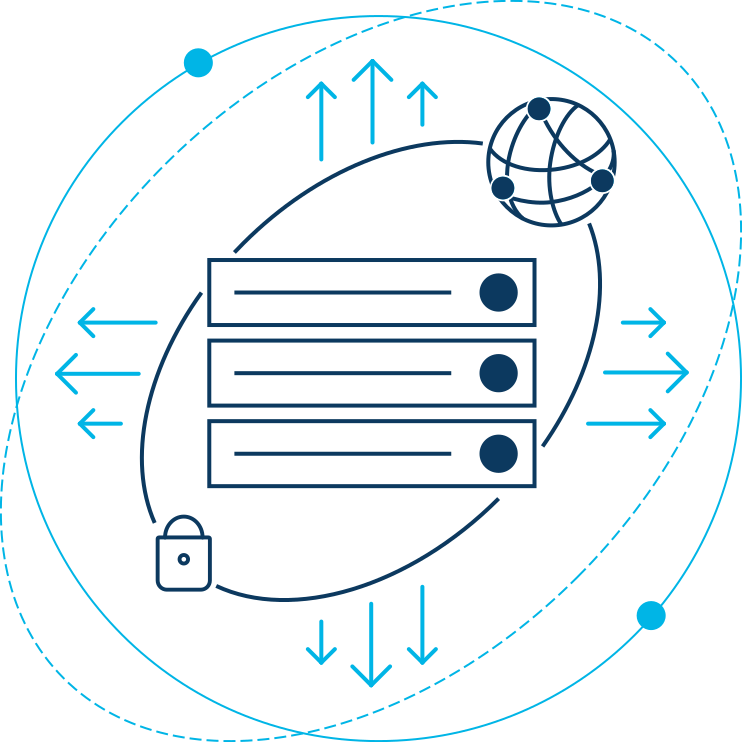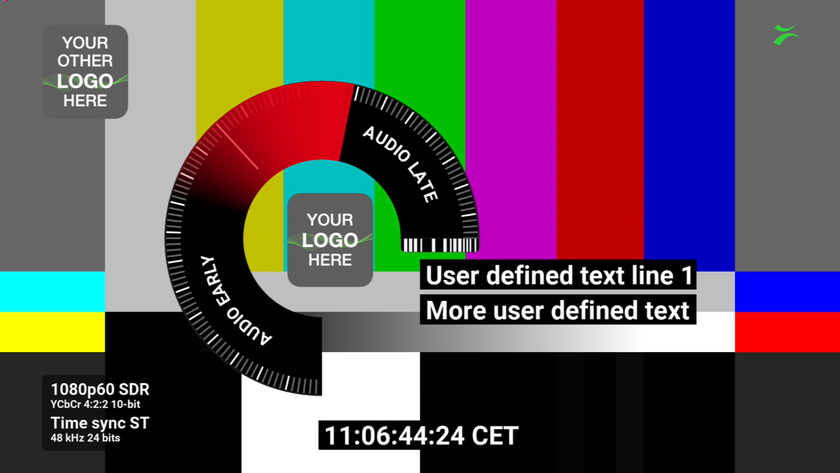Shooting `Jump Seat’ With ATOMOS NINJA V
NINJA V gives you the needed confidence that what you see on set is exactly what you are going to see later

SALT LAKE CITY— I first came across the ATOMOS NINJA V several years ago while DP’ing a music video. I was shooting on RED at the time and liked what I saw, so when it came time to shoot a new project—a short film titled “Jump Seat” written and directed by a buddy of mine, Aaron Colborn—I knew it was going to be key to making the project work.
We shot “Jump Seat” just over a year ago on the Sony FX6 not long after it came out. It’s a great camera, but it was short on firmware upgrades and one real drawback for us was that it didn’t record RAW internally.
“Jump Seat” is set in the crime world—the “elevator pitch” is that it’s essentially a movie about running a ride share service for criminals—and it was always going to be a really moody, vibrant film that needed a camera that was going to do well in low light.
The Full Spectrum
That’s precisely where the FX6 excels, but we also really wanted to use the whole color spectrum of the camera. To ensure that, we ran SDI directly out of the FX6 into the NINJA, with the AtomX SDI accessory so that we could record in Apple ProRes RAW HQ (Sony has since added an HDMI RAW option via a firmware update).

I had three different AtomX 1 TB solid states to record ProRes RAW HQ, and that meant that the editor had all of that detail to fluctuate within the RAW file in post. We used the S-log3 color profile while in CineEI mode.
I also used a handful of different LUTs to visualize what the finished project was going to look like, but that can always change. Using RAW meant that the editor was able to fully pull out the true detail and color while having zero limitations with the image, none of which we would have been able to achieve without using the NINJA V monitor.
I like the fact that while I’m shooting, I’m also backing up the footage internally as XAVC-I codec files. There’s a big difference between those and the ProRes RAW HQ files, of course—in fact, side by side the difference is dramatic—but it’s good to have and the backup does give you peace of mind even if it isn’t RAW.
Seeing the Final Image
“Jump Seat” was shot using anamorphic lenses which resulted in getting some crazy vignetting and a squeezed image in camera as expected. But the ATOMOS NINJA V monitor allowed us to get the image “de-squeezed” while on set, so I could instantly see what the final image would look like.
It also helped streamline our wireless set up. We ran a wireless transmitter out of the NINJA via SDI so that the same image that was being captured on the ATOMOS was being fed wirelessly to my AC and the director on separate ATOMOS monitors, which was extremely beneficial.
What do I like about it? Size and brightness. And it’s fast too—especially when using the AtomX branded solid states, there’s no lag. Plus, what you’re seeing in your monitor is what you get. A lot of times when you’re looking at the camera’s viewfinder or another third-party monitor, you have to adjust for certain things; one brand always tends to look green, the color might be a little blue, etc.
With ATOMOS that just doesn’t happen. The colors are true and the nits are bright. This gives you the needed confidence that what you see on set is exactly what you are going to see later.
All of which explains why I was excited to get my hands on a NINJA V+ at the recent NAB Show!
Dru Williams is the president and director of photography of 43 Productions LLC and can be reached at dru@43productions.com
For more information on the ATOMOS NINJA V, visit www.atomos.com.
Get the TV Tech Newsletter
The professional video industry's #1 source for news, trends and product and tech information. Sign up below.
Dru Williams is President & Director of Photography for 43 Productions LLC.