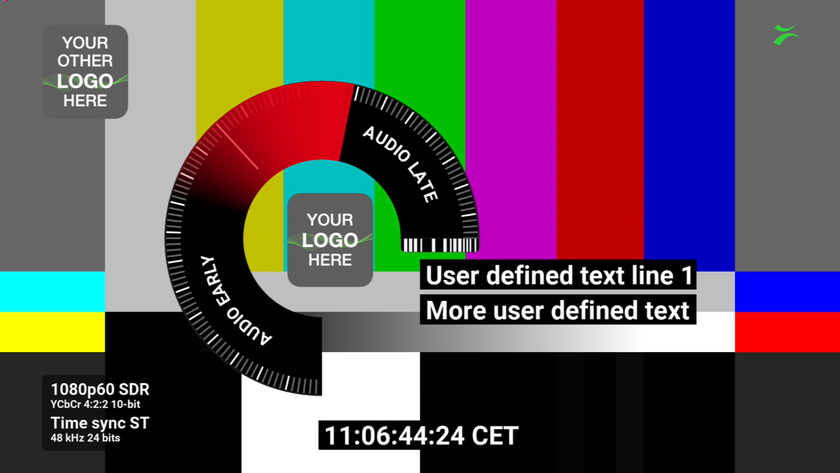Sorenson Squeeze 6
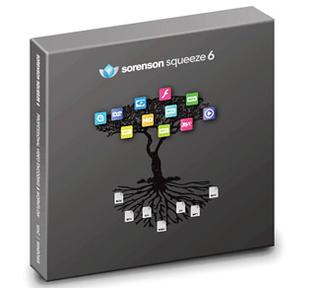
Sorenson Squeeze 6
This is the dawning of the age of compression. Consider this: you produce an HD news story in 1080i; then you need to deliver an uncompressed version for broadcast, a compressed version for the station's Web site and a highly compressed version for iPhones and other handheld devices.
We're now shooting at resolutions higher than ever before, and distributing resolutions lower than ever before.
Thank the engineers for compression. One of the companies that followed this trend is Sorenson Media. Their latest product is Sorenson Squeeze 6, which is designed to fit all of the needs of the modern media producer.
FEATURES
Sorenson Squeeze has been around for a long time, and it is one of the premier software applications that can take any source video and deliver it to any destination, no matter how small. It all revolves around codecs, the complex algorithms that convert the huge source video files into small, portable versions that can be streamed to cell phones.
Sorenson Media has developed some of the best codecs around, and these are incorporated into Sorenson Squeeze 6. But Sorenson Squeeze is also designed to use the best codec available regardless of the maker. Therefore, Sorenson Squeeze 6 incorporates Apple Motion JPEG, Main Concept H.264, MPEG-2, MPEG-4, and others to give you the choices you need to get the best compression for the job.
The main problem with compression is that it is complex. So, Sorenson Squeeze 6 is focused on making the task as simple as possible, while still preserving your ability to control the process as you learn more about how to make things work well.
The interface is designed with six tabs that make your choices clear. The first tab is "Devices," and this allows you to select the compression method most appro-priate to the destination device, such as iPod, mobile device, or Apple TV. For example, if you want to convert your HD trailer for viewing on an iPhone, just select iPhone (16:9) and you'll get the result you need.
The Discs tab gives you a menu of presets for making disc products such as standard DVD, Blu-ray, or audio CD.
The Editing tab gives you presets for DV, HDV or off-line editing—formats suitable for most NLE systems. The Formats tab is where all of the various codecs are stored, including Adobe Flash, ATSC, MP3 Audio, MPEG-1, -2, and -4, QuickTime, Motion JPEG and Windows Media.
The Web tab allows you to select where the compressed product should go, as compressing video is all about reaching different audiences. Squeeze 6 has built this concept into its architecture, allowing you to "publish" the compressed video to a variety of destinations. Your choice is placed into the workflow box and it's sent automatically upon completion.
There's also a Filters section, allowing users to compensate for image quality losses that can occur with large amounts of compression. There are presets for Noise Removal, Auto Crop Deinterlace, Black and White, Sepia and settings to improve the overall look of video for the Web. You can also select a timecode window for video to be sent for review.
The hardest part of using any compression software is figuring out which codec to use. Quality compression involves modifying a long list of parameters such as frame size, frame rate and sampling passes. Squeeze 6 includes a large set of defaults for just about any job. You simply select a preset with the right modifications to provide the best image for your destination. Once you gain some understanding of the concepts, it is easy to create your own by modifying the settings and saving them.
A somewhat novel idea for finding presets included is the "Preset Exchange." This is a repository of compression schemes designed for specific uses and targets made by compression experts. The site now has 188 presets distributed among seven categories such as Flash, MPEG-4 and QuickTime. Simply click on the preset to download and save.
Sorenson Squeeze 6 also includes a complementary account on Sorenson Media's online video platform, where you can send videos for "review and approval." This site—Sorenson 360— allows you to set up user permissions and e-mail alerts. It allows reviewers to reference the timecode and make editing comments, with these features incorporated into an easy workflow. You start by importing the file you want to compress, choose a preset, and then select the publishing option. Af-ter encoding, it's automatically sent to the designated Web site.
IN USE
I installed Sorenson Squeeze 6 on a Mac Pro using the Snow Leopard operating system. Installation was flawless. Upon opening, a tutorial appears with some very useful guidance for using the software. The interface is very intuitive and the average user should be able to get started encoding almost immediately.
For my first test, I wanted to see how well it could reduce HD video for an iPhone target. I imported a 25 second clip of 720p 24 fps video and selected the iPhone (16:9) preset. Then I hit the "Squeeze It!" button and the job was done in about two and a half minutes. The preset employed the MainConcept H.264 codec to create an MPEG-4 file and the frame size was reduced to 640x360.
The clip's original file size was 158 MB and the output iPhone file was 4.2 MB—heavy compression. But the resulting video was sharp and very high in quality. The frame rate stayed the same and the motion was as smooth as the original. I didn't see any motion artifacts during panning or movement of objects. In fact, when I stretched the playback window to fill my entire monitor, the image still looked impressively sharp.
For my second test, I decided to try transcoding from one format to another. I took an MPEG-2 clip from the Internet for conversion to a QuickTime movie. Neither Final Cut Pro nor Avid will accept MPEG-2 source material, so this was a practical problem to solve.
I imported a 13 minute, 364 MB MPEG-2 clip with a frame size of 368x480 and then selected my preset—QuickTime 480p. This used the MainConcept H.264 Codec. It's worth noting that I could bring up several codecs, but stuck with the default.

The end result was a 51 MB QuickTime file with a frame size of 640x480. For reasons that I don't entirely understand, the transcoded QuickTime movie ac-tually looked better than the original. It had more contrast, with smoother detail and fewer artifacts. This attests to the extremely high quality of the codec used and overall product performance.
As there are so many controls available within the preset boxes, I decided to try to use the product as a frame rate converter, taking 30i video to 24p. After experimenting with different codecs and settings, I found that it's doable, but time consuming, as this is something the software isn't set up to do easily. This may be something that will reminded later, but for now, I would say that Squeeze 6 is best at doing what it was designed to do—compressing video.
Finally, I used the software to compress a trailer from a DV project that needed to be uploaded to a Web site. This was a perfect example of the efficiency and quality of Sorenson Squeeze 6. The task was extremely fast and easy. I took my two-minute trailer (720x480), which was 472 MB, ran it through the QT 360p (4x3) preset and produced an excellent compressed version that was only 17 MB. While doing this I also added the "publish to Sorenson 360" option and found that I had also uploaded my trailer to the Sorenson 360 site where it could be seen by selected viewers or published on any number of Web sites if I choose to do so.
SUMMARY
Sorenson Squeeze 6 has taken the job of compressing video and integrated it into the Internet age. In addition to providing compressed image quality that's among the best in the industry, the interface provides a seamless method for sending your product to designated Web sites. The Sorenson 360 site offers a secure destination for review and approval that can vastly speed up the process of finishing an editing job when different parties need to sign off on it. But the hallmark of this software is its flexibility, access to a large library of presets, and its ability to take huge HD video files and compress them to cell phone levels while maintaining stunning image quality.
Geoff Poister, Ph.D., is a member of the Film and Television faculty at Boston University and a regular contributor to TV Technology.
Get the TV Tech Newsletter
The professional video industry's #1 source for news, trends and product and tech information. Sign up below.