Tektronix WFM8300 Waveform Monitor

Tektronix WFM8300 Waveform Monitor/System Analyzer
The Tektronix WFM8300 is so much more than a waveform monitor that it really needs a new name. It is, in fact, a highly versatile video signal stream analyzer that includes waveform monitoring along with audio, A/V delay, vectorscope, Dolby status, gamut monitoring, picture display and more. Tektronix describes it as an "all-in-one" video/audio/data monitor and analyzer, which doesn't quite work as a name, but gets the point across.
FEATURES
An overview of the features of the WFM8300 indicates the breadth of its capability. Despite its advanced features, the WFM8300 is simple to set up. It automatically detects the type of signal being fed to it and immediately provides multiple forms of monitoring. HD/SD-SDI is standard, and the instrument can be optionally configured for 3G-SDI, composite analog, as well as analog and digital audio and Dolby E and Dolby digital audio decoding and monitoring.
The front display is divided into quadrants, providing simultaneous monitoring of up to four functions. These can be set to display preset groups to target specific needs. Any quadrant can be displayed full-screen with the push of a button.
The analysis and monitoring functions are extensive. They include signal integrity analyzers using a real-time eye pattern display, jitter measurement and cable length measurements. Some of the displays are patented by Tektronix, including timing and lighting displays to facilitate adjustment of critical plant timing, and the spearhead and luma qualified vector displays for facilitating color adjustment in post-production applications.
Video monitoring standards and formats include 3G-SDI (Level A and Level B), HD/SD SDI, Dual Link (4:2:2, 4:4:4, alpha channel, 10-bit, 12-bit) and there's a composite analog option. Color gamut monitoring is supported with an arrowhead display, diamond and split diamond displays, and optional spearhead and luma qualified vector displays.
The WFM8300 includes extensive audio monitoring capabilities as well, with support options for analog, digital AES/EBU, digital embedded audio and Dolby Digital and Dolby E.
The unit also features an advanced surround sound display with a graphical representation of system channel interaction. Specialized audio displays delve deeper into the system showing integrated or VANC metadata and Dolby E guard band timing and synchronization.
The ANC Data Inspector provides a quick way to see if the VANC data is present and error free. If errors are detected, one can quickly navigate to more detailed displays for further analysis.
And of course, the WFM8300 includes top-quality waveform monitor and vectorscope functionality, as well as monitoring of gamut, timing, status and picture.
One of the distinctive features of the WFM8300 is the sharp display that can be custom configured in numerous ways. You can load pre-set configurations provided by Tektronix, or customize your own.
The screen is divided into four quadrants, allowing the user to select a group of monitoring devices to be displayed at once.
The logic behind the system allows you to configure the unit based on the main types of usage that's needed. These are divided into four main categories: operator (providing typical operator functions), TX mon (providing typical facilities management functions), quality control (providing screens pertinent to quality control monitoring), and engineer (for a set of tools applicable to engineering concerns).
Selecting one of these main headings custom-configures the row of eight buttons on the bottom of the monitor.
For example, if you select the preset for operator, the eight buttons at the bottom of the monitor now correspond to eight appropriate functions, including gamut, tape QA, line up, four spare customizable presets, and a final button that restores factory defaults. Pressing any of these buttons brings up four displays relevant to that function.
In another example, pressing on the tape QA button configures the display to show four screens in separate quadrants: a vectorscope, an eight-channel audio display, a video session and an audio session information log.
The factory presets can be loaded from a USB file onto any unit, making it easy to transfer customized configurations or restoring factory defaults.
This system of organizing functions allows users to quickly set it to target certain tasks. When mono-tasking is required, any of the four sub-screens can easily be expanded to a full screen display.
IN USE
My main interest was in testing the unit for ease of use and for the efficiency of the graphic layout. Its rear panel provides easy connection to SDI signals, with two sets of inputs and outputs. The unit I tested also included an A and B set of composite connections. There is also a bank of digital audio connectors, providing up to eight channels of monitoring.
I connected a composite video signal, which was immediately detected, and even included a display of the picture. Many of the WFM8300 displays apply to SDI signals only, so there were some features that can't be accessed when monitoring a composite analog video signal. These include audio and many of the advanced signal monitoring features such as arrowhead, spearhead and diamond displays. After connecting the WFM8300 to an SDI source, all of the displays were accessible.
As a user who is not a broadcast engineer, I was mostly intrigued by the visual logic of the WFM8300. Tektronix has put a great deal of effort into making the WFM8300 into a device that can be customized for efficient access to the large array of display options.
I began by exploring the main four categories of preset configurations. By pressing and holding the preset button on the front of the unit, I could quickly access the menu.
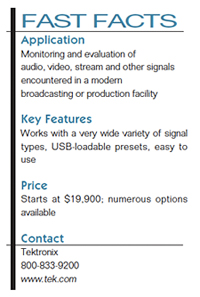
The presets allow users to essentially turn the WFM8300 into a device that's optimized for specific goals. There are four main categories, each catering to the needs of that perspective: operator, TX mon, quality control and engineer.
Selecting "operator" gave me a list of tools that would be most useful to someone who's concerned with keeping signals legal, tape operations, and aligning signals. When this category is selected, the WFM8300's eight buttons on the bottom of the unit bring up specific groups of four screens.
The first button on the left became the gamut button. When I pressed it, I got four screens: waveform monitor, live video picture display, split-diamond, and an arrowhead display. The button next to it became the tape button; pressing on that brought up a different arrangement of four screens: waveform monitor, video session, audio display and audio session.
This logic is applied to all of the four main categories. In another experiment, I switched to the QA control main grouping. As an example, the second button from the right became the AV delay button, which activates a different set of four screens: waveform monitor, picture display, AV delay and audio display.
It's a simple step to go into the menu and select any of the four main categories. The factory presets provide three pre-configured four-screen layouts for each main category. Within each main grouping there are four buttons reserved for custom configurations. You can begin with a basic template and create a set of four displays that you find most useful. Once these have been created, you can save the presets onto a USB drive and use the drive to instantly configure any WFM8300 to the customized settings. They also provide an easily accessible factor default button to return any unit to the factory presets.
As a non-engineer, I felt I was a good subject to test the ease of use of the WFM8300. It passed all of my tests with flying colors, from connection to navigating the user menus.
SUMMARY
The Tektronix WFM8300 is light and portable, yet is packed with an armada of technical video and audio monitoring tools. The most remarkable feature of the WFM8300 is its ability to be instantly configured to display pre-designated toolsets that target specific objectives. The unit's display configuration can be easily changed to suit the specific needs for engineering, quality control, closed-caption monitoring, signal, color and audio accuracy and more. The WFM8300 is a single unit that can ingeniously change its configuration to meet virtually all of the test needs in a broadcast environment.
Geoff Poister, Ph.D., is a member of the Film and Television faculty at Boston University and a regular contributor to TV Technology.
Get the TV Tech Newsletter
The professional video industry's #1 source for news, trends and product and tech information. Sign up below.
