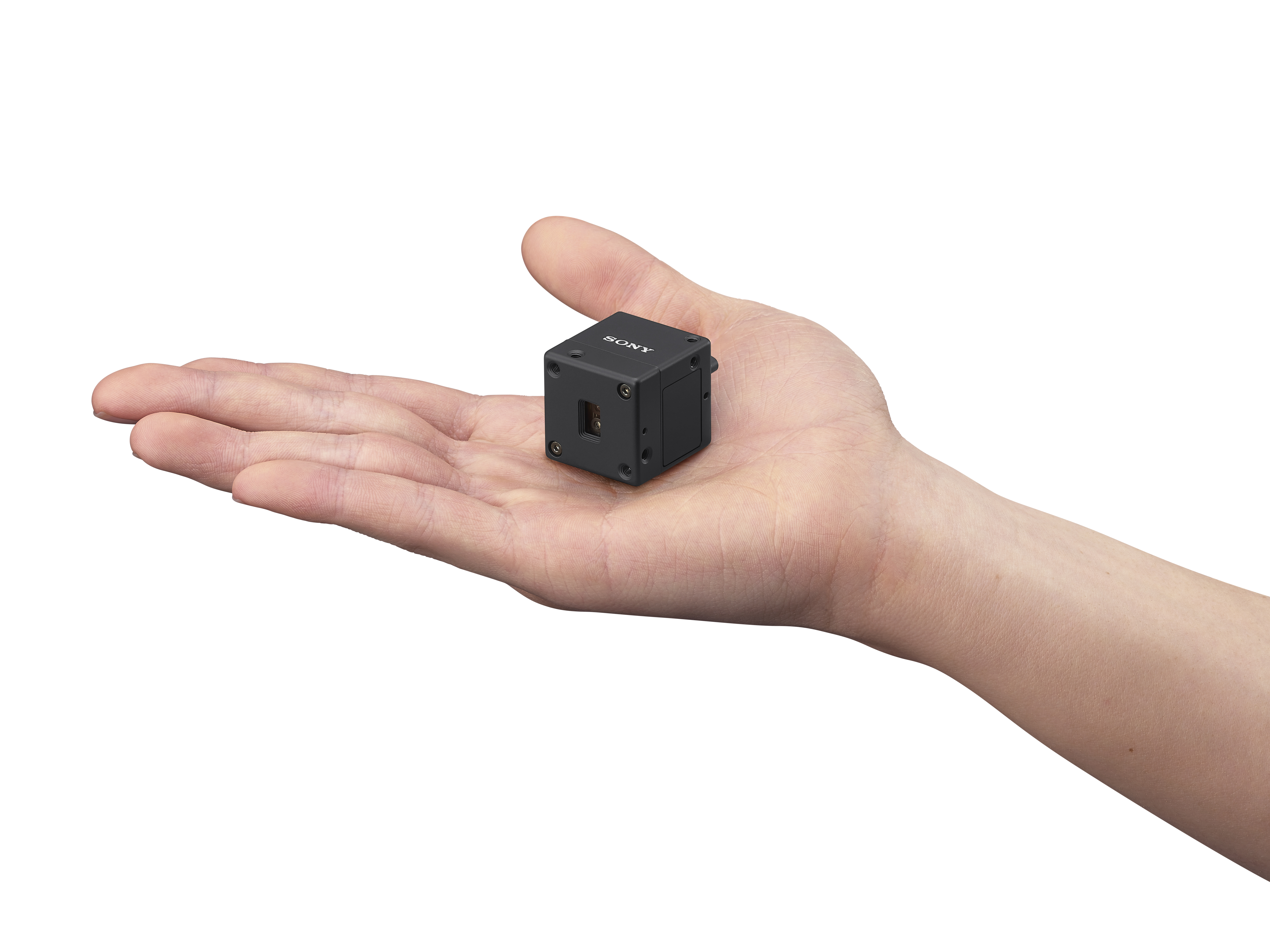The Steadicam Merlin

The Steadicam Merlin in use
Creating those steady camera shots could not be easier, once you master the Steadicam Merlin, a recent offering from Tiffen. It's designed for camcorders and digital SLRs, with the Merlin balancing the camera through the use of a hand grip, gimbal, and folding arm. An "Arm Vest" is also available to further stabilize the system.
FEATURES
The incredibly light Steadicam Merlin comes packaged in a zippered case with a DVD and setup/operation manual. (If you have not used a Steadicam stabilizer previously, or are new to camera stabilization, you really need to read the manual which closely follows the fast-paced DVD.) The lightweight aluminum arm comes complete with enough weights, mounting screws, multi-holed camera plate, and trim rollers to balance any camera, ranging from lightweight camcorders or DSLRs to units weighing as much as five pounds.
Nine stainless steel weights (with cushioning O-rings) mount on the rear or middle section of the arm depending on the camera's weight. The arm folds for easy storage, but I believe most will keep it in its extended state.
A body vest with an articulating arm is also available to help relieve hand fatigue and would be necessary for longer shoots or heavier cameras. This also increases the Merlin's weight-carrying capacity to seven pounds.
IN USE
Even though I have used the Merlin's predecessor (the Steadicam Jr), I found that I needed to read the manual and watch the camera balancing portion of the DVD several times. This demo video moves extremely fast and required stopping in numerous places to catch up with what was happening on the screen. The DVD is broken down into menu categories that include a brief history on the Steadicam and its creator, Garrett Brown. As there are more than 10 different makes of cameras in our equipment cage, a careful balancing act for each was necessary for proper Merlin operation.
Although I couldn't find the cameras in our locker on Merlin's cookbook website, by using the techniques shown in the video and manual, I was able to achieve balanced conditions for these units. The Merlin's fore and aft and side to side trim rollers were useful for fine tuning the camera's balance on the rig, as was the caliper adjusting knob. Several times during the test shoot our camera's weight somehow seemed to have changed, requiring further fine adjustments. This could have been because the LCD monitor was in a different position. Using the arm itself does not take very much time to master as our students accomplished some great looking shots with just a little practice. (That's assuming the camera is balanced correctly.)
However, balance is critical for the Merlin to work properly. In our case having so many different cameras available for the unit, detailed notes were taken for each camera so future setup time would be shorter.
The optional vest was much more complicated in the initial setup, as we found that it did not fit properly on students with a larger girth, and seemed to be form-fitting on those that were more petite. The assembly instructions for the vest are not included in the DVD, and the "quick start" guide provided left most students thoroughly confused. Once worn and adjusted for the camera, the vest is mandatory for shoots lasting more than a few hours. Using the vest for an afternoon reminded me that there are many muscles I never knew that I had—these were the ones complaining the loudest. There is a slower learning curve for first-time users. The only other real issue is that the Merlin does not function well in wind, for obvious reasons.
SUMMARY
Once you use the Steadicam Merlin, you will soon be using fewer tripod-mounted camera shots in your projects. I have to say that the Merlin becomes addictive and the resulting camera moves do look much better with the fluidity the Merlin system provides. With a little bit of practice, these moves become almost invisible, and the end result is a better end product for the viewer. For long shoots, the vest lessens the fatigue. In order for the Merlin to work in a school setting (such as the one I operate within), you are going to need more than one Merlin.
Chuck Gloman is an associate professor and chair of the TV/Film Department at DeSales University. He may be contacted at chuck.gloman@desales.edu.

Get the TV Tech Newsletter
The professional video industry's #1 source for news, trends and product and tech information. Sign up below.
Chuck Gloman is Associate Professor with the TV/Film Department at DeSales University.