Virtual Backgrounds’ Scene Machine
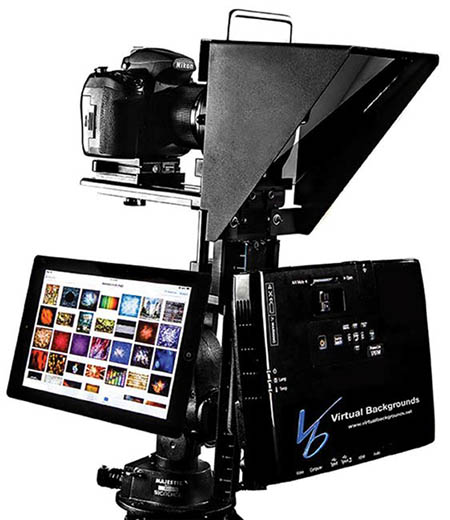
The Virtual Backgrounds Scene Machine digital projector system
Virtual Backgrounds, a San Marcos, Texas-based company, has created the perfect solution to generating a background behind video or portrait subjects, whether it’s a still image you desire or a moving video background. The solution includes a reflective background screen/video projector system that does this without chromakey and allows the shooter to immediately see the final result without any processing in post.
FEATURES
Creatively designed, Virtual Backgrounds consists of only two components: a tripod-mounted digital projector and a special background screen that really does some amazing things. All the shooter needs is a DSLR or video camera. Any digital file can be used for infinite background variety. The user may even create or capture their own still or motion backgrounds with a smart phone or acquire them online.
Anyone who has worked with green screen knows its inherent problems: clothing color restrictions, green fringing around the hair, very specific lighting for the performer and on the background, and probably some amount of time spent in post-production efforts to make things look their best. The use of green screen in a studio requires flat lighting on the screen, as any wrinkles, stains, shadows, tears, or bright spots won’t key out. All this takes time and money.
The Scene Machine from Virtual Backgrounds provides all of the benefits of green screen without any of the drawbacks. It’s available in five different portable sizes from 4x6-feet to 8x9-feet, and also as a wall-mounted 10x12-foot foot screen. The screen material is some 1,500 times as reflective as white background paper, with many, many round glass beads reflecting the projected background light. Instead of multiple paper, cloth, or muslin backdrops, you have only one background that does it all.
With the Virtual Backgrounds screen, you’re also only lighting the subject. As mentioned, with green screen, both the lighting placement and level are critical, as any shadow the talent casts will not key out evenly. With the Virtual Backgrounds system any stray illumination that falls on the background is not a problem. This one element saves a tremendous amount of time in setup.
Once the Virtual Backgrounds’ Scene Machine digital projector is attached to a tripod, it’s easily connected to your computer or tablet via an HDMI cable, with the image selected from your files projecting onto the background screen. The really amazing thing about the system is that the selected virtual background can be seen immediately in the camera’s viewfinder or on a monitor screen. You no longer have to wait for post to marry and view the two images.
The professional video industry's #1 source for news, trends and product and tech information. Sign up below.
This is a distinct advantage and it enables you to instantly focus, control contrast and brightness, and resize any element live on location. The digital projector uses a beam splitter to send the image to both the background screen and the camera lens at the same time. Cameras and lenses can also be changed quickly because of the quick release camera mount.
The only thing limiting your choice of backgrounds is your imagination. Realistically, anything that can be captured by a still or video camera can become a background. Versatility is increased, as you can manipulate everything on the digitally projected image before, during, or after a shoot.
The entire system is easily transported just about anywhere, giving the shooter complete control of backgrounds at all times.
IN USE
For purposes of this evaluation, we were fortunate enough to get a week’s worth of hands-on experience with the Virtual Backgrounds system. The screen provided was quickly and easily attached to two light stands and lowered to the floor. The Scene Machine digital projector was then attached to a tripod, and an iPad connected to it. The entire setup time took eight minutes.
We used it during our intermediate photography class, with each student attaching his or her camera to the quick-release plate, selecting a background, framing the shot and then firing off camera lights. This is something that could never be done with green screen, as the spill from the added light would negate the even lighting needed for the green screen. I should mention that the Virtual Backgrounds system tolerates added light from LEDs, fluorescents, or even “hot lights.”
Once the screen and projector were ready to go, we kept our studio’s overhead lighting lit—again, something that conventional green screen couldn’t tolerate as the spill would have affected our final key.
Students were amazed that they could see nothing on the background screen itself, but when they looked through the viewfinder, there was the final result. The entire class could also view the results via a large monitor connected to the system. Being able to precisely control the background image was really a highlight for these shooters of tomorrow.
As the camera could be easily positioned horizontally or vertically, we had total control of the frame, and the background could be easily shifted around to capture the most desirable portion behind the subject.
The only real drawback to this incredible system is its initial cost, but that cost is actually quite low when compared with a professional green screen system. This system constitutes an investment that will pay for itself rather quickly, especially when you figure in what the average shooter spends in backgrounds, plus the nuisance and cost of postproduction. Customized images can now be easily generated as backgrounds, and when that white stuff is covering the ground outside, shooters don’t have to put things on hold anymore, as it’s easy to work indoors with this device providing very realistic backgrounds.
SUMMARY
The Virtual Backgrounds system is a perfect solution for any shooter, providing easily customized backgrounds without the problems and difficulties associated with conventional green screen technology.
Chuck Gloman is an associate professor and chair of the TV/film department at DeSales University. He may be contacted atchuck.gloman@desales.edu.
FAST FACTS
APPLICATION
Easily adding still or moving backgrounds behind a performer
KEY FEATURES
Quick and easy set-up, minimal learning curve, works with all DSLRs and most video cameras, unlimited customizable background options
PRICE
$7,000 to $10,000 MSRP
depending on screen size
CONTACT
Virtual Backgrounds
512-524-7085
www.virtualbackgroundsphotography.com
Chuck Gloman is Associate Professor with the TV/Film Department at DeSales University.

