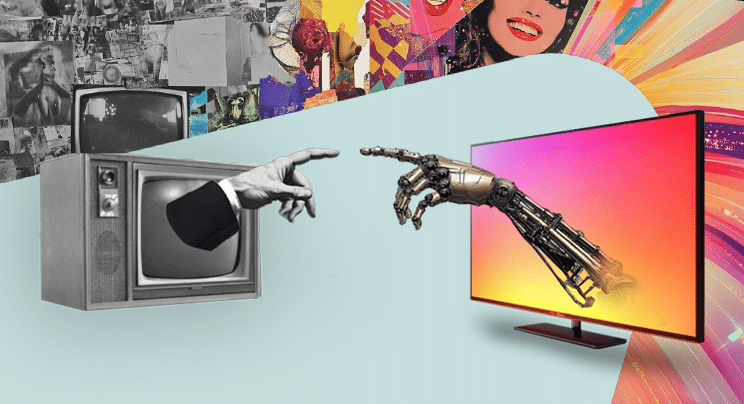Comprehensive and clear transport-stream monitoring
After transitioning to digital many broadcasters are currently in the process of adding an active electronic programming guide using dynamic program and system information protocol (PSIP) data. Most of the PSIP generators now offer interfacing to traffic and automation systems. Reasons for diligent service announcements by PSIP metadata include the FCC-mandated closed captioning, the broadcast flag (or correctly called re-distribution descriptor) and different multiplex profiles being maintained during the course of a day (i.e. HD during peak hours and several SD off peak). New ways to enhance the attractiveness of over-the-air(OTA) television are directed channel change and data broadcasting requiring announcement by PSIP.
All of these factors contribute to an increasing complexity of broadcast MPEG-2 transport stream multiplex signals. A broadcaster would like to make sure that all media and metadata can be decoded properly by the DTV receiver or set-top box for continuous viewer enjoyment. The required transport stream monitoring equipment has to deal with their increasing complexity.
One system for monitoring overview and stream details
The MPEG-2 monitoring system product family R&S DVM from Rohde & Schwarz is compact and scalable to the number of transport streams. It can be used at a transmitter location, a playout center, a central or regional distribution hub, or a cable headend. The 19-inch-wide and one-unit-high base features up to four transport stream inputs, which can be electronically configured to be DVB-ASI or SMPTE 310 as needed. Expansion units of the same size offer up to eight additional inputs. The new DVM400 comes as a portable version with integrated TFT display and optional transport stream generator.
The user interface provides a detailed overview of all the monitoring results for each signal. It includes drill-down analysis displays with service table decoding, extended PCR jitter analysis and record-on-trigger.
Highly integrated analyzer boards perform the basic transport stream analysis, each serving up to four inputs simultaneously. Processing power is shared between the four signals and dynamically allocated to provide peak power to each of the four inputs and up to the maximum ASI data rate of 216Mb/s.
A 100baseT local Ethernet interconnects all analyzer boards with the system controller. Updated data of all transport streams are exchanged on a continuous basis. The system controller collects all pre-analyzed data, compares measurement values against given limits, provides data logging, displays the results and interfaces with SNMP for remote monitoring.
The professional video industry's #1 source for news, trends and product and tech information. Sign up below.
Tailoring monitoring details
To avoid unnecessary alarms, it is crucial for a monitoring system to be capable of adapting all tests to the individual signals by adjusting measurement limits and excluding/including specific test elements. An indefinite number of monitoring configurations can be stored on the controller’s hard disk. Every stream is assigned to one monitoring configuration, with different streams either sharing the same or using different configurations. They also include the basic stream standard, which can be ATSC, DVB or SCTE (for U.S. cable systems) allowing simultaneous monitoring of streams belonging to different distribution standards.
The R&S DVM monitors the well-known set of TR 101 290 (ETSI measurement guidelines) modified to the specific service tables of ATSC PSIP. Besides the usual table checks for MGT, STT, TVCT and EIT, further tests are included beyond the scope of TR 101 290. For example, the verification of the transport stream ID is compared against a given number. This TS_ID is a unique identifier assigned to every station by the FCC.
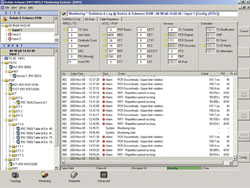
Figure 1. In the left upper window of the monitoring GUI, (“Site”) shows the summarized status of all streams with color identification (red = failure; yellow = was failed before, now good; and green = no error). The left lower window (“Input”) shows the details of the stream selected in the upper windows with each element colored depending on its error status. Click here to see an enlarged diagram.
Another test verifies the bit rates of the elementary stream (video/audio/data) within upper and lower boundaries. Any unexpected appearance or loss of one of the services or multiplex elements or a change in type (i.e. from video to audio or data) is monitored, unless such modification is correctly announced by PSIP metadata. Verification checks are included for such tables announcing over-the-air supplemental services, for example DCC and LTST for directed channel change and DET for data broadcasting to ATSC A/90.
Display guides the user through data zoo
The GUI (Figure 1) provides instantaneous access to monitoring data of all stream inputs and can be operated either locally or through a LAN/WAN connection. The upper left window (titled “site”) displays a hierarchical tree of all streams that are currently monitored. It can be customized with identifiable signal and folder names (i.e. “satellite feeds,” “off-air,” etc). The “Input” window shows a hierarchical representation of all elements of one selected stream, such as video and audio data, service tables and other metadata.
Both tree displays have a common scheme used to indicate the error status: red = failure; yellow = failed before, currently no error; green or not marked = no error. If a folder with several elements is collapsed, the remaining folder icon is marked with a color identification representing the summarized status of all elements within it.
The main monitoring window on the right side (“Statistics and Log”) displays all monitoring errors. The upper portion shows error seconds per each error type while the lower one lists all errors by time in a continuous log.
The set of analyses offers the user guidance in interpreting the displayed data. Dependent on which error-indicating element is highlighted, further menu options are offered via a right-click of the mouse. For example, a log filter for the packet identifier (PID) of a marked element can be invoked displaying only events pertaining to packets of that specific PID in the log report.
Monitoring made easier
The monitoring system R&S DVM 100/120 can be used to verify a multitude of transport stream signals simultaneously. It offers a large number of detailed real-time checks that can be tailored to the individual characteristic of each signal. To keep a clear overview a specialized user interface not only unveils all monitoring details but also provides an in-depth analysis. The portable DVM 400 has an integrated TFT display and front panel keys for easy setup.
Alexander Woerner is manager of market development for Rohde & Schwarz.