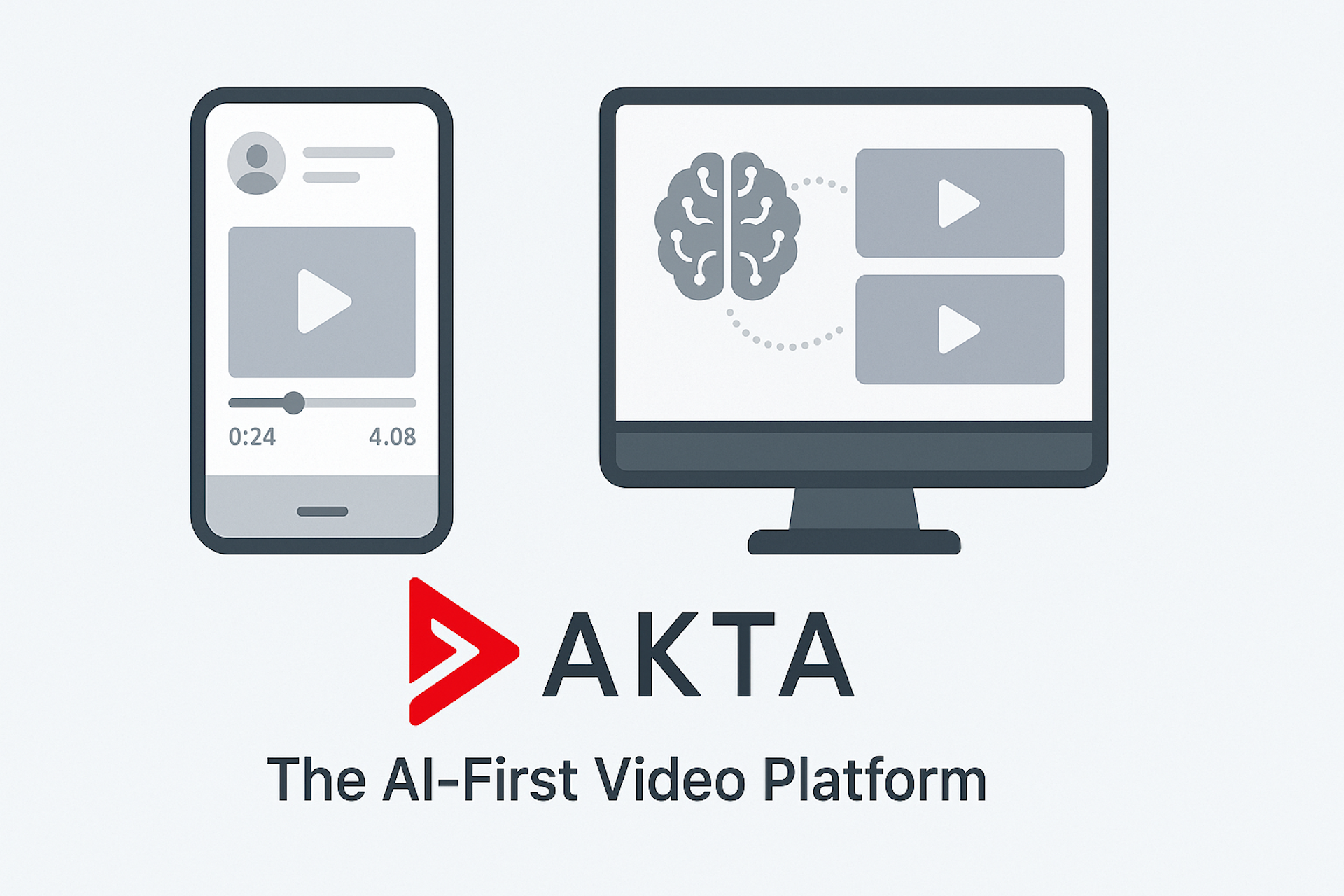Digital asset management
During the last decade, broadcast systems have transitioned away from physical media and isochronous baseband signals and toward data-centric workflows supported by standard IT infrastructure. This evolution has promised many benefits, including improved productivity, greater efficiency and reduced operating costs.
Unfortunately, these potential benefits have been offset by a host of new challenges. Perhaps one of the most pervasive challenges facing broadcasters today is the direct result of a another promised benefit: the ability to repurpose valuable content easily. The new challenge is how to manage these increasing libraries of digital media files and metadata so that they can be easily accessed, reused and even redistributed by production teams. Once considered “a solution looking for a problem,” digital asset management (DAM) has conclusively emerged as a key component of modern broadcast workflows. Broadcasters no longer question the need for DAM, but the process of selecting and deploying a DAM solution can be daunting.
DAM at the center
Simply put, DAM is the process of storing, organizing and retrieving electronic digital assets such as photographs, A/V clips and graphics. At the center of most DAM systems is a database that references a library of digital assets stored on one or more servers.
In broadcast facilities, the systems are typically deployed to manage digital assets used in the creation of programs (production asset management) or to manage the storage and retrieval of finished programs (library asset management). Now that they have made the transition to data-centric workflows, broadcasters are demanding that the DAM solutions they implement manage the entire content lifecycle process, all the way from planning through production to archive and distribution.
Broadcast applications
In response, DAM systems have evolved to integrate many aspects of broadcast workflows, including:
The professional video industry's #1 source for news, trends and product and tech information. Sign up below.
- Ingest — capturing digital assets into the system. This may involve transforming real-time A/V streams into digital files or simply registering a pre-existing digital asset in the database.
- Annotation — tagging digital assets with metadata that describe their contents. Examples include adding text descriptions to assets, drawing graphical annotations and identifying areas of interest within A/V clips. Increasingly, DAM systems employ automated tools for annotation, including scene detection, facial recognition and speech-to-text indexing.
- Cataloging — creating logical groupings of assets. DAM systems typically offer virtual folders that can be used to organize and contain groups of related assets.
- Searching — finding assets within the database. Users can navigate through a hierarchy of logical folders or use search tools to locate assets. Searches are typically based on keywords or attribute values. DAM systems can also enable queries based on interrelationships between assets to find, for example, all the stories that used a particular graphic.
- Browsing — previewing assets within the database for evaluation. Most DAM systems provide client software that allows the user to view stills and graphics, as well as streaming A/V clips. Modern DAM systems support proxy-based browsing workflows where low-resolution copies of digital assets are employed to minimize storage and bandwidth requirements.
- Rough editing — basic assembly of digital assets for idea development and previsualization. Many production-oriented DAM systems offer tools for doing basic assembly of assets, such as shot selection and rough cutting.
- Collaborative authoring — sharing digital assets to enable dynamic, collaborative content creation. DAM systems are increasingly popular among production teams because they enable concurrent work. For example, multiple journalists can access the same pool of content to create different stories. Likewise, different disciplines can work simultaneously on the same story, creating graphics, editing clips and recording voiceovers simultaneously in a parallel workflow.
- Review and approval — providing stakeholders with access to finished programs for evaluation. DAM systems can expose works in progress to content stakeholders, such as producers, so they can offer feedback during the content creation process or sign-off on finished programs. Increasingly, DAM systems offer revision management capabilities so that each asset encapsulates the creative process that led to its current state.
- Storage and media management — managing the storage of digital assets. As digital assets proliferate, storage management becomes a major challenge. Perhaps the most valuable application of DAM systems is the ability to intelligently identify which assets can be purged from storage servers or transferred between online, nearline and archive storage.
- Access control — controlling users' access to digital assets. In many broadcast environments, not all users are allowed access to all content in the library. DAM systems typically enable system administrators to create groups of users and grant them access only to certain areas of the database. Increasingly, broadcasters ask DAM vendors to provide tools for enforcing complex digital rights management (DRM) rules.
- Workflow automation — streamlining workflow processes by introducing policy-based behaviors. Beyond simply storing and managing digital assets, DAM systems are becoming increasingly sophisticated. Assets can be tagged with workflow status indicators to enable dynamic status reporting. Policies can be designed to automate workflow processes. For example, digital assets that have not been used actively for a specified period of time may be automatically archived. Programs may be sent to on-air servers automatically once stakeholders have signed-off. This is an especially exciting and innovative area of DAM development today.
Choosing a DAM solution
For a DAM system to provide tangible business benefits, it must be chosen carefully and tailored to suit the needs of the customer. There are many considerations that must factor in when evaluating DAM solutions, including:
- Target users and workflowsAsk yourself: Who is going to use the system? What are they going to use it for? Given all the possible applications for DAM systems, it can be difficult to focus on these — the most basic of questions. It may be beneficial to focus on the top one or two business benefits for the initial deployment and move on from there, rather than taking on too broad a scope.
- Cost and ROIAsk yourself: How much will it cost to deploy this system? How can I be sure that it will offer good return on investment? DAM vendors should consult with you to model the business benefits of deploying their solution based on benchmarking your current workflow compared to real world deployments of their systems. If a DAM vendor is not forthcoming with customer references or ROI modeling tools, you may want to look elsewhere.
- Integration with toolsAsk yourself: What applications are used to create assets for the DAM solution? How will users access the system? To realize efficiency benefits, workflows must become easier, not more difficult. Unfortunately, many DAM solutions require cumbersome manual processes for checking assets into and out of the database. The best systems operate transparently in the workflow, organically aggregating and organizing file assets and metadata.
- Integration with other systemsAsk yourself: How do I integrate the DAM with other legacy systems I have in place? How do I migrate data into the DAM solution? Although DAM systems are evolving to encompass many different facets of broadcast workflows, most facilities have systems that need to integrate with the DAM system, including newsroom computer systems, traffic systems and on-air systems. It is important to consider the intersection point between the DAM system and other systems, and to identify what (if any) data must pass between systems or migrate into the DAM database.
- Security and authenticationAsk yourself: How do I control user access to digital assets? How do I integrate the DAM solution with my IT system for user management and authentication? Many DAM solutions are designed for small teams and do not provide access control mechanisms or integration points for standard IT authentication systems, such as Windows Active Directory or Lightweight Directory Access Protocol (LDAP).
- Ease of deploymentAsk yourself: How easy will it be for the target users to learn how to use the system? What services are available for consultation, customization and training? In broadcast facilities, DAM solutions typically require support and buy-in from the production teams as well as the IT departments.
- System administrationAsk yourself: How difficult is it to set up and manage the system on a day-to-day basis? Will I need full-time specialists to manage the system? How will we monitor the health and status of the system? Many DAM solutions, unfortunately, are very complex to configure and manage.
- Future evolutionAsk yourself: How will this solution evolve as needs change? How easy is it for me to scale up by adding users, storage and services? Does this system offer interfaces for customization? Does it support industry standard media and metadata schemas? These questions are important to explore if you want to ensure that the system you deploy today does not become another outmoded legacy system in just a few years.
Conclusion
As the broadcast industry becomes more dynamic and diverse, DAM systems are becoming more vital. Built around core IT database and services infrastructures, modern DAM systems form the centralized data hub for production teams, aggregating and transforming media and metadata throughout the content lifecycle. The rapid rate of evolution in DAM systems is nothing short of explosive, making DAM one of the most exciting and innovative technologies in the broadcast industry.
Tim Claman is director of product design for Avid Technology. Prior to joining Avid, Claman worked as a sound editor, designer and mixer in a variety of post-production environments.