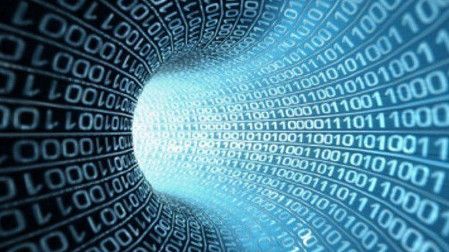HD editing WORKFLOWS
Designing an effective HD workflow for any department in a news organization can be challenging. A news editorial staff always wants everything yesterday with no compromise in quality. Once you introduce the staff members to a new technology, they will use it to an extent you may not have even realized was possible.
One area that is no exception is creative services, which is becoming more and more integrated into the news process. Promos are needed faster than ever, and custom opens for breaking news situations are used all the time. This adds to the challenge of creating an HD workflow.
The creative services department takes its source material from different places and in all different resolutions. And, frankly, no one cares what it takes to get the job done; they just want it done. Because of the speed with which these projects need to be completed, we need to move away from signal flow to a more data-centric workflow. As many more broadcast facilities around the world are adopting Final Cut Pro, I'm going to focus on an Final Cut Pro-centric HD workflow.
Setting up an HD workflow
I am going to assume right off the bat that you have already implemented a central routing system, especially one that is capable of handling HD-SDI. In this article, we are going set up a total of five workstations: one for ingest and layout, three for multipurpose and one that will be used for live playback. (See Figure 1 on page 78.)
Now, I'm sure some of you are saying, “What good will five standalone Final Cut Pro workstations do me?” They will do you no good if they are standalone. That's why the next thing we are going to implement is Xsan.
Xsan is Apple's Storage Area Network (SAN) solution. It opens up a number of exciting options for news creative services teams. I know at this point a lot of broadcast engineers are cringing. Yes, your perfectly calibrated video signal will be handed over to the brutes in the IT department, who will stick it into the computer and then push it out over — dare I say it — fiber-optic cable. I have been involved in several proposed implementations in broadcast facilities where the mere fact that fiber was involved was the final deciding factor against moving to a SAN environment, Xsan or otherwise.
Get the TV Tech Newsletter
The professional video industry's #1 source for news, trends and product and tech information. Sign up below.
Let's take a moment and talk about fiber, as it is key to this system. First of all, it is not as expensive as it used to be. You can pick up a stock 25m cable (that's optical cable) for about $200. Secondly, fiber is not as delicate as it used to be or as it has been purported to be. Don't get me wrong, Fiber-optic cable is delicate stuff, but you won't need a team of 10 guys in bunny suits to install it. Now that we've handled your fiber fears, let's get down to business.
Ingest station
The key to this whole thing is collaboration to increase productivity and overall speed of project completion. The first workstation to implement is the ingest system. This is the place where all of the needed material is placed on the SAN. It should consist of a well-equipped Mac with an HD and SD capture card — something like AJA's Kona LHe (with KL-Box) or Blackmagic Design's Decklink HD Pro PCIe with Multibridge. Both of these devices handle HD and SD in component and composite analog and SDI. They are both capable capture devices with similar features.
No matter which device you go with for the ingest station, it will need to have access to a multitude of sources. This is accomplished by connecting it to your house routing system. I also recommend that the ingest station have an in-suite VTR in your native acquisition format for quick ingest of field material and layoff of completed projects for archiving.
This station should include Final Cut Studio and whatever other applications your creative services team uses. It should also have a copy of an application called PictureReady. PictureReady, from Gallery, allows you to capture video on one workstation while editing it on others — before the capture is completed. This is especially helpful in breaking news situations when you are capturing live material — say from a feed from one of your ENG or satellite trucks — while someone else is editing that material and turning it into a custom open or promo for the next newscast.
When you present this option to the news directors and executive producers at your stations, you better have a mop and bucket ready for all of the drooling. They are going to love the fact that they can crank out custom breaking news opens and promos while the media is being fed live from the field.
Live playback station
The live playback station is probably going to be in your news control room. It should be connected to the SAN and have a comparable capture card to the ingest and layoff station. It will also need to be connected to the central router, which will help with speed of delivery. It's going to eliminate that pesky step of having to print back to tape.
Using a utility like AJA's Kona TV, you'll be able to load up the material you want to play out to air directly from the SAN and play it live off of the machine. As an added bonus, the capture devices I've mentioned have built-in downstream keyers for that live playout.
Multipurpose workstations
Okay, onto those multipurpose workstations. They should also be well-equipped Macs with an inexpensive capture card that will be used simply for broadcast monitoring. These systems don't need to be connected to the central router because they are connected to the SAN and have real-time access to all of the material that has been ingested. They should also include copies of all of the creative applications that the creative services team needs — Final Cut Studio, After Effects and Adobe's Creative Suite 2. These will be the real workhorses of the department. This is where, once the material has begun to be ingested, the creative process begins.
Why have I included three workstations? Because there are three main components to every promotion. First there's the video, of course, then the audio and finally the graphics. We won't dedicate any one of these stations specifically to any one of those tasks so no one will have to wait to create.
Once the project has been completed, a finished QuickTime movie can be placed in a specific area where the live playback person will know to look. Then, it's ready for air.
Conclusion
A well-designed HD workflow like this one can make the jobs of creatives that much easier and increase the overall productivity of the department — not only in critical breaking news situations but also in day-to-day operations. Collaboration is becoming the norm: It allows more work to get done in a day and also allows more creative work to be done more quickly.
Scott Murphy is partner at Meta Media Creative Technologies.