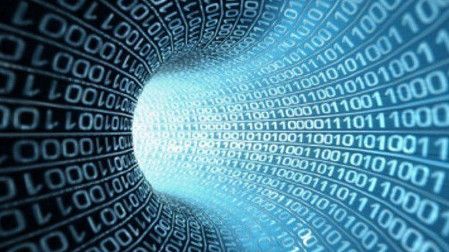Preparing for Data Migration

The term "data migration" is generically associated with the movement of stored content from one environment to another. By itself, data is simply a collection of bits and bytes that are either structured or unstructured in nature.
Structured data is best associated with database or transaction-related operations. Unstructured data has no prescribed ordering and is mainly what the media and entertainment industry deals with. That is, video, audio and metadata that can be organized into numerous different sets without necessarily having any logical order or arrangement.
As data becomes meaningful it becomes "information." If there is limited or no organization to that information, the data becomes burdensome to manage and thus unruly to the entity that needs to use it. This is why we hear so much about media asset management (MAM) today. It is also why there can be distinct differences between workflow "engines" and MAM "systems; "
As organizations grow, they begin to outgrow the most dynamic of their IT systems, the storage environment. Historically, systems that originally had simple direct-attached storage (DAS) had a most likely progression to a network-attached storage (NAS) or a set of disk arrays, often without too much difficulty. However, in a storage area network (SAN) environment, the migration of data assets from one system to another can be more complicated, costly and disruptive to the organization.
The misconception that data migration is simply moving your data from one (older) storage array to a new (generally larger) SAN is fraught with issues. For small- to medium-sized businesses (SMBs), 84 percent of these kinds of projects have results that are delivered both over budget and seldom on time, according to Bloor Research.
Statistics are probably not widely known for data migration in the media and entertainment industry, yet the parallels are similar. Expect that regardless of the amount of planning or attention to detail, there will be complications, which is why, for SMBs, most hire a storage vendor professional to manage and implement their data migration projects.
(click thumbnail)
As systems grow, not only can several new components and functions be added, but all the legacy data must also be migrated from what might have been a simple NAS or small SAN to a complicated system of sophisticated mirrored storage, archive libraries, proxy-server storage arrays and an updated set of redundant network topologies.
Given that this industry is gradually being transformed into an all IT-world, managers involved in planning that next-generation challenge in storage growth need to understand the interdependencies that encompass their data.
As we now include mixed file and block environments intermingled among islands of storage subsystems, it's not uncommon to hear "I didn't know that we had that [data] stored here."
MOVING TO A LARGER SYSTEM
If your organization is planning to move from isolated, semi-connected workstation or storage environments to a larger or centralized SAN-level enterprise class system, it is wise to develop a data migration strategy before simply buying a new system and expecting to move the data from old to new.
First, understand how your servers are currently connected to storage. This process is called "mapping," and is used to balance what is being retained (servers, switches, storage, fiber, etc.), with what is going to be added or migrated to. Mapping helps to understand what will happen during different stages of the migration process. This is especially important when utilizing shared storage among mixed platforms or applications, such as Mac and Windows OSs in concert with Final Cut Pro, Adobe Premiere, AfterEffects and Avid Media Composers.
Next, know your system bandwidth requirements. Carefully look at current operations to see how close to capacity you are when running at peak workloads. Look closely at NLE or workstation storage interchanges during editing and rendering; videoserver gateways between subsystems during record/ingest, playback or during archive and restore; and catalog ancillary systems such as content delivery systems, transcoders, graphics or streaming that may depend upon common storage or shared network paths for data transfers.
Once you have these documented, look at what will be required once the new systems are in place. Where will the bottlenecks occur? Ascertain if current 1-gigabit Ethernet systems will suffice or if a Fibre Channel switch and 10-gigibit enterprise switch will be required to meet the new system objectives.
PREPARING FOR DOWNTIME
Understand the migration processes from a downtime perspective. Will there be a requirement for migratory or temporary systems? Anticipate what will happen time-wise when new applications or server operating systems are updated. Investigate if all the new applications or platforms will function on legacy workstations; if the Mac systems will need dual boot requirements or use a Windows bridge (e.g., VMWare or Parallels) in order to function. If so, prepare for lost time while those systems are essentially unusable during transition. Can migration be accomplished in steps?
These are the beginning steps toward achieving a successful data migration process. Other topics, to be looked at in a future installment, include managing security leaks, virtualization, application and workstation provisioning and providing for sufficient training or learning time.
Karl Paulsen, CPBE, is a SMPTE Fellow and consultant with Diversified Systems. Contact him at kpaulsen@divsystems.com.
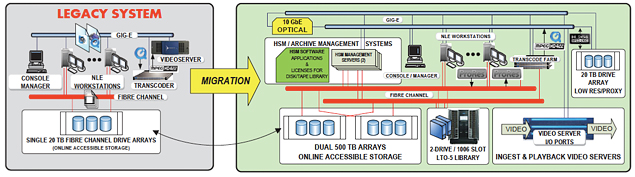
Get the TV Tech Newsletter
The professional video industry's #1 source for news, trends and product and tech information. Sign up below.

Karl Paulsen recently retired as a CTO and has regularly contributed to TV Tech on topics related to media, networking, workflow, cloud and systemization for the media and entertainment industry. He is a SMPTE Fellow with more than 50 years of engineering and managerial experience in commercial TV and radio broadcasting. For over 25 years he has written on featured topics in TV Tech magazine—penning the magazine’s “Storage and Media Technologies” and “Cloudspotter’s Journal” columns.