Routing demystified

Shown here are input and output cards using SFPs and emSFPs that enable the routers to handle formats such as HDMI, NTSC/PAL, SDI and 3G-SDI.
Routers have been present in the broadcast industry for a long time; I was in school when the first redundant router was introduced. The reason for redundancy is quite simple: Viewers do not like to see messages like “Coming soon” or “Technical difficulties, please wait.” Imagine the stress in the studio to resolve these issues. These days, critical equipment on the live path has built-in redundancy, or at least an automatic changeover (ACO) implemented to make sure that viewers do not see the screen in Figure 1 too often.

Figure 1. Technical difficulty color bar
There are two main categories of routers: video and audio. Nowadays, these two types can be combined to form one signal router inside the studio. Another major trend is the IP router and agnostic (universal) router, thanks to SFPs and emSFPs, capable of transporting any type of signals over any media (coaxial, fiber, Ethernet, etc.).
The behavior of the traditional broadcast router is simple. It takes numerous inputs and reroutes, or connects, these inputs to numerous output ports. This is the basic function of the video and audio router. The second important task of the router is to correctly switch the output source (i.e., output 1 equals input 1 and will be changed for input 2) at the correct time and even perform glitch-free switching (i.e., no error in the data or no visual effect, no audio glitches, no metadata disturbances).
What does this mean? In a modern system, a variety of signals are present in the studio, including SD, HD and 3G at refresh rates of 50Hz, 60Hz and 59.94Hz, depending on the destination. The router has to switch the signal correctly to one of the switch lines (RP168), depending on the new input to be sent out. Naturally, if the router changes from an SD signal to an HD signal, this change will affect visual effects.
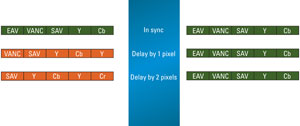
Figure 2. Simple frame synchronizer
Get the TV Tech Newsletter
The professional video industry's #1 source for news, trends and product and tech information. Sign up below.
Figure 2 shows an example of switching between two asynchronous HD signals. There are two types of input routers: synchronous and asynchronous. In synchronous routers, all the inputs should be synchronized to allow a clean switch, or at least a change between signals on the switch line. In asynchronous routers, the router has the ability to “frame synchronize” the asynchronous inputs on the input cards of the router. This means that all the SDI signals sent to the crosspoint switches become synced with the studio reference — i.e., the pixels of every video of the same format (SD, HD and 3G) are at the same frame rate at the same time. (See Figure 2.) Modern systems also can include advanced functions: audio embedding/de-embedding, up/down/crossconverters, composite video blanking and sync (CVBS) conversion, and advanced diagnostics at the input and output.
The case in Figure 2 is a simple one that the frame synchronizer should deal with — same vertical refresh rate, same format, line aligned (e.g. HD-SDI). In fact, a simple line buffer can be used, but the reality is much more complex.
Next up is the line switch. Table 1 shows the switching (or change) line number in the video frame of switch lines typically allowed for by the various standards. Nowadays, routers allow the user to delay or change these lines to make the router even more flexible. The switch lines are in the vertical blanking, and sometimes ancillary data could be in conflict with the switch lines. The new routers bring flexibility that could correct this potential problem.
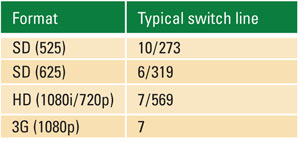
Table 1. Switch lines typically used for the various standards
As a reference, the SMPTE RP168 gives a recommended switch-point location.
The central piece of a video and audio router is called the crosspoint switch card. The major difference between the telecommunication\data communication router and the video router is the fact that the video router does not interact with the content inside the stream.
These days, the router may interact with the inputs and outputs. For example, if a broadcaster feeds a CVBS signal to his or her router, he or she now can convert the CVBS to SDI signal immediately at the input and propagate the SDI signal to any of the outputs. The crosspoint switch can take any input signals present and redirect those inputs to output signals. At one extreme, one signal can be sent to all the outputs (big crosspoint switches have around 290 inputs x 290 outputs), so 290 times the input. At the other extreme, the configuration can be one to one. Figure 3 shows the typical crosspoint switch.
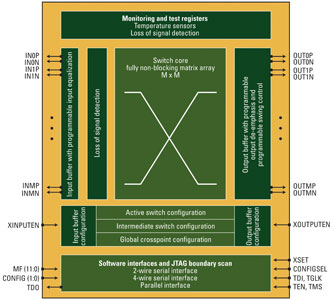
Figure 3. Block diagram of a crosspoint switch. Image courtesy of Mindspeed
The crosspoint switch card
The new 3G-SDI crosspoint switch cards integrate new pre-emphasis and equalization functions. The pre-emphasis/de-emphasis function is to boost high frequency to compensate for the FR4 (PCB) trace attenuation. As will be discussed later, in the section on distribution amplifiers, high frequency is more attenuated in the copper medium than low frequency. The pre-emphasis and the equalizer share the same function on the input/output. The pre-emphasis is used at the output, and the equalizer is used at the input. I prefer using the equalizer, because the pre-emphasis brings more noise and EMI into a system, but the pre-emphasis is simpler to use and to set up than the equalizer.
Figure 4 shows two waveforms. The first one is a digital signal without pre-emphasis, and the second one is the same signals with pre-emphasis. As the figure shows, the pre-emphasis increases the amplitude of the edges of the signal, so the high-frequency increases.
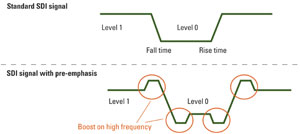
Figure 4. Digital signals without pre-emphasis (top) and with pre-emphasis (bottom)
By using multiple crosspoint switches, the manufacturers are able to create a large router. Two behaviors of routers that could be implemented are blocking and non-blocking behaviors. A non-blocking router is one that allows all the inputs to be sent to all the outputs without having any limitations. Almost all of today’s routers are non-blocking, but it might be interesting to explain the difference and to highlight how to create a non-blocking 576 x 576 router.
Figure 5 shows the configuration of 288 x 288 crosspoints connected together to form a 576 x 576 blocking router. It can be seen clearly that input 1 cannot be rerouted to output 576.
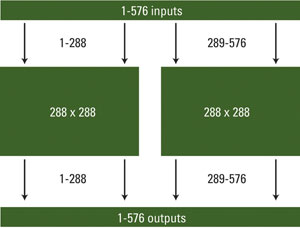
Figure 5. Blocking 576 x 576 router
From Figure 6, it can be seen that in non-blocking routers, the inputs should be split into at least two copies, but more ideally, into four copies to allow redundant crosspoint cards. Redundant power supplies are also an important feature of the router. The router is vital equipment in the studio, and it should work around the clock without failure.
Another interesting aspect of the configuration presented is the 144 outputs per crosspoint. If the manufacturer uses the same crosspoint, then the architecture allows for double outputs, e.g., integrating DA functionality or even a non-square (576 x 1152) blocking router. As a side note, other connection architectures are also possible. Documentation is available on the Web for more details on those architectures.
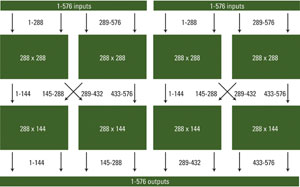
Figure 6. Non-blocking 576 x 576 router
The input card
Now the major board has been covered. But the router is not composed only of the crosspoint switch cards — input, output, synchronizer and control. The input card in Figure 7 is composed of equalizers (like those discussed earlier) and reclockers. The trend of the market is now using SFP with reclockers instead of putting the reclockers onboard. Figure 8 represents a block diagram of the architecture based on SFP.
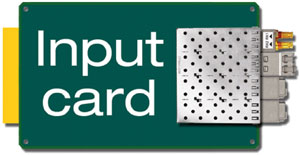
Figure 7. Input card
The advantages of using an SFP-based architecture are many. Optical or coaxial can be used and reclocked, or non-reclocked inputs are possible. Also, conversion at the edge is possible, such as receiving a composite signal and converting it to SDI or receiving an HDMI/DVI signal and converting it to a 3G, HD or SD-SDI signal. By doing so in the edge of the input card, the router stays a simple router handling only the SDI signal type.
Like the multiviewer, one important and underestimated card is the interconnect card. This card attaches the input card to the crosspoint switch card and the crosspoint switch card to the outputs. There is not a specific way to accomplish this interconnect. One popular approach is to build a backplane or midplane and attach the specific cards to it.
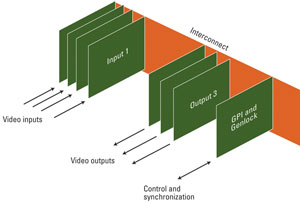
Figure 8. Router interconnect card
This card is more critical because it carries a large amount of power to the input, crosspoint and output cards. Additionally, this backplane/midplane has to carry a large number of signals. Simply think about the 576 x 576 router shown previously, i.e., 576 inputs x 2 + 576 outputs links = 1728 links in this example, those high-speed signals. (As a side note, the 3G-SDI signal carries up to 2.97 x 109 symbols per second. This is the equivalent of sending level 1 and level 0 2,970,000,000 times per second).
To carry this information, the signal transition is extremely fast. This transition creates energy on the trace, and this energy creates a magnetic field. If the magnetic field touches the adjacent link, the energy is transferred back to the new link. This energy transfer creates the crosstalk phenomenon. To avoid any undesired crosstalk, the backplane design should be done carefully, and the connector used to interconnect the input, output and other control cards to the backplane should be chosen carefully.
The output card
The output card is composed of the cable driver and optional onboard reclockers, or emSFP, similar to the input card.
The third important card is the switching-line generator card. Let’s consider that all the inputs are synchronized to the studio reference before entering the router. The switching-line generator (the actual name may vary) receives the reference vertical sync at least and sometimes one of the inputs as the free-run switch line. Like the input card, the output card should have flexible inputs and outputs, so the SFP-based design is the new trend to allow customers to configure each output and to add outputs on the installed router. By using the SFP cage, customers can upgrade or install any outputs of any type: composite NTSC/PAL, coaxial SDI, optical SDI or HDMI/DVI output.
The SFPs also allow users to create a dense router with the best failure point of two inputs or outputs.
The control card and software
Last but not least, the control card and the control software are also crucial in the router. Some people will say that this is the most crucial part of the router and the studio.
The software that controls the entire studio has to control the router, and major router vendors give the protocol and sometimes the application program interface (API) to control the router and to gather the information from the SFPs. One popular way to get information around the world now is the SMNP.
The new generation of routers
New routers combine increased functionality with the robustness of electronics. The new generation of routers now integrates multiviewers, frame sync, and audio embedders and de-embedders. The next generation will be able to handle higher speed rate (up to 10Gb/s), as well as different formats. With the emSFP, the router now can handle different formats such as HDMI, NTSC/PAL, SDI and 3G-SDI. The new emSFP enables a higher level of diagnostic by allowing the user to see an eye diagram of inputs and outputs.
—Renaud Lavoie is president of Embrionix Design.
