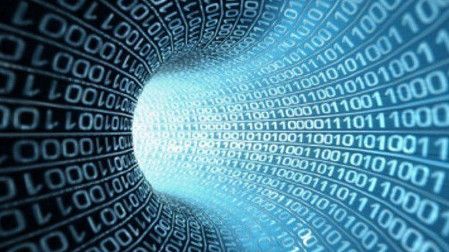The accidental system administrator
It is interesting how one becomes a system administrator. In my case, it sort of snuck up on me. A new piece of equipment arrived, and it required a user name for anyone who was going to use it. Since I was the one in charge of installing the equipment, it was natural for me to start issuing user names. A short time later, another project came up that involved installing a computer network and a server. Because of my previous experience, I was tapped for the project. Before long, I was involved in all sorts of tasks — from backing up the server, to removing users who no longer needed to access the system, to connecting the server and network to other networks in the company. Almost overnight, I had become responsible for many of the tasks required to keep our critical computer infrastructure up and operating. In the end, I was asked to take care of a large number of MAC, Novell, UNIX, DEC and Windows servers on several different networks. I found I could use system management tools in my sleep (see figure 1.)
I became a system administrator by accident. Certainly I did not have any formal education in the field; I was an engineer, not an IT person. And yet, I ended up performing all of the tasks normally assigned to a system administrator. I suspect I am not the only person this has happened to, so I thought I would explore the topic of system administration in this month's column, with the goal of helping others who may find themselves in a similar position.
Many system administrators in the post and broadcast space started out doing other things. In my case, I was the engineer who was interested in computer-related projects. In many cases, you have other work to do, so the system administrator tasks get put on the stack with all the other engineering duties. This can cause problems as you're pulled in several directions. If you are lucky, your organization will realize that it has grown to the point that it needs someone to devote dedicated time each day to system administration tasks. This will give you the time you need to perform the necessary “care and feeding” that any computer or network installation requires. Even if you are not given dedicated time, it may help you to recognize that simple networking projects here and there have established you as a system administrator.
So, how do you know if you are a system administrator? Here are some signs. You have so many username or password combinations on different systems that you cannot remember them all. You find yourself dreaming about firewall configurations. You wish there was someone else who could help you with all the administration tasks you are doing, but you do not have time to train them. No one can assign an IP address on your network without consulting you. You have had to come in to work on two of the last four weekends for at least 15 minutes to deal with a computer problem. While the symptoms may seem humorous, they may be indicative of a problem. You are in a position of growing responsibility and need proper planning and support.
There are several things you can do. The first is to recognize that you are a system administrator. Once you recognize that you have made this transition, several other things will become clear. For example, you will probably need training. You may have gotten some training on the equipment you are responsible for when it was delivered, but I would venture that you have not received any education in system administration. One of the first things you should do is get training on the operating systems you support. The training should be specific to system administration if possible. You should also get training on networking fundamentals. You should read everything you can get your hands on. There are many books specifically targeted at the job of system administration. Usually these are written with a specific operating system in mind. Every operating system has specific administrative commands and maintenance tasks, and these differ from OS to OS. Because computer books are frequently expensive, I suggest you check Internet auction sites. Powells Books in Portland, OR, is another valuable resource for used technical books (www.powells.com).
Next, you should learn about the many automated tools that are available to help you perform routine tasks. (See Figure 2.) You should specifically find information about schedulers (called CRON in UNIX), scripts and scripting languages. These will help you automate repetitive tasks.
Once you gain some knowledge, I strongly advise you to share it with others. See if you can find someone else in your organization that is technically inclined. Share everything with them. Once you start trying to teach someone else, you will find out just how much more you need to learn. In the process of sharing your knowledge, you will establish a partnership with another person in your organization who can help you with administrative tasks. Contrary to what you might think, you will not be working yourself out of a job. In fact, it is likely that your organization will only acquire more IT-related television technology as time goes on. By getting someone else up on the learning curve, you will be helping yourself to deal with what will inevitably be an increasing workload.
The professional video industry's #1 source for news, trends and product and tech information. Sign up below.
Find a mentor — you will need one. This person does not need to be in the same company. One of the best ways to find a mentor is to regularly read one of the Internet newsgroups associated with the operating systems you maintain. (To search these groups go to www.google.com, select “groups” and then look under comp.os. You will find groups dedicated to almost every operating system known to man.) Make note of someone who contributes to the group on a regular basis and writes in a way that you can understand. The next time you get stuck with a problem, send them a short e-mail asking if they would mind helping out with your problem. In almost every case, these people are extremely eager to share their knowledge.
As you move into your new role as a system administrator, there are a couple of pitfalls you should look out for. The first is that you may get caught between those who create company policies and the employees who must follow them. For example, you may be required to disable Internet access to some computers in an area because the employer has found that people were using the Internet in inappropriate ways. In a healthy organization, management will convey this information directly to the employees before you go in and shutdown Internet access. Sometimes this does not happen. You should be aware that this might put you in a difficult position. Try hard to get management to separate policy decisions from your tasks as a system administrator.
The second and perhaps most important pitfall you should avoid is that of becoming a jerk. You probably have heard the saying, “Power tends to corrupt and absolute power corrupts absolutely.” I have observed several times that perfectly reasonable and pleasant people become difficult to deal with when they become system administrators. As a system administrator, you will find yourself as a gatekeeper for many activities. People will need to get information from you. They will need to have users added, they will need ports opened on firewalls, and they will need to have deleted e-mail recovered. As you move into this new role, you must realize that you are there to serve others. Your main job is to make the technology serve the company and the others who work there. If you hold back information — if you are unresponsive to requests from others — you may find yourself up to your elbows in mineral oil changing rectifier stacks at the transmitter, rather than taking care of the core IT systems that will support your organization for the future.
Brad Gilmer is executive director of the AAF Association, executive director of the Video Services Forum, and president of Gilmer & Associates.
Send questions and comments to:brad_gilmer@primediabusiness.com