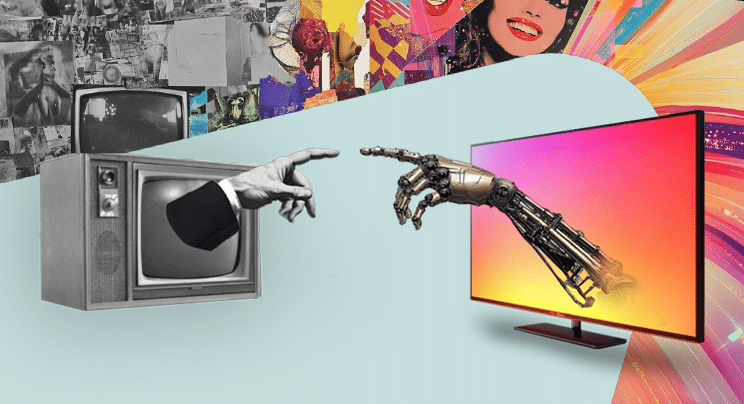Computer networks Part 1
From the computers that run the automation system to the nonlinear editing systems that share storage, computer networks are everywhere in today’s TV facility. And while they may run on 10BASE-T (10Mb/s), 1000BASE-T, GigE (1Gb/s) or even the new 10G (10Gb/s), they almost all share a common thread: IP packets and addressing.
Following the developments in the last several years, this has been and will continue to be a growing trend in video transmission. IP transmission of audio and video makes for simpler routing and easier expansion of the facility regarding data, metadata, messaging and control — all over one eight-conductor Cat cable. The cable industry has already embraced IP transmission from encoders to the fiber-optic cables carrying 500 channels to be distributed to individual homes. Even the new ATSC M/H mobile TV standard uses IP transmission to connect the encoders and embeds the IP packets into the transmission stream that is broadcast. Computer networks are everywhere; it’s the second digital television evolution.
IP network basics
For the purposes of this tutorial, the network will be broken down into four parts: the physical component (e.g. cable, connectors and electrical signal); IP addressing (OSI Layer 3 networking layer); MAC addressing (OSI Layer 2 data link layer); and packets (addressing and data).
The common RJ-45 network connector and its associated Cat 5 unshielded twisted pair (UTP) cable have been used throughout buildings to carry first 10BASE-T and then progressively higher-speed data with improvements to the structure of the cable. Now Cat 6a with specially designed twists and fixed arrangement of the twisted pairs will carry 1000BASE-T.
Addressing works in two different ways, depending on whether the data is going to a device on a local area network (LAN) or out on the Internet or wide area network (WAN). When data travel over a LAN, machine access control (MAC) addressing is mainly used, but IP addressing is used if the data travels out over a WAN.
How IP addressing works
The professional video industry's #1 source for news, trends and product and tech information. Sign up below.
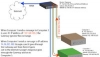
If the network uses both Dynamic Host Configuration Protocol (DHCP) and static IP addressing, the address is unique for each device on the network. Some resources on the network are assigned IP addresses and other network parameters manually so they will always have the same IP address (static), while others will ask for and be assigned IP addresses whenever they are rebooted or turned on (dynamic). Resources such as a master clock, servers and printers will always have static addresses, so other equipment will know where to find them on the network. Workstation computers can have their addresses assigned on a dynamic basis because they just need to be able to function and will not be sought out on the network.
Another part of IP addressing on an Ethernet network is the subnet mask. If you have setup any network configurations, then you have seen this familiar number 255.255.255.000; it is the most common subnet mask in use. This particular subnet mask shows that any IP address outside of the range indicated is not on this LAN and the message needs to be sent to the gateway. If the computer’s IP address is 192.168.1.23 and the subnet mask is 255.255.255.0, then any IP address between 192.168.1.0 to 192.168.1.255 will be found on this LAN, but an IP address of 207.123.69.12 must be sent to the gateway. (See Figure 1.)
This is where routers/gateways really come into play. A gateway serves to separate and connect different networks. If an address falls outside the range of the subnet mask, then the gateway would be accessed and the IP address would be looked for on the other side of the gateway. In large company networks, they might be used to divide up the network into subnetworks using the subnet mask, but for most it just informs our local network when to look outside the network on the Internet for an IP address.
This bring us to the third part of network addressing, the gateway or router address. If a network only communicated with the other computers and devices on its own local network and did not connect to the Internet or any other networks, then there would be no need for a gateway or router address. But in most cases, the local network does connect to the Internet, and a gateway is used to do that. When an IP address falls outside the range of the subnet mask, a request is sent to the gateway asking it to find it on the other side.
To keep order in the IP addresses only certain IP address are to be used on local area networks. This keeps their addresses from being confused with addresses on the actual Internet. One you have seen a lot of is 192.168.xxx.xxx; there is also 172.16.xxx.xxx and 10.xxx.xxx.xxx. The latter has the most addresses available but any of them will have more than enough addresses for your network.
Switches and MAC
Network switches are used to connect the various devices on a network. In the beginning of Ethernet networks, hubs were used and any data sent to one port was sent out on all the other ports, so all devices saw all network data. This created a great deal of data traffic over the entire network.
Switches route data via a device’s MAC address, which is a unique address burned into every network card or device that attaches to the network. When data is sent out from a device and to the network switch, it carries with it the IP and MAC address of the sender and the IP and MAC address of the intended recipient. The network switch looks at the MAC address and routes the data accordingly. (See Figure 2.)
The network switch knows which of its ports is connected to which MAC addressed device because when each device is first connected to the network switch, the switch asks for the device’s MAC address and stores it in a table for later use. The sending device knows what MAC address to send out with the IP address because if it does not have the MAC address in its own Address Resolution Protocol (ARP) cache, then it sends out a request over the network to all devices asking for the MAC address of the owner of this particular IP address. When the device responds again, this data is stored on the sending device as a table (ARP cache).
If the receiving device has been changed out with a new one that has the same IP but different MAC address, then the message sent out has the correct IP but incorrect MAC address; the network switch cannot route it and there is no reply. In this case, the sending device makes another request asking for the MAC address associated with this IP address. Using MAC addresses allows the network device to be addressed and data routed through a switch even before it has an IP address. DHCP is used to find and address a device to assign it a dynamic IP address. Because the switch remembers which port is connected to which MAC address and directs data traffic in an orderly way, this reduces overall network traffic.
There are also managed switches that can perform complex filtering and other functions. These, however, require setup before use and knowledge of how to configure them. One of the advantages of managed switches is their ability to direct all traffic to one of their ports so a computer can analysis the data; this is called port mirroring. This could be done for traffic load analysis to see who is using most of the network’s bandwidth, for example. Another way to gain this type of access is to use a network hub between the switch and the Internet gateway. You won’t see all of your network’s traffic, but you will see all traffic going to and coming from the Internet.
Next time
Put all the pieces together and see a network in action.