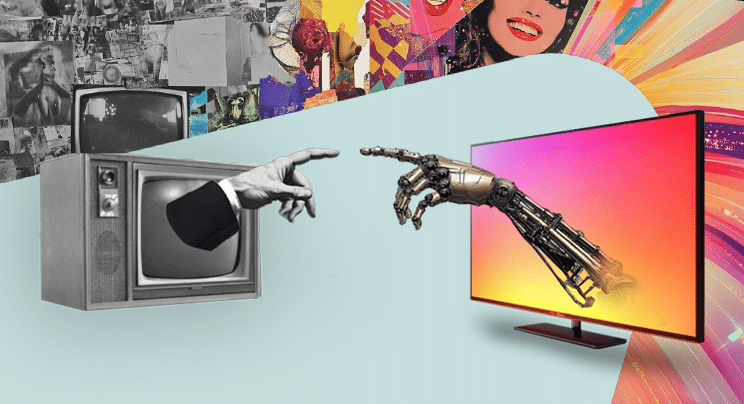Expanding to HD Graphics
The antenna has been refurbished. The new digital transmitter is operational. You even have a substantial amount of viewers in your DMA who can see digital signals. Congratulations. You've made the digital transition. But there's one problem. How will you deal with HD graphics?
High definition graphics present a common problem for many broadcasters making the transition from analog to digital television. It's likely you have a large stock of graphics designed specifically for SD--material you use repeatedly on your news and sports broadcasts, as well as in interstitials. Unfortunately, there is no straightforward way of using video generated by SD graphics systems in HD.
NaÔvely scaling up an SD signal with 4:3 aspect ratio to an HD signal with HD's 16:9 aspect ratio will blur the graphic and stretch it horizontally. For example, a sharp and perfect SD circle will look like as a blurred oval to an HDTV viewer. Obviously, this is a serious problem. You still have a large audience who can only see analog or SD signals, but you don't want to alienate your HD audience. Here's how to make both sets of viewers happy when it comes to graphics.
The first thing you need to do is install a graphics system that can handle both SD and HD graphics. The hardware is typically the latest generation of high-performance, rack-mountable PCs, running graphics rendering software and broadcast design software. An example of this is Vizrt's Viz|Engine software and Viz|Artist design software. The graphics created by the Viz|Artist software are based on coordinate units, rather than screen pixels. This allows Viz|Artist to render the graphics in numerous video formats including all SD and HD video signal standards.
The next step is to control the graphics and edit content. Vizrt manufactures two such control systems: the Viz|Content Pilot, for content creation by journalists and rundown based play-out, and the Viz|Trio, for CG operators. Broadcasters may consider deploying either of these systems, or both, depending on the needs of their organization.
Once you have installed a proper platform of hardware and software, you can begin dealing with graphic design. When broadcasting graphics in multiple video formats there are three main challenges, in increasing order of difficulty: frame rate, resolution, and aspect ratio.
Frame Rate
Frame rate isn't a problem in good graphics systems that handle animation speed independent of frame rate. No special consideration is needed for graphics without animation. Broadcasters adopting an HD standard with the same frame rate as their existing SD standard will not have any frame rate issues.
Resolution
The resolution of HD is far greater than SD. The resolution of the signal standard is relevant when working with pixel-based graphics such as stills and video clips. Other graphic elements will scale gracefully between resolutions when using graphics systems that operate using coordinate units rather than pixels. When presenting pixel-based graphics in higher resolutions you may find that the result will look blurred and diffuse if the pixel graphics are not of sufficient resolution. If you have a very small stock of high-resolution stills, now is the time to begin building a substantial library of stills that have sufficient resolution for HD. The library of HD-ready stills you build up can be used for your SD viewers as well, since software will automatically down-sample the stills to the appropriate resolution.
Aspect Ratio
The aspect ratio of the video standard is relevant when designing graphics that should cover specific portions of the screen. Consider a lower-third banner graphic designed for SD that extends across the whole width of the screen and roughly the bottom 1/3 of the height of the screen--what portions of an HD widescreen would you want the graphic to cover? This is comparable to the difficulties of adapting widescreen movies for 4:3 broadcast, except width and height dimensions are reversed. Now the question is what to do with your HD audience when you don't have enough graphics suited for 16:9 to broadcast. There are four main strategies for dealing with aspect ratio: padding sides, trimming height, horizontal stretching, and changing layout of individual structural elements in graphics.
The first three are essentially "stop gap" measures; methods of outputting HD, if not ideal, graphics to keep your HDTV audience satisfied until you can start sending them true HD, 16:9-friendly graphics.
Padding the sides of the graphics will retain the aspect ratio of the graphics, but will leave blank areas on either side of the graphics. This strategy requires no effort since it can be completely handled by the graphics engine, but graphics that previously stretched across the full width of the screen may look strange when they no longer reach the side edges of the screen. This strategy works well for graphics installations that only display side-panels on either the left or right edge of the screen, since you can easily keep the panel aligned with its screen edge. When designing new graphics or redesigning existing graphics in a system that uses this strategy, the graphic artist can accommodate both SD and HD aspects by extending background plates and other non-essential graphics to the edges of HD, while keeping important graphical elements within the safe area of SD. This allows you to do the whole production in HD then downsample to SD, which will be a much less expensive production system than producing both SD and HD in parallel. Only one HD graphics device is required, and Vizrt customers may purchase a system that can do SD and HD today. Customers with a Vizrt SD system may easily upgrade to HD.
Trimming the height can be done without cropping or changing the aspect ratio of graphics if the graphics don't use the full height of the screen, and also requires no effort. The downside is that the proportion of the screen height used by the graphics will increase. Our lower-third banner graphic designed for SD would cover 4/9 of the height an HD screen, which in all likelihood isn't desirable.
Stretching the whole graphic horizontally to fill the whole HD widescreen also requires no effort, but will change the aspect ratio of the graphics. Stretching will among other things change perfect circles into ovals, but unlike the converting an SD signal to an HD signal there will be no blurring, since the graphics system will render it with the appropriate resolution. Some graphics will look perfectly normal after being stretched, but certain graphical elements, such as circles, squares, natural photos and some text fonts will appear strange after being stretched.
The best result is achieved by changing the layout of the individual structural elements of graphics designed for SD before broadcasting the graphics in HD. While this requires more effort, it surpasses all the other strategies on an aesthetic level. Good graphics design tools will make it much easier to convert SD graphic layout to HD layout than to recreate the graphics in HD from scratch.
However, there is still a need for someone to inject the artistic sense and sensibility that will make a graphic look good in a 16:9 format. The graphic artist will pick elements and tweak their size, position, and aspect ratio to make the graphics look better. Easy-to-use graphic design tools that can arrange elements in nested groups and allow the graphic artist to operate on both individual elements and groups of elements can greatly simplify this process.
The professional video industry's #1 source for news, trends and product and tech information. Sign up below.