How to Determine the Best Router for Your Facility

Ron Brown
DALLAS—The router is the heart of your facility and control room. Determining the size of and type of router and which controls you need is critical to the life of your facility's workflow. This article is not about proving which manufacturer is the best or worst, but how you can determine which router is best for your company's needs and goals.
Here are some valuable points and questions that can help you find the best router and associated controls for your company or project.
CONTROL
Assess the current work flow and how the current router is needed and being used.
Control is a key point. You must analyze your operational needs for your control rooms and or edit systems. Don't limit your control points find other areas to save money in.
- • What kind of controls do you need RS422, RS232, GPIO, virtual controls and or GUI? If you're not sure, do a study on these various types of controls.
- • You will need to know if the new router will control your old router(s) that you must keep for various reasons. Also consider if you need or want to control other newer routers that are already in use in other systems.
- • Ask the manufacturer of the switcher(s), multiviewers, and the edit system(s) which router make and model can they easily communicate with. This means they have full control of the needed router ports and read the mnemonics of the router. Then ask the router manufacturer the same questions. If you miss this opportunity to get it right, life could be very miserable for you and your company.
Router and external converters
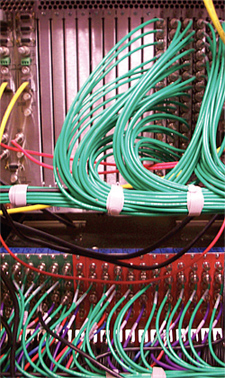
SIZE
The size of the router chassis is critical for your future growth.
- • You need to plan on what I/O's you must have for your new router. Make a list of all the sources and destinations that will need to go to and come from the router.
- • Make sure you have a large enough chassis to double the size of the router by just adding cards and or to easily add other types of future media formats.
- • If you prefer using or need a router that cannot change or add cards, then purchase one with as many extra I/Os as you possibly can for future growth.
- • Don't make the critical mistakes of not buying the redundant power supplies, having an empty input and outputs ready if one fails, have redundant matrix and or controller units. These mistakes are glaring when something fails on the router.
FORMATS
Determine the media formats and or other sources that you plan on routing.
- • Most new routers can scale up from SD to 3G all in the same frame and some on the same card.
- • If you still have analog equipment you need to determine how long you will need to use it and if you need to up convert to digital via external converters or just have the router to do it. One key question: What are you willing to throw away when the analog equipment is no longer needed?

AUDIO
The general rules for determining if you need the audio to be embedded or discreet are as follows:
- • Most all "air chain" aka transmission routers need to use embedded audio so that you don't create audio sync issues. There may be a few needs or exceptions to de-embed and then re-embed, but it is cheaper to have the embedded router for this use.
- • Most small to medium-size "production" aka studio system routers are better suited with discreet audio cards. Most of the time the audio is kept separate until it reaches the recording machines or servers. Even if there are "lip sync" issues they can be solved with audio delay equipment or in the edit system.
- • Most large-sized production routers work better with embedded audio then to de-embed and then re-embed the audio as needed. The main reason for this is the complexity of the large systems and to keep the overall cost down.
- • Many routers can internally do the functions of embedding and de-embedding audio and can convert the analog formats to any of the digital formats.
- • Compare cost versus function to determine if you want the router to convert the audio or external devices.
- • Plan for that extra audio channel for the new audio description rules.
Follow a checklist (see sidebar) to determine the size of the router and specs needed. Use the answers along with the earlier points in this article as your base template. Use the template to review all of the makes and models of routers and associated controllers. This is a general list and the various manufacturers will offer exclusive features that may or may not be beneficial to your plans.
Once you have narrowed down the choices, don't just look at the initial cost, but find out what the overall long term costs are. Look for the other costs and re-occurring costs, i.e. factory on-site start up and commissioning and training, which are a must for most systems; extended warranties, software service plans, and does the manufacturer have to come and update the system—if so what is the cost, if any.
Take your short list of routers being considered and ask for a list of user references on each of the models. Focus your research and questions based on your template that you made. If you keep your focus you will end up with the best router your company can afford now and can grow with your needs.
Ron Brown is Senior Engineer at Kenneth Copeland Ministries.
Get the TV Tech Newsletter
The professional video industry's #1 source for news, trends and product and tech information. Sign up below.
