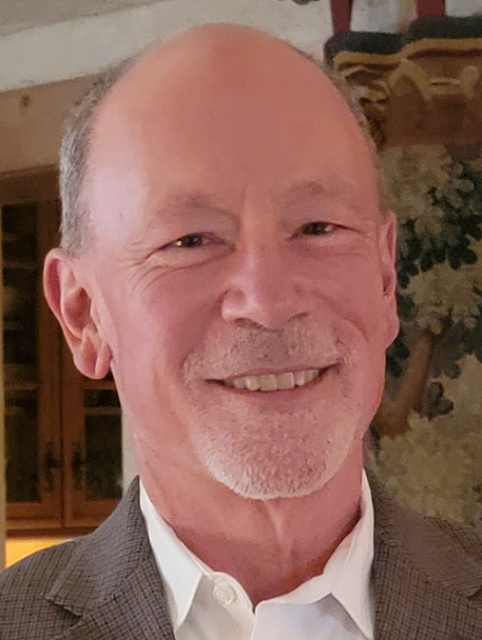JamTV Shoots ‘Making Their Mark’ With Blackmagic Design Digital Cinema Cameras
BluePost color corrected the seven-part series with DaVinci Resolve Studio

MELBOURNE, Australia—Australian television production company JamTV shot “Making Their Mark,” a seven-part series offering an inside look at six of the Australian Football League’s top teams, using Blackmagic Design URSA Mini Pro 4.6K G2 and Pocket Cinema Camera 6K digital cinema cameras.
The hit Amazon Prime Video series examines the teams, their players and coaches from a never-before-seen point of view with a mix of game footage and shots from inside the teams’ clubhouses, executive rooms and the players’ personal lives.
JamTV relied on several URSA Mini Pro 4.6K G2 cameras as its main cameras and used the Pocket Cinema Camera 6K cameras for gimbal and off-speed shots, the company said.
“The reason we went for the Pocket Cinema Cameras and URSA Mini Pros was because we needed to shoot high speed and both these cameras had the ability to do that and were at a price point that worked for the production. For some of the games, we used up to a five Blackmagic camera setup, with two on ISO, two in the team rooms and one shooting for color commentary,” said director of photography Matt Koopmans.
Shooting during COVID-19 affected 2020 season, JamTV captured more than 2,500 hours and stored over 650TB of footage—all in Blackmagic RAW 8:1. More than 20 camera operators across Australia shot the footage. To capture the different types of shots, they relied on the ability of the Blackmagic OS to switch easily between frame rates and on the camera’s ease of use, the company said.
“The functionality of being able to switch quickly from off speed to 25 frames was a big advantage for shooting a sports doc, and that’s when the Blackmagic cameras came into their own,” said Koopmans.
“With the operators, this was the first time some of them were using Blackmagic cameras," he continued. "I would talk through the specifics each week of what was required for the shoots, and the guys adapted remarkably well with a camera that they hadn’t had very much experience with. From an operational point of view, the cameramen found the cameras very easy to adapt to, and we were very happy with the look of the cameras.”
Get the TV Tech Newsletter
The professional video industry's #1 source for news, trends and product and tech information. Sign up below.
All ingest and offline editing was handled by Spark Post Production. Marcus Herrick of BluePost did color correction for the series using DaVinci Resolve Studio.
“In color grading the series, the biggest challenge was matching Blackmagic RAW with SDR broadcast game footage. The broadcast footage has a very defined ‘look’ baked in and being SDR often had clipped highlights. Thankfully Blackmagic RAW has a lot of dynamic range. It also keys well, which made matching grass and skin tones easier,” said Herrick.
“Each game shot had a minimum of three separate keys for skin tones, football pitch and highlight control," he continued. "Bringing the broadcast footage's highlights into the HDR world, especially stadium lights, gave them a type of HDR ’twinkle.’ This required a careful mix of curves and keys to separate the highlights and remove color contamination to bring them up above 100 nits and still look good. I was able to do this all efficiently with DaVinci Resolve.”
Herrick used DaVinci Resolve Studio’s color space transform and group grading tools to mange and grade older footage and game footage shot with other cameras and drones.
“Group grades were really helpful when grading a game from multiple different sources. Being able to set up a look once for each camera and then have it apply to all the instances of the shot in the game was fantastic,” Herrick said.
For the series, BluePost was also tasked with delivering in both SDR and HDR, which included versions in UHD HDR10, HD HDR10, UHD SDR and HD SDR. BluePost relied heavily on DaVinci Resolve Studio’s tight integration with Dolby Vision for streamlined conversion from HDR to SDR and playback in any HDR format using Blackmagic Design’s DeckLink or UltraStudio capture and playback devices.
“Having had both HDR and SDR deliverables, DaVinci Resolve Studio’s Dolby Vision tools were a lifesaver. Being able to grade in HDR and then have Dolby Vision Analysis give you an SDR version was a massive time saver. To make it even better, the ability to grade HDR on one monitor and simultaneously see SDR on a second monitor, gives you confidence that both versions will look great,” said Herrick.
Phil Kurz is a contributing editor to TV Tech. He has written about TV and video technology for more than 30 years and served as editor of three leading industry magazines. He earned a Bachelor of Journalism and a Master’s Degree in Journalism from the University of Missouri-Columbia School of Journalism.