Marshall Lynx 702 Dual 7-Inch LCD Monitor
Marshall has recently expanded their professional grade LCD monitor line with the introduction of the Lynx 702 Dual, which contains two independent 7-inch LCD monitors in a single 3RU package. Applications abound for small dual monitors: control rooms, edit suites, remote location or studio shoots.
FEATURES
The Lynx 702 Dual consists of two separate, but co-housed, 1024 x 600 LCD monitors (both 7-inches diagonal with a 16:9 aspect ratio). Each monitor has a wide variety of analog and digital inputs and loopthrough connectors, separate front panel controls, separate headphone jacks, and tally indicators, one power supply (12 Volts typical via either 5.5 mm connector (power supply supplied) or four-pin XLR) which serves both monitors. Power draw for both monitors is 3 Amps. The whole unit, including rackmount, weighs about five pounds.
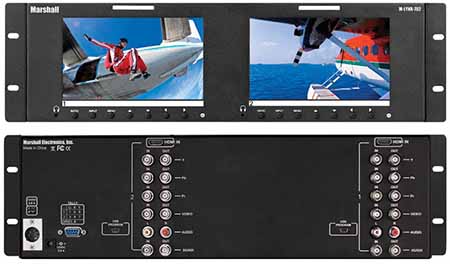
Marshall’s Lynx 702 Dual Monitor set
On the rear panel, digital input ports include HDMI and 3G-SDI, both accepting resolutions ranging from 480 through 1080, interlaced and progressive, and frame rates ranging from 23.98 through 60 (with the notable exception that SDI 1080 video can only be handled up through 30p). An auto-sensing loopthrough selects between SDI and HD-SDI; there is no HDMI loopthrough. Analog inputs include component (Y, Pb and Pr) and NTSC/PAL composite (with automatic selection of the standard in use), and video passthrough and analog audio. All video connectors are BNCs, with RCA jacks being provided for line-level analog audio inputs. There’s also a rear panel connector for tally light controls and a USB port for inputting any future firmware updates.
Each monitor’s front panel has a power button, a headphone jack (which presents audio selected at the source input, and with audio levels adjustable with the left and right arrow keys), an input button (which cycles through available inputs for that screen), an aspect ratio button (which cycles through available ratios), a menu button and left/right/up/down arrow keys.
The on-screen monitor menus are fairly simple and shallow: video, audio, settings (markers, PIP, image flip), language (English or Spanish) and on-screen display controls. The video controls include all of the usual varieties: brightness, contrast, tint and saturation, along with sharpness and color temperature (which is limited to 6,500, 7,300 and 9,300 degrees Kelvin, with a finetune user adjustment). Included in the aspect ratio settings are two zoom settings and a 1:1 pixel setting (which displays native resolution without scaling and is good for focus checking).
There’s a menu item included that’s called “Check Field,” which allows you to view images in monochrome (or what we used to call “red, green or blue gun” back in the good old CRT days), which is useful for checking blue- or green-screen lighting or for setting color levels with SMPTE bars. The on-screen marker settings are basic: just red cross hairs at the center and safe areas at 96 to 80 percent.
Get the TV Tech Newsletter
The professional video industry's #1 source for news, trends and product and tech information. Sign up below.
The source image can be positioned and sized both horizontally and vertically, and may be displayed in overscan or underscan modes.
IN USE
I tested the Marshall Lynx dual monitor unit for several weeks in both my studio and on two location shoots.
Somehow, my studio desk always feels crowded, but it was pretty easy to place this 3RU dual-monitor unit within an easy line-of-sight. This is important, of course, with all liquid crystal display monitors, for while their images are quite crisp, detailed and clear, LCD screen viewing angles really are not that wide. At about 150 degrees, off-angle viewing of any LCD screen I’ve worked with has yielded distortion of some sort—color, brightness, contrast focus and the like. That said, these Lynx monitors were wonderful to use in my studio: easy to look at, easy to adjust and flexible.
As we all know, there’s almost always a need for another monitor at some point in the production chain, and I have no hesitation at recommending the Lynx dual monitors for any studio use.
And this is not to say that this dual monitor set isn’t great for field production applications as well, as it is. I used the set on several shoots outside of my studio, including multicamera concert and music video shoots and the Marshall unit proved to be a very welcome addition in these situations.
In the concert shoot, the dual-monitor Lynx let me observe video coming from two locked-down cameras that were located some distance away from my position in the balcony of the venue. Due to the low power requirements of the monitor pair, I was able to run them for the entire concert duration (some three hours with a set break) on just one battery. (This long battery life can certainly eliminate a lot of anxiety and uncertainty during a low-budget shoot.) And with their slim form factor, the monitor pair was really easy to position for an ergonomically good line-of-sight.
The Lynx monitors were also a big hit on the music video shoot, which had seven cameras positioned around a three-piece band. The director had his own a 17-inch monitor, but as it was equipped with with only two inputs; seeing the other cameras required unplugging and replugging their cables, which does not make for the smoothest monitoring operation.
By employing the Lynx pair, we effectively had four inputs to monitor (two for each display), and switching between sources involved only just a button push.
I found that monitor setup and color matching were very easy accomplished and accurate.
All of those involved in the video end of this music shoot really appreciated the ability to easily view just the green channel to evaluate green-screen lighting uniformity. Once again, the small form factor and low power draw of the set allowed us to mount the unit in a convenient and ergonomically correct position at the director’s station for straight-on, on-axis viewing. The 1:1 native pixel viewing option allowed us to be sure we had critical camera focus; however, it would have been nice to have had a focus peaking feature also.
SUMMARY
The Lynx Dual monitor set lives up to Marshall’s well-earned reputation for high-quality hardware at very reasonable prices. These monitors are accurate, lightweight, don’t consume much power and are easy to set up and use. Controls are straightforward and the menus are shallow and quick to navigate. The monitor set’s size and weight make it an easy fit in studio, location, truck or control room environments, and a great addition to any production kit.
Michael Hanish operates Free Lunch, a video/audio/multimedia production house near Guilford, Vt. He may be contacted atmichael@freelunchmedia.com.
FAST FACTS
APPLICATION
Studio, remote truck, location shoot monitoring
KEY FEATURES
Compact, lightweight, multiple input selection, great images
PRICE
$685
CONTACT
Marshall Electronics
800-800-6608
www.lcdracks.com
