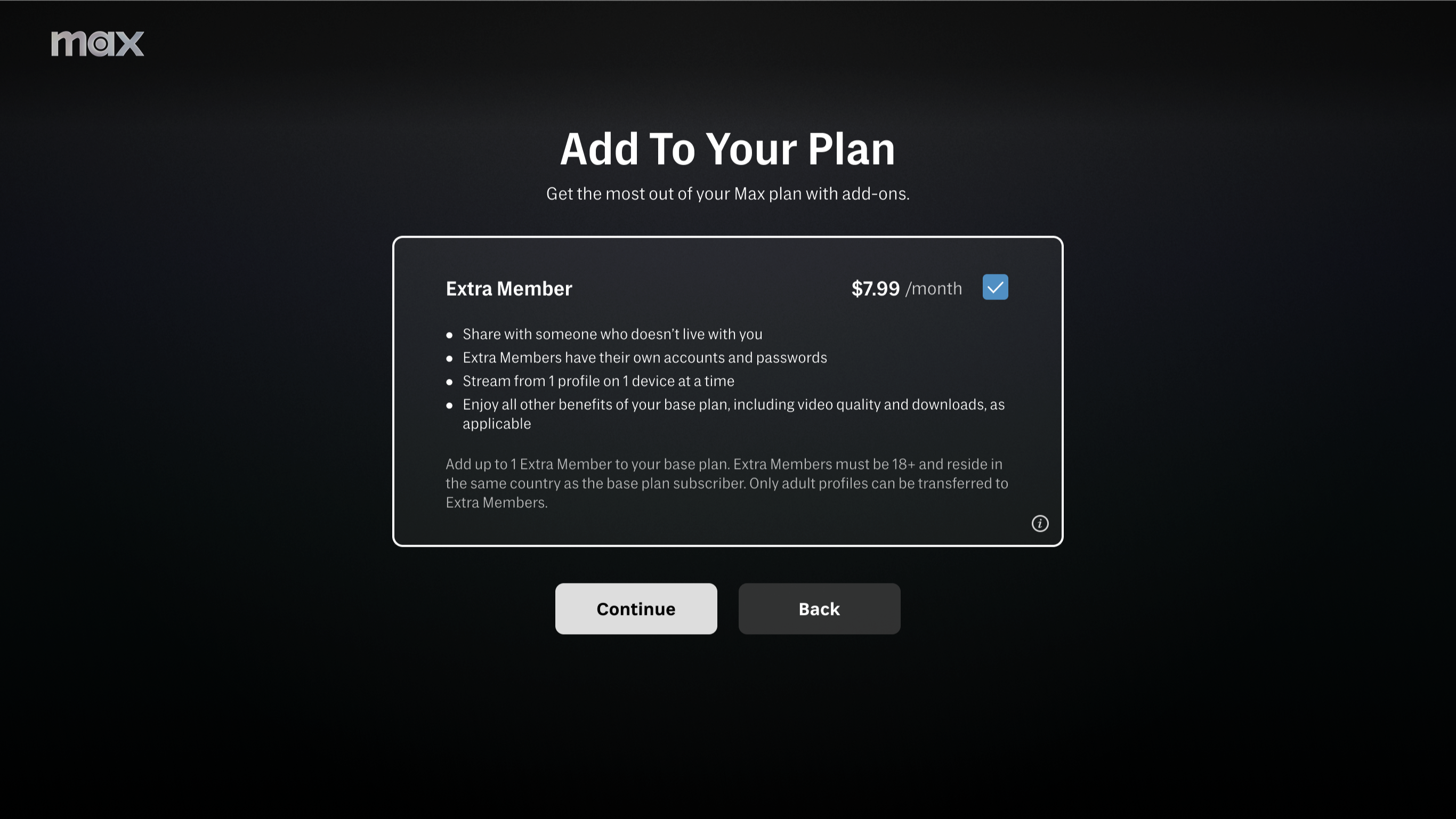Preparing the Digital Workflow Path

The author checks his settings at a recent shoot.
NEW YORK—It used to be so easy. You gave your BetaSP tape to the editor who perhaps involved some VFX folks and the next thing you knew, deliverable content followed.
Unfortunately, far too many productions have failed to realize that new technologies require different workflows. Here are some tips for start to finish HD production, tips which could be just as useful for that new frontier of 4K production.
Know The Workflow From Acquisition To Delivery: At least one individual within the chain needs to know the full production path and this needs to be communicated through the varying crafts who are making the shoot happen. We’ll start looking at the big picture and then deal with the components.
Some Questions to Ask: What is the deliverable and what resources are at the disposal of the team to achieve that deliverable? Web, broadcast or big screen? Or multiple destinations? Turnaround time? Availability of storage?
What NLE, VFX and/or finishing packages will be utilized? Is there are preferred NLE or a preferred acquisition codec?
What are the camera requirements relative to the look which is ultimately desired? Conventional CCD/CMOS for a more shallow DOF (depth of field) and ENG look? Large sensor cameras for a shallow DOF or more cinematic look? What codec? Recording straight 709, log or Raw?
Get the TV Tech Newsletter
The professional video industry's #1 source for news, trends and product and tech information. Sign up below.
Who is in charge of the big picture in both getting all of the components together as well as clearly communicating requirements to all?
Acquisition: Let’s start with the heart of it all—the camera. Suffice it to say, there are no shortage of camera choices today. And no shortage of acquisition codecs, bit depths, or gammas either. The process actually starts with communication, as illustrated by fellow TV Technology correspondent Oliver Peters, who was recently working with a certain cable channel. Their requirement for footage submitted to them by outside producers is strictly XDCAM; shoot a gorgeous scene with your ARRI Alexa in ProRes and it is immediately rejected. In this case, the particular cable channel is upfront with providers and the requirements are clear. It may not necessarily be so with other producers.
For a DP or camera operator accepting an assignment, then, as obvious as it may sound nonetheless, clarify what the client wants. If your camera can’t provide it, be prepared either to lose the gig or rent what the client wants.
But not every client has a workflow as established as this unnamed network. There may very well be circumstances in which the DP needs to know his/her camera’s capabilities and be prepared to market those characteristics aggressively in order to get the job. It may require the DP having sufficient NLE knowledge to advise an editor how to work with, let’s say, AVC-Intra when the editor was more familiar with MPEG-2. And that camera owner/operator needs to know which codecs their camera shoots and the current state of NLE support for that codec, or what to do if the editor doesn’t happen to have the latest version of an NLE package.
In this scenario, then, the salient wisdom is both clear expectations by the producer as well as clear understanding of the camera’s ability. It is two way communication between DP/operator and producer.
Acquisition Continued: It’s Not Just The Codec: The final desired look at delivery and delivery destination will influence acquisition. This means having a full understanding of straight Rec 709, Log or Raw workflows.
The producer says, “I want absolute cinematic subtleties, wide dynamic range, am prepared to devote resources to heavy grading and my storage budget is more than the cost of your first house.” The answer is Raw.
But it doesn’t usually work like that. More commonly, the DP has to figure out what to shoot based upon what the producer is able to communicate about the desired goal.
Log workflows can pose some of the greatest challenges on set and once again, that word “communication” rears its head.
Even with years of log workflows, directors in particular still do not grasp looking at the low-contrast washed out log image. Viewing LUTs are critical for both Log and Raw acquisition. That moves us to the next level of discussion.
The LUT: I Want To Get What I See: “I can’t tell anything from this image,” the director says. The first question the DP or operator needs to ask, then, is “do you want to see merely an image returned to a Rec 709 color space or do you want to see an image to approximate the final delivery look?”
If it is merely a desire to view the action in a Rec 709 space, DP and director both need to decide upon the choices of camera LUTs (look up tables) if that camera indeed has a choice or simply to accept whatever viewing LUT the camera outputs.
In many episodic productions I’ve experienced, for example, the colorist has created a LUT which reflects the desired look of the finished piece. Hence, the LUT is created by the colorist and either loaded into the camera, (if the camera accepts external LUTs), loaded into the monitor, or loaded into an external hardware box between camera output and director monitor. An example of such a device that simplifies the whole process is the AJA LUT-Box, just introduced at the 2014 NAB Show.
There is a third option. Some monitors also have LUT emulation or user downloadable LUTs.
More elaborate productions which have the luxury of an on-set DIT have the best opportunity to view footage exactly as desired.
Pity the Poor Editor: Put yourself in an editor’s shoes for a moment, even if you’re not the editor. There is the potential for receiving footage shot in a variety of codecs and formats and some not very well shot. The producer has expectations and the DP may say, “Well, I sent you everything on P2 cards. What do you mean you don’t have a P2 reader?”
Again the obvious needs to be stated—know what the requirements for the job might be.
But it also flows back to the DP/ camera operator. Yes, as we said, gone are the days of just handing off a tape. The DP clearly needs to know the path of the footage and how the editor wants it. And from the editor’s point of view, the deliverable is the goal.
Final Thoughts: The best tip for smooth HD production is standardization across the workflow. Producers need to be specific about requirements from acquisition through delivery.
If there is no standardization on the part of the producer, each individual component needs to be thought through and each level of production needs to be in communication with the other. Codec/NLE compatibility needs to be determined between DP and editor. Viewing LUTs on set needs to flow from editor to set. Frame size and aspect ratio of final delivery needs to be communicated to the DP for proper framing of shots.
And most important, there needs to be at least one person in charge who not only is conversant with the entire workflow but who communicates that to every individual in the production chain.
Ned Soltz is an independent video shooter, editor and producer, as well as consultant and general technology guru. In addition to current production and consulting projects, he is a contributing editor for Digital Video magazine.