Red Giant Universe Post-Production Software
In my opinion, reviewing software is a little different than reviewing hardware. The two things I look for in software are: how easy does it load onto your computer, and once loaded, does it do what you purchased it to do? Red Giant is one of the leaders in motion graphics software and they have developed numerous programs that allow you to take your recorded image and manipulate it into something amazing. This review will focus on Red Giant Universe—a package that gives you unlimited access to the company’s growing library of post-production tools.
FEATURES
In post production, rarely is the editor satisfied with footage from the camera. Color correction is now the norm, but often we want to take that image one step farther. This is where Red Giant Universe steps in. In the “Tools” section of the software, you have access to more than 50 visual effects and transitions that you can apply to your video. Each effect is GPU-accelerated, so the time lag is brief and each may be previewed.
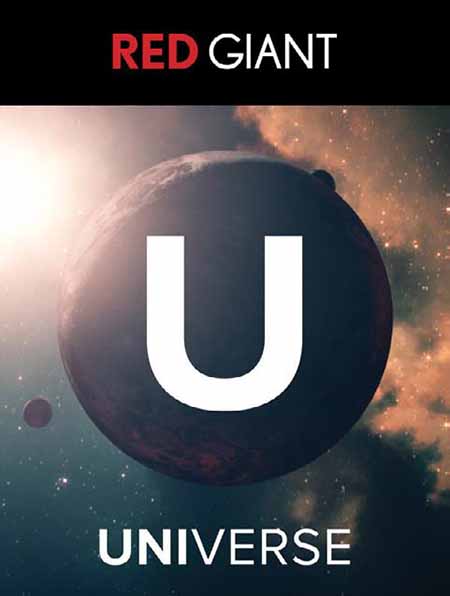
Each of the transitions and effects are accessible for Windows and Mac software in applications such as Final Cut X, Premiere Pro, Adobe After Effects and Motion. Beginning with the Premium 3D transitions, you have access to folds, cubes, slides and blinds. Other Premium effects including Retrograde, Knoll Light Factory EZ, Holo-matrix, Prism Displacement, Toonit Effects and Noise can be used—all for a $10-permonth access fee.
The free effects include several blurs, camera shakes, glows, fisheye distortion, grids, clones, mosaics and ripples, along with singularity, a three-color ramp and zoom. Free transitions include fades, flip, hyperbolic dissolve, ripples, shutter, rotate, swish pan, and zoom blur.
When you sign up with your Red Giant ID, you can download the collection of free tools and use them as often as you would like. The tools never expire and it doesn’t make sense not to use them. If you desire to use the Premium Tools, you can access them (or the free ones) on any of your computer’s platforms. These tools feature real-time rendering and are available for monthl, yearlymor lifetime fees.
Red Giant’s website offers three tiers of usage: (1) Free Forever, which includes free access, voting rights and updates as they’re released. You have 34 free plugins and 25 premium effects available for your use, free of charge; (2) Premium Monthly, which provides the same options as Free Forever, but allows you to access eight additional Premium plug-ins; and (3) Premium Annual, which includes everything in the other two packages at a discounted rate.
If you’re a Premium member, you also can vote in the Labs, which provides you with access to private beta versions and direct access to Red Giant’s Development Team.
Get the TV Tech Newsletter
The professional video industry's #1 source for news, trends and product and tech information. Sign up below.
IN USE
For the purpose of this review, I elected to try the Lifetime Premium Red Giant Universe access arrangement for several reasons. Software upgrades happen too often in computers and I wanted to be familiar with what Red Giant Universe offered. Also, with this arrangement, students in the classes I teach could find out about new software the second it’s released, so I have to stay up to date. Lastly, I wanted to try out a lot of the Premium Effects.
After visiting Red Giant’s website, I downloaded the software on both of my Macs (desktop and laptop). That was all I had to do! The amazing thing (in my mind at least) is that in downloading the software, it immediately puts all of the effects and transitions in the programs themselves—in my case Adobe Premiere Pro, After Effects and Final Cut X.
I’d just completed a short film with a scene in which I wanted to give the appearance of having been shot on Kodachrome home movie film. (If you’re old enough, you may remember the overly saturated colors and jerky 18 frame-per-second look that this film capture provided.)
In Final Cut X, I selected “Retrograde” from my effects bin (a Premium effect), dropped it on the scene, and immediately it looked as if I had shot the scene in Super 8. Opening up the Retrograde Effects Window, I could choose from 12 different 8 mm and 16 mm film stocks, as well as different frame rates and aspect ratios, vignetting, fading, different color processes, saturation, exposure, blur, flicker, dust, hair and splotch.
Basically, you can fine-tune the look you desire. Sure, you can do these things in other color-correcting software programs, but having a simple preset makes achieving the look you desire that much faster.
You have the same type of personalization in all of the other effects and transitions.
I enjoy editing as much as anyone, but if I can spend less time in achieving the specific look I desire, I’ll do it. Creating the same effect before Red Giant Universe would take me much longer, as my skills in color manipulation are not as good as they should be. Red Giant provides a professional look without having to invest a long time with a steep learning curve—there is no learning curve! Choose an effect, preview it, and if you like it, just apply it. There are also tutorials on each effect and transition.
SUMMARY
Red Giant Universe is top-notch effects- and-transitions software that allows you to customize the look of your video. It downloads to numerous programs and you are up and running in no time. If you do any editing, you really need Red Giant Universe.
Chuck Gloman is an associate professor and chair of the TV/film department at DeSales University. He may be contacted atchuck.gloman@desales.edu.
FAST FACTS
APPLICATION
Creating a specific look for your videos in far less time than it would take to create the effects or transitions from scratch
KEY FEATURES
More than 50 effects and transitions for post-production work, the software easily loads as a plug-ins for editing software, free access for most items and new effects and transitions added frequently
PRICE
$10/month, $99/year, or $399/lifetime
CONTACT
Red Giant Universe
260-918-4505
www.redgiant.com
Chuck Gloman is Associate Professor with the TV/Film Department at DeSales University.

