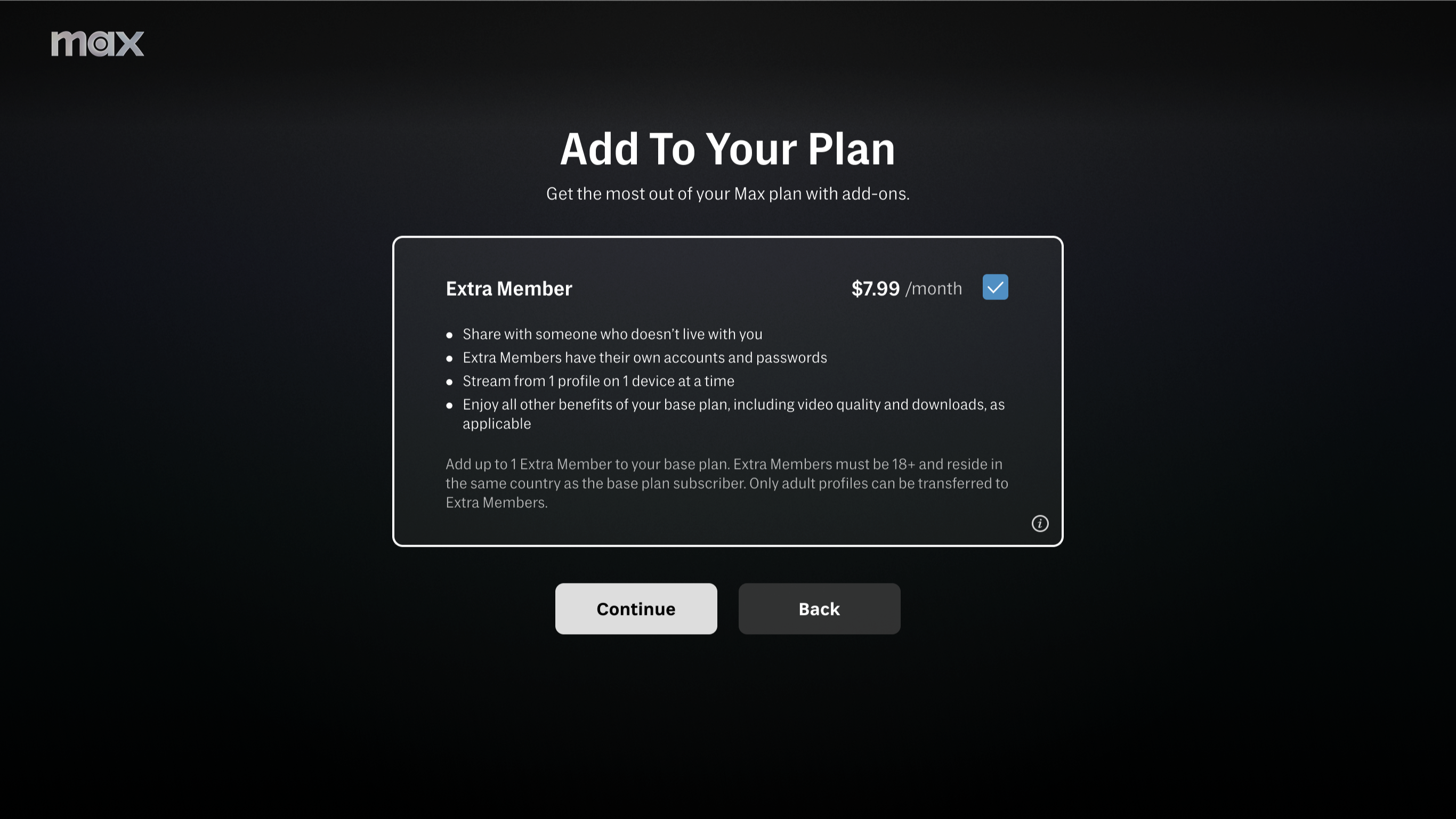What Video Pros Look for in Monitors
SEATTLE—A consumer will pay a premium for a video display monitor that enhances the images fed into it, performing tasks like line-doubling of lower resolution video, dynamic contrast optimization and other post processing procedures.

Jim Waliser Video professionals, by comparison, pay a premium for their critical evaluation reference monitors, which steer clear of video enhancing features in order to display the video accurately, warts and all. “Unlike consumer displays, we want an accurate monitor—not a pretty monitor,” said colorist Patrick Inhofer.
As manufacturing of their trusted cathode ray tube reference monitors began to sunset a few years ago, video professionals found the available substitutes, LCD and plasma flat screen monitors, lacking.
CONSISTENT REPLICATION
TV Technology asked professionals from three different areas in the film and video industry about important features in their reference monitors. Our pros—a director of photography, multicamera production technical director, and a pair of colorists, all were in agreement that a top-of-the-list feature in their reference monitors is consistency.
“Coming in today, knowing it’s going to look like it looked yesterday, knowing it’s going to look like that again tomorrow, next week, six months from now,” said Dan Judy, a colorist based on the West Coast. He said this consistency not only means that video is not only displayed accurately dayin and day-out on his own reference monitor, “but it’s also the same on my buddy’s [monitor] across the hall, and for my other colorist buddy down the hall. We’ve got a consistent replication for the signal being displayed on each monitor.”
Director of Photography Curtis Clark, ASC, and chairman of the ASC Technical Committee, noted that it’s critical that reference monitors can be calibrated “to known standards that are unambiguous, whether that be ITU Rec. 709, or DCI P3, depending on the circumstances.” (Rec. 709 is for television display, DCI P3 is for cinema display.)
Accuracy is a word that Inhofer repeated over and over. A reference monitor must maintain “accuracy along the gray scale, it must track accurately from black to white. The external monitor should be the most accurate, truthful display in our colorist room.”
Get the TV Tech Newsletter
The professional video industry's #1 source for news, trends and product and tech information. Sign up below.
Freelance technical director, Jim Waliser, said if he could have only one reference monitor in a truck or studio, he thinks it ought to be made available to the camera shader. “He’s the one painting the cameras,” he said.
Waliser said that a multicamera production control room environment has two other characteristics that are different than the other users contributing to this article.
The first is that control rooms now use multiscreen display technology to allow a number of smaller source monitors to be displayed on large flat screens, and that there are no really large screen reference-grade displays available, much less affordable.
The second factor is that a multitude of producers and their assistants, directors and their assistants, and others need to see that screen. “We pretty much sit along a line that’s perpendicular to the preferred, straight-on viewing angle.” A wide viewing angle is a must that may trump an otherwise superior reference monitor solution.
HANDS OFF
To a lesser extent our, other users expressed the need for reference monitors to be viewed by more than one individual. “If [my client, producer, director or whatever] has to sit in my skin to see what I’m seeing, it’s no good for critical color,” said colorist Judy. “We have to be able to sit side-by-side and see the exact same color.”
Portability is a feature that ranks unevenly. In the fixed environments of studio or remote truck control room, as well as a colorist’s work station, there’s little or no reason to move the reference monitor. Clark said that especially for his on-location shoots, a reference monitor that can quickly be moved to follow the production is critical.
Another feature that’s less critical for some users than others is refresh rate on reference monitors. Where a colorist might be able to still a frame to do his color grading, TD Waliser said that especially for his sports remotes, “you’re doing motion here, and you don’t want it to be all studdery and juddery. You want it to be smooth.” So if the video that eventually is going to the home viewer is jerky leaving the truck, Waliser and his crew need to know about it and fix it on-site.
Clark said that once the reference monitor is set up and calibrated at the production site, be it in-studio or on-location, fingers need to stay off the controls. “You can tweak the monitor to try to make the image look good on it, but then you’re in a fool’s paradise. It may look good right there, but it’s not going to look good anywhere else.”
He pointed out that using the reference monitor as just that—a dead-on, calibrated reference— has become even more important in high-end production because of the growing popularity of on-set look management. With such look management, parameters of the image capture are included as metadata in the recorded material. Clark asks, if that image information is based on judgments arrived at on an uncalibrated reference monitor, “how do you translate that into the dailies? How do you translate that into the final color grading?”
So what do our reference monitor users see in their crystal balls?
Waliser thinks OLED monitors seem to be the answer, but he’s not seen any yet of a size that fits his purposes. He said mostly he’s seeing LCD monitors in the remote trucks. Colorist Judy has found happiness with new plasma monitors. Colorist Inhofer likes OLEDs, but is looking for new models that would be more affordable. And DP Clark thinks the newest OLED monitors fit his purposes fine.