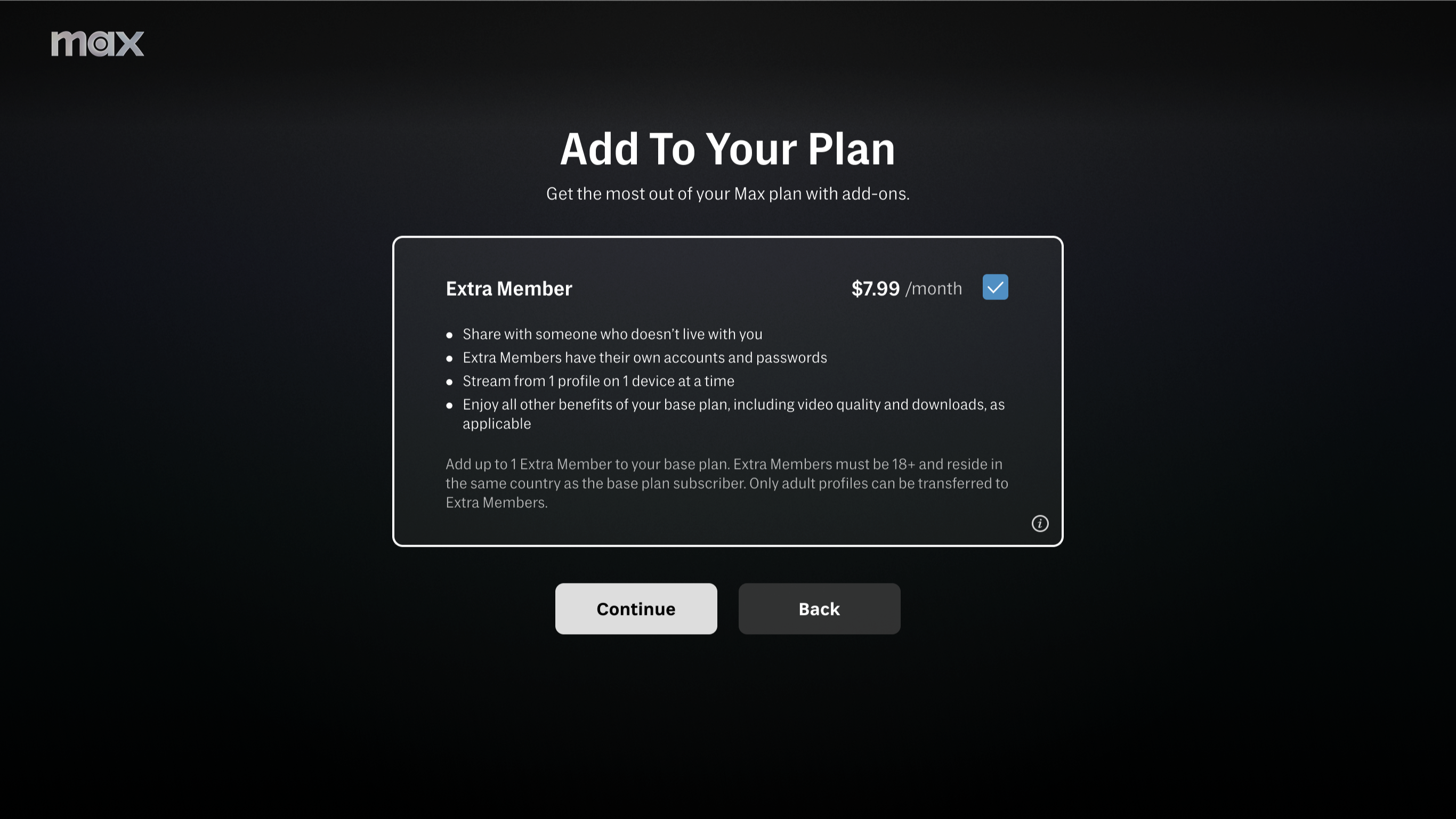XenData to show Archive Series Version 5 at IBC2009
Whenever I have a tour of a modern “tapeless” production center, the tour usually ends with a look at the robotic tape archive, so it’s not really tapeless then. It would be more correct to say “videotapeless,” but that doesn’t exactly slip off the tongue.
What’s the difference? Data tape stores files, so it neatly dovetails into a file-based operation, but there are many differences. A videotape recorder records and plays back in real time; the interfaces are SDI; the inevitable read/write errors are corrected and/or concealed; and you can insert clips into an existing recording by recording over the top (this can be used for basic editing). The format recorded to tape is based on the video signal, lines and fields. This allows stunt playback, slow motion and varispeed.
The data tape recorder is a much simpler machine, and that reflects in the much lower cost. It records file data in non-real time, and it always appends to a tape — there is no concept of the insert edit. Physically, the LTO format uses a multitrack longitudinal recording as opposed to the helical scan of video recording.
The most current data tape format popularly in use is LTO-4, but LTO-5 is just around the corner. At a cost of around $50, at LTO-4 cartridge can store 70 hours of 25Mb/s video. Compare that with videotape costs!
You cannot just hook up a data tape drive to your video server; it needs software and hardware interfacing. These products are generally called archive managers, and one such product is XenData Archive Series software. “Automation Technology Update” spoke with Philip Story, CEO of XenData, about the latest release (v5) of the application.
XenData runs on a Windows 2003 server. The data is recorded to tape using the open standard POSIX TAR format. The tape library appears to other systems as a single Windows logical drive letter and can be accessed from a Mac application such as Final Cut via SMB.
A feature new to Version 5 is repack. Because data tape is only appended to, if a new version of a file is written, then the old version remains on tape. If a program file is erased because it has fallen out of the rights window, again it remains on the tape, but it cannot be accessed via the file system. This means that a tape robot can have its slots full with tapes that are only partially used.
Get the TV Tech Newsletter
The professional video industry's #1 source for news, trends and product and tech information. Sign up below.
“The repack operation takes all current files on a tape and writes the files to the end of the pool of tape in use,” Storey said. The old tape can then be overwritten and ejected from the library, freeing a slot for a fresh tape. “Repack can also be used if a broadcaster wants to transfer LTO-3 to LTO-5 (in the future),” he said. This increases the capacity of the library by a factor of four for a given number of slots by replacing LTO-3 at 400GB with LTO-5 with 1.6TB capacity. “You don’t make any changes to the MAM,” Storey said, the application copies blocks from tape to tape, but still presents the same file information via Windows Explorer.
Many broadcasters like to have the ability to export tapes from a library to store on shelves, much like a videotape archive. When a tape is finalized, the Archive Series appends a copy of the catalog to the tape, which is used if the tape is restored. Version 5 of Archive includes a report generator to examine the contents of a tape and export the file list as an Excel file. The application retains file system metadata for these offline tape cartridges.
Archive management software makes it easy to include data tape in a hierarchical storage strategy, for backup and for long-term archive. The cost of tape is so low that multiple copies can be kept for security, and they can be kept in secure and safe storage for disaster recovery.
See XenData at IBC in Stand 9.E31.