Protecting Data for the Long Run
The solution? Multiple back-ups and good luck

If your livelihood depends on a computer, you have the worrisome issue of whether it is securely backed up. The content can be video, audio, graphics, photographs, scripts, or whatever. If you’re like me—and your professional and personal life are mostly in files—you redundantly back up data multiple ways.
I do backups to several hard drives, SSDs and two cloud services. Every year, I put one of my main SSD drives in a safe deposit box, in case everything else fails. Yet, I’m still afraid of losing data through some oddball thing I haven’t thought about.
The fact is, sooner or later, all storage media fails. Nothing invented yet is forever. Smart users (or should I say paranoid?) turn drives over every few years. But then you have to ask, how reliable is that new drive you just bought? Which brands are most reliable? Can I depend on a drive not failing? Sadly, the answer is a resounding NO. Every drive will fail sooner or later. The only way to protect your detail is through redundant backups to different drives.
Minimal Failure Rate
Fortunately, there are people measuring the failure rate of both hard and SSD drives. One of the best is Backblaze, a cloud storage and data backup company, which I use in addition to Apple’s iCloud on my Mac. Backblaze measures the failure rate of its 203,928 hard drives by annualized failure rate, or AFR. AFR = (drive failures /(drive days / 365)) * 100.
Backblaze publishes a report every year about drive failure and has just released its results from 2021. For the complete report, Google “Backblaze Drive Stats for 2021.”
Out of over 200,000 hard drives, a total of 1,820 of these hard drives failed last year. The most reliable drive in the Backblaze arsenal was a 6TB Seagate (model ST6000DX000) with an annualized failure rate (AFR) of only 0.11%. This model also happened to be the oldest in its fleet, with an average age of 80.4 months use.
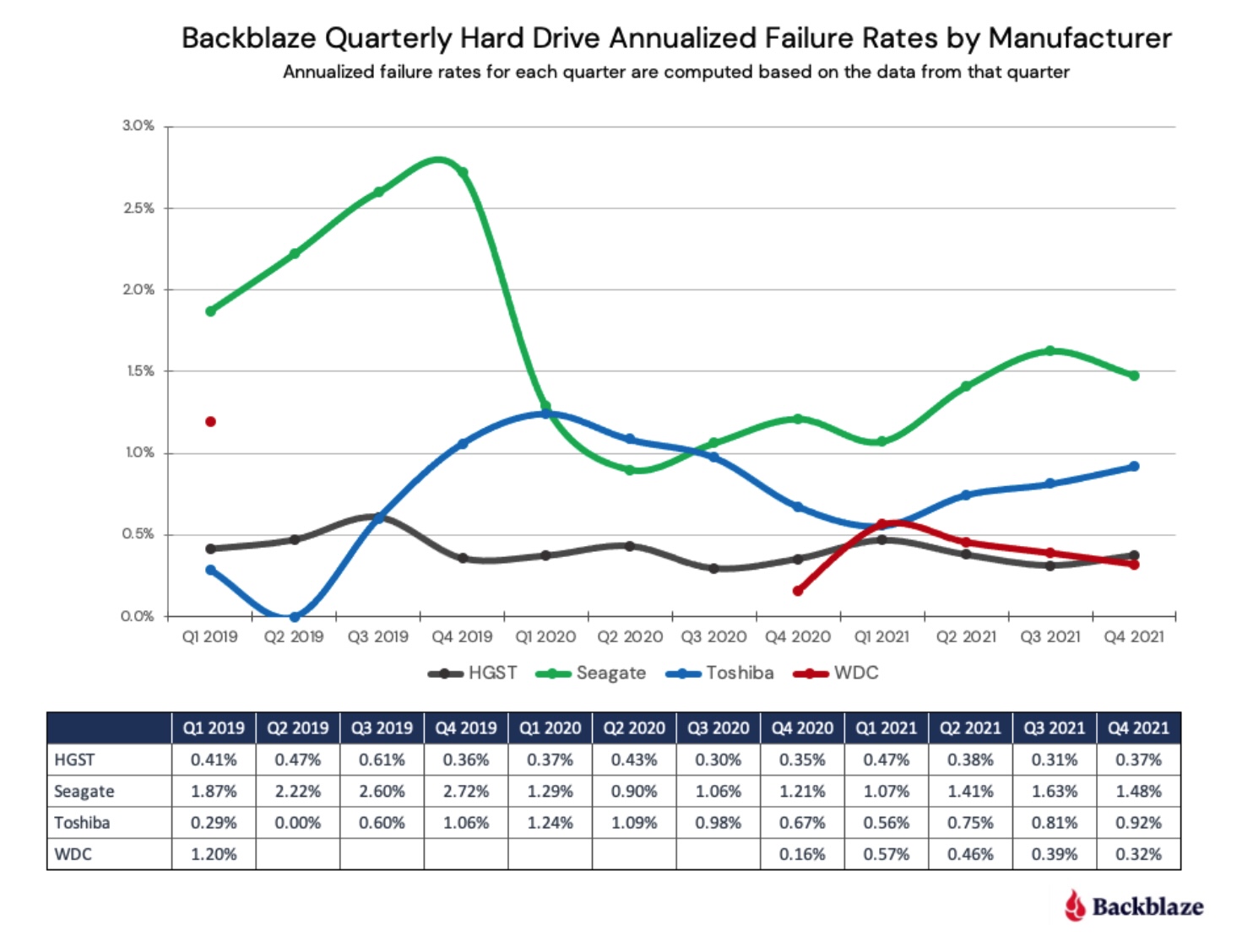
Also performing well is a pair of drive models, including the 16TB WDC drive (model WUH721816ALE6LO), with an average age of 5.06 months. It has an AFR of 0.14%. The second is a 16TB Toshiba drive (model MG08ACA16TE), which has an AFR of 0.91%.
The total AFR for 2021 for all Backblaze’s hard drive models was 1.01%, which is slightly higher than in 2020 when the AFR was 0.93%. Overall, HGST and WDC are the best performers over the last three years, with an AFR under 0.5% in all but a couple of quarters. When you dig into the data, you find that there are drives from each manufacturer that perform well.
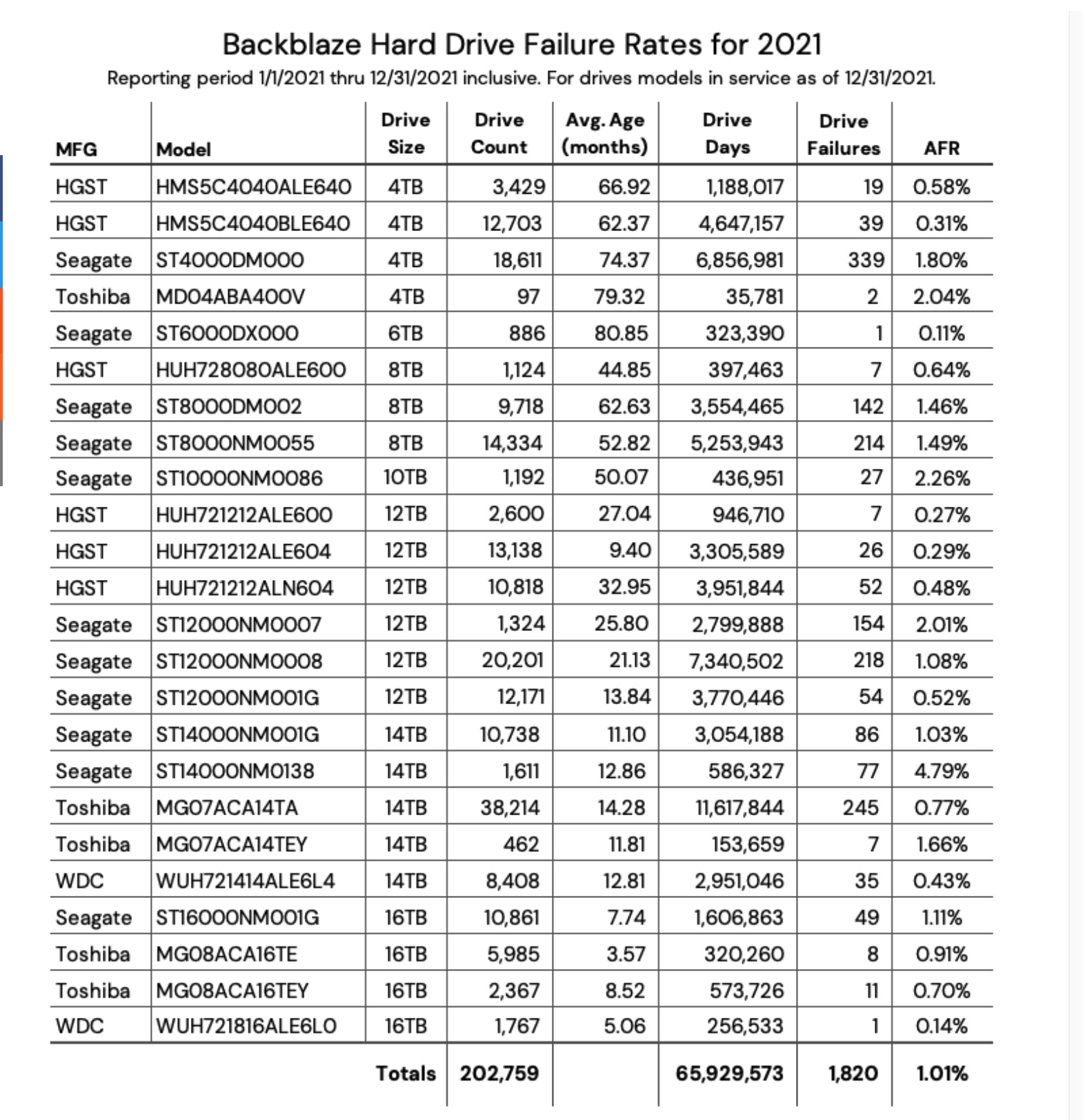
As for SSDs, Backblaze measured them for the first time this year. The company uses HDDs for its data storage and the SSDs are exclusively used as boot drives. These boot drives also store log files and temporary files produced by the storage server. Every day, a boot drive reads, writes and deletes files. As of the end of 2021, Backblaze was using 2,200 SSDs.
The annual failure rate for SSDs overall is similar to HDDs. In 2020, it was 0.78%; last year, it increased a bit to 1.22%. However, there are two glaring outliers in 2021: The Crucial (CT250MX500SSD1) and Seagate (ZA2000CM10002) SSDs failed at rates of 43.22% and 28.81%, respectively.

The overall number of these SSD drives, however, is much lower than hard drives. Backblaze uses only 20 Crucial drives, and they were all installed in December. While there’s a high AFR, there’s a low sample size and a wide confidence interval. The situation is more extreme with the Seagate drive in question. There are only four of them in use and one of them failed.
Backblaze uses 1,090 of the Seagate ZA250CM10003 drives and it had a 1.04% AFR in 2021. The company also has 562 Seagate ZA250CM10002 drives. Its AFR was even more impressive at 0.36%. Backblaze has 250 Dell DellBoss VD SSD drives. Not a single one failed.
No Guarantees
Though the Backblaze data can help us small-scale users determine which models to buy, there is still no guarantee the drive won’t fail. The rule of thumb is all magnetic media, like that used in hard drives, has a half-life of about five years. No magnetic drive company claims its products can store data reliably for more than 10 years. So somewhere between 6-10 years, your data is going to disappear because the magnetic field is no longer strong enough to retain the data.
So what’s a computer user to do? Essentially there are two choices today for serious archiving: either spend big money to record your data on a professional magneto-optical or other archival media for long term backup or use a combination of hard drives, SSD and cloud backup. For most normal PC and Mac personal computer users, the cost dictates the second option.
Another factor is there is no such thing today as permanent storage technology for the masses. The creation of a very long-term, highly reliable archival storage medium is the subject of a vast amount of research these days; it’s an ever changing technology. What’s state-of-the-art in storage today may not be a year from now.
At the same time, everyone’s need to archive a vast amount of data is exploding. Though specific estimates vary, there’s a consensus that the rate of growth is about 50% each year. There’s no recession in the digital data storage business.
Today, multiple backups and good luck are what’s needed for the most reliable data storage.
Get the TV Tech Newsletter
The professional video industry's #1 source for news, trends and product and tech information. Sign up below.
Frank Beacham is an independent writer based in New York.

