4K Editing: Prices, Features Run Gamut

Jay Ankeney
MANHATTAN BEACH, CALIF.—According to Greek mythology Sisyphus, King of Ephyra, being punished for being deceitful, was forced to repeatedly push an immense boulder up a hill only to have it roll back down. We are not sure how big the stone was, but it was headed up the same ramp each time. In 4K editing we find a similar challenge, with editors pushing large and small rocks up the same slope while having various options to accomplish the task.
In the past two Focus on Editing columns, we’ve surveyed most of the mainstream edit systems that can tackle the 4K challenge. This time we’ll take a look at the extreme ends of the game: NLE systems that can cut 4K for free; and others involving costs that match the budgets of the productions they are mastering to exploit all the visual glory that 4K promises.
GOPRO
There are a number of 4K and HD-capable cameras in the Hero line made by GoPro and just this month GoPro presented us with free editing software called GoPro Studio on both Windows or Mac for their H.264 4K files that can perform rudimentary post production for just the cost of a download. Of course, this is an entry-level offering, but as David Newman, senior director of software engineering at GoPro explains, it is designed to fulfill the needs of 90 percent of their Hero camera shooters.
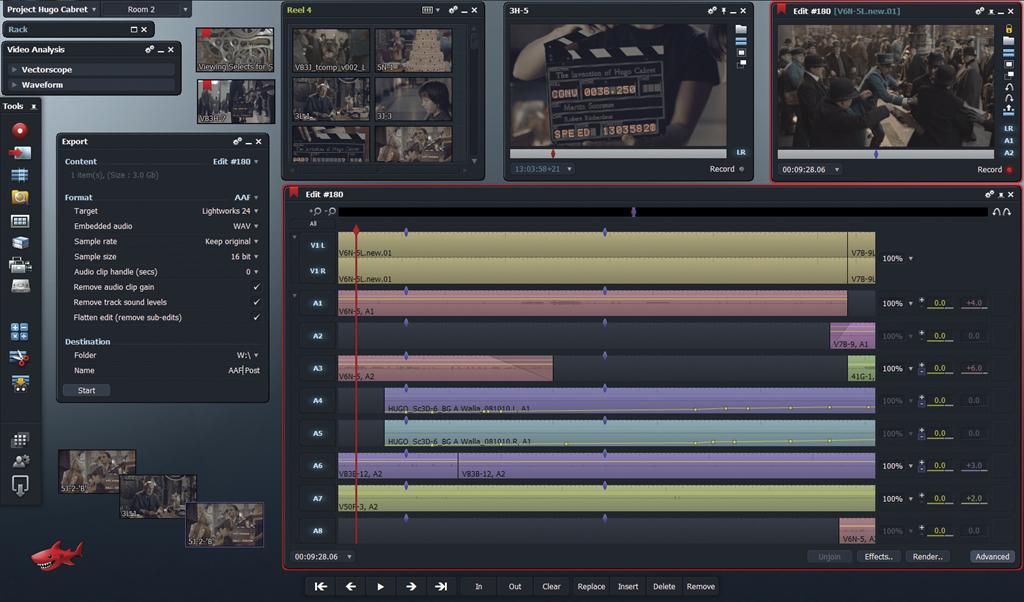
EditShare’s LightWorks user interface “GoPro Studio is based on the Neo transcoding technology that GoPro acquired when it purchased Cineform in 2011,” Newman explains. “With storyboard-style editing, it offers simple dissolves and fades from a Hero’s H.264 4K files, but pros can also utilize GoPro Studio to quickly prepare digital dailies for screening or cull the massive output of digital cinema productions for sophisticated 4K finishing on NLEs like Apple’s Final Cut Pro X or Adobe’s Premiere Pro CC.”
Of course, Newman would be glad if you upgraded to the $299 GoPro Studio Premium software. GoPro Studio Premium provides a real-time digital intermediate workflow for 4K resolutions and beyond from a wide range of professional cameras. Studio Premium supports YUV, RGB(A) or RAW chroma formats and is compatible with NLEs from Adobe, Apple, Avid, Autodesk and Sony. It can even handle 3D shot with single body, dual-lens cameras like those from Panasonic and Sony.
If you want to tackle dual-camera 3D projects, you will need to fork out $999 for GoPro’s Studio Professional edit system, which creates full-resolution left and right eye information in a single AVI or MOV wrapper.
“All these tools use storyboard-style editing,” Newman said. “The GoPro NLEs are intended to augment, but not replace, professional editing tools.”
EDITSHARE
EditShare can also get you editing 4K on a budget with a free download of their basic LightWorks software—the same timeline- based NLE that Thelma Schoonmaker has won Oscars with for editing the films of Martin Scorsese.

Colorist and client using Quantel’s Pablo Rio digital intermediate workflow “We’ve been able to ingest RED and DPX 4K files for about four years,” explained James Richings, partner and managing director at EditShare, “and we are now in the process of implementing native support for ARRI RAW files and XAVC from Sony.”
Richings sees a dilemma when handling 4K files. “Everyone wants the purity of uncompressed images, but storing and transporting them requires a lot of horsepower. So most editors are editing compressed versions and then mastering from the originals,” he said. “It’s like returning to the offline/ online paradigm of years ago, and we make it more feasible by offloading a lot of the effects work to high-end GPU cards.”
The free Windows and Linux versions of the basic LightWorks editing software have been downloaded by more than a half million editors worldwide, with the Mac version coming by the end of the year. Editors will have to pay for ancillary technology like a RED Rocket transcode accelerator card themselves to get the maximum from the system. Of course, EditShare would be glad to sell you a one-year license of the Lightworks Pro version for $60, along with the handy rotary jog/shuttle controller and support services that have made this NLE so popular among film-cutting veterans.
SGO’s Mistika was used in the post production of “The Hobbit: An Unexpected Journey.” QUANTEL
If you want to be able to get even the biggest 4K rocks up the post-production mountain, the folks at Quantel have put 4K color grading and finishing capabilities into their Pablo Rio digital intermediate workflow.

“We’ve been putting all these tools in one box for quite some time now,” said Steve Owen, marketing director at Quantel. “Quantel systems have been used on well over 1,000 movies, winning awards from Golden Globes to BAFTA’s to Oscars.”
For Owen the ultimate goal will be 4K at 60 fps, which is 2.5 times more difficult than the 24 fps used for most feature films.
“We don’t want to use compression for high-quality finishing,” Owen insists. “We feel it is too early in the day to use 4K for fast-turnaround editing, but Pablo Rio can finish projects shot with all the 4K formats being used today for digital cinema. Storage is the biggest challenge for effective 4K post since 4K at 60 fps eats up 11 terabytes per hour. But we are already seeing a lot of experimental interest in 4K/60P growing for sports and in Japan. 4K/60P is today where 3D was about four years ago.”
SGO
The post-production heavyweight responsible for many of this summer’s big 3D theatrical releases that originated in 4K, including “The Hobbit: An Unexpected Journey,” “The Great Gatsby” and “Star Trek Into Darkness” has been the Mistika system from SGO.
“We conform everything with uncompressed 4K files, based on EDLs from creative offline editors,” said SGO’s Mistika workflow consultant and application specialist Nicholas Recagno. “And of course we support all of the major 4K formats. But the interesting challenge is finding a way to view those 4K files. A properly calibrated 4K display is not easy to find, but we have enjoyed great results with a Sony 32-inch Trimaster 4K monitor.”
Even projection systems that can claim properly calibrated colorimetry are hard to come by, so ironically most of SGO’s clients screen their projects on HD monitors. Even the color grading is completed on 2K projectors in the Los Angeles facilities using Mistika systems, although their offices in Japan do have 4K monitors.
As a result, the projects finished on Mistika are actually edited in HD or 2K although they are finished in either 4K or 5K.
“4K is just another deliverable,” Recagno said. “Finishing in 4K helps to protect against the needs of any future formats that will come along. But the fact that we cannot easily display the 4K results does not prevent us from properly mastering in 4K at the end of the pipeline.”
So with new technologies like Red Digital Cinema’s new Red Dragon 6K sensor coming on the scene and the NHK pushing 8K broadcasting, the crest of the Sisyphus hill is going to start getting crowded.
Jay Ankeney is a freelance editor and post-production consultant based in Los Angeles. Write him atJayAnkeney@mac.com.
Get the TV Tech Newsletter
The professional video industry's #1 source for news, trends and product and tech information. Sign up below.
