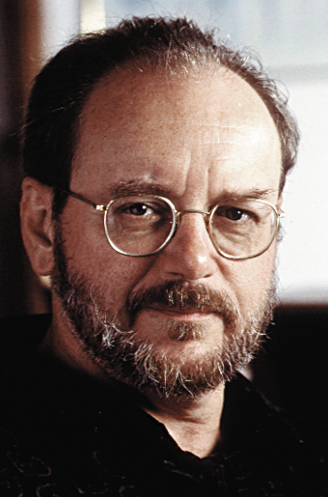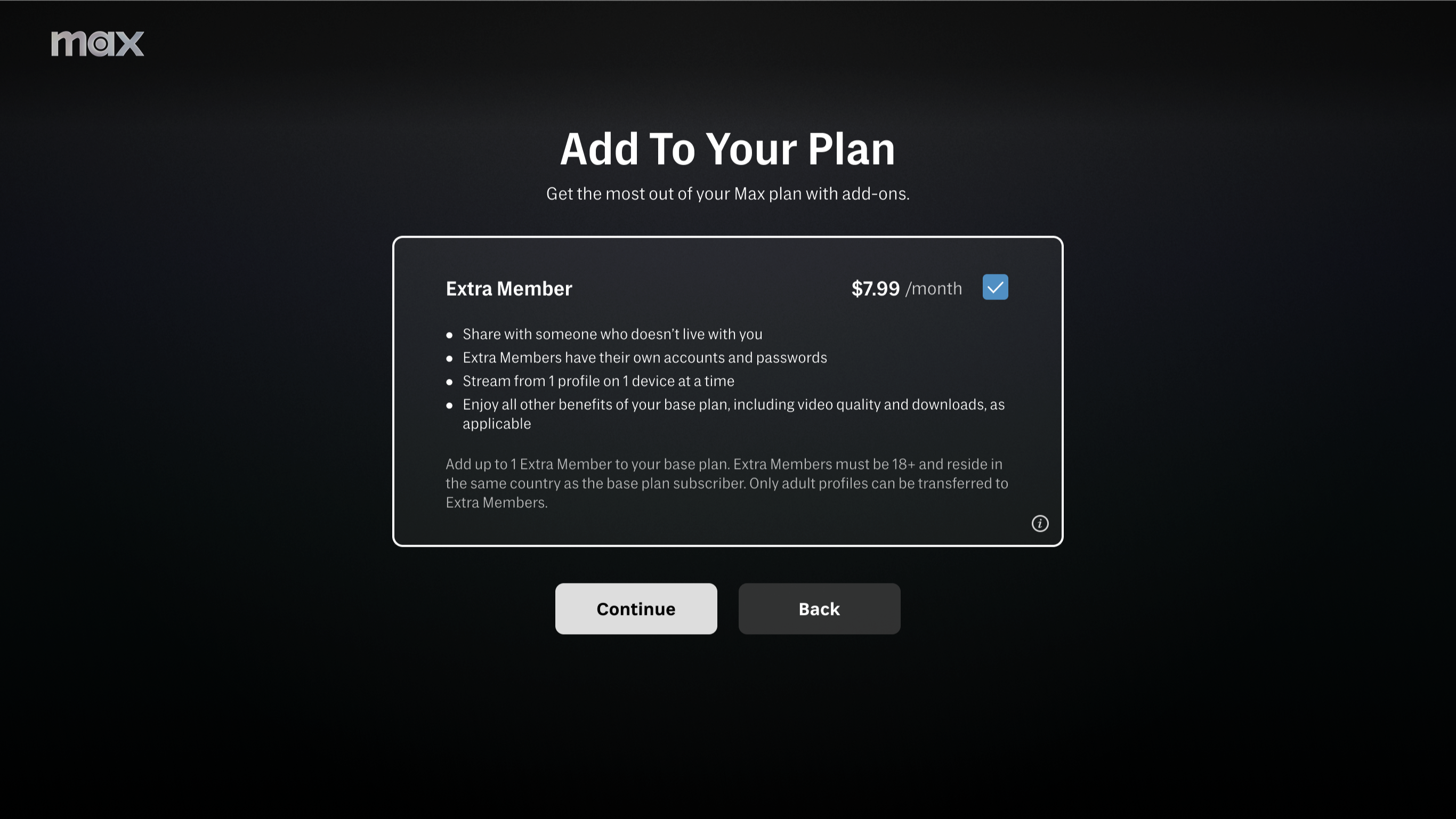A Review of CALM Dialnorm
Alert readers may recall I've been revisiting the problem of loudness, particularly in light of our new loudness legislation, called the CALM Act. Last month, I discussed our new target level: –24 LKFS. This is a reference level 24 dB below zero LKFS, which is the maximum undistorted digital signal level possible for an LKFS signal. I also described the LKFS signal, how it was derived, and a little about how to work with it.
I pointed out, for those of you who don't recall, that if you are using dialnorm, you don't need to worry very much about LKFS, because properly implemented dialnorm will pretty much take care of it for you. I then promised to review dialnorm in this issue.
THE NATURE OF CALIBRATION
Calibration is the act of adjusting your equipment to some accepted standard of performance. You find out the standard, you measure your equipment, and you then adjust your equipment until it performs as promised at that standard. At that point, you're done. But until you've done that, your equipment hasn't been calibrated. That means, of course, it may be out of calibration, which is to say that its performance will vary in unpredictable ways from what we have come to expect and what we've, ah, promised.
In our case here, we're worrying about calibrated levels. We would like all equipment to play back at the same calibrated level, including in our viewers' homes. To achieve that, we use a protocol called dialnorm.
DIALNORM AS METADATA
Dialnorm is a calibration protocol. It is an adjustment made to the level of the audio so that dialog is brought to a known electrical and/or digital audio level. We now call that dialog level the "anchor level" and we want it to play back consistently for all televisions in all home theaters, bedrooms, dens, and the like. I've written several pieces about this for TV Technology, and can be referenced on the Web site by Googling "moulton dialnorm" as search terms.
Dialnorm is also metadata, which is to say, it is information generated by the producers of content that is sent to and used to control the set-top boxes of viewers, according to standards that we (the producers) believe they (the end users) will like. Metadata is bundled with the digital audio signal for transmission and unbundled at the set-top box.
Dialnorm is pretty simple, as well as automated. Assuming you have a Dolby LM100 level meter or equivalent, you simply observe on that meter the measured dialog Leq(A) for the program you are going to transmit and then set that observed level in your metadata authoring gear (a Dolby DP570, for instance). That's it. You have now calibrated the end user's set-top box to play that program back at the end user's desired level.
Please note that if you don't set the dialnorm value, the transmitted program remains uncalibrated and might not play back at the desired level for the end user. Hence, the rending of garments, the gnashing of teeth and the CALM Act.
DIALNORM AND –24 LKFS
Dialog Leq(A), as observed by a Dolby LM100 meter, is not quite the same as LKFS. Further, the traditional calibrated setting of dialog Leq(A) has been at –31 dBFS, not –24. Dolby now allows you to switch between the two level protocols and implement Dialnorm using –24 LKFS (you can upgrade the software in older LM100 meters to allow this).
Even though –31 dBFS Leq(A) is not the same as –24 LKFS, they are not going to be 7 dB different, because LKFS will read most signals at a higher level due to increased high- and low-frequency sensitivity compared to Leq(A). I do not have a meter that measures LKFS, so I am limited to guessing here, but I suspect that LKFS and Leq(A) are going to be within a few dB for most signals, as my own measurements show that A-weighted measurements read typically 7–9 dB lower than C-weighted measurements for the same signal. My educated guess is that LKFS will be fairly close to C-weighting for most signals.
DIALNORM AND COMPRESSION

Most loudness meters on the market, including the Dolby LM -100, offer dialnorm metering. The wrinkle in all of this is a related metadata protocol called Dynamic Range Control. DRC is in fact a digital compressor (a pretty nice one, in fact) with six different possible settings for film, music and speech. Also included, in addition to these settings, is overload protection, which simply squashes the signal whenever it exceeds the range of the system, to prevent clipping. Sounds like a fine idea, but it has a problem in this case.
For any reasonably adjusted compressor, the most important setting is the threshold control. This control determines what levels are compressed and what levels are left alone. In the case of DRC, that threshold control is set by the dialnorm level. This means that if you don't set dialnorm, you are incorrectly setting what is probably the most important value in the DRC metadata. You knew this, right?
Assume your Leq(A) level is –15 dBFS with signal peaks right up to zero dBFS. Assume you ignore dialnorm and leave it at its default value of –27 Leq(A). Almost all of your audio is going to be squashed by the overload protection, because so far as DRC is concerned, all of your audio is 12–27 dB above threshold, which is not OK.
As Dolby puts it in the DP570 manual, "DRC profile settings are dependent on an accurate dialogue level setting. Improper setting of the dialogue level parameter may result in excessive and audible application of overload protection limiting." The "improper setting" they refer to includes failing to set the dialnorm. RTFM!
Yes, Virginia, there is a wrinkle here.
KEEPING CALM
Metadata can be a great thing. Think of it! You can adjust the levels of all of your viewers' televisions, by remote control, all at once! Whoa! Dudette!! The trick of it, of course, is to head off all those unintended consequences. Dialnorm is an elegant calibration protocol. DRC is a really pretty cool compressor, with a nice library of settings. In combination, they can really do a lot, but you've got to set them both. You can't ignore them, especially dialnorm. That's how you keep CALM.
Thanks for listening. Next month, I'll take on subwoofers.
Dave Moulton is anything but calm. You can complain to him about almost anything at his Web site, www.moultonlabs.com.
Get the TV Tech Newsletter
The professional video industry's #1 source for news, trends and product and tech information. Sign up below.