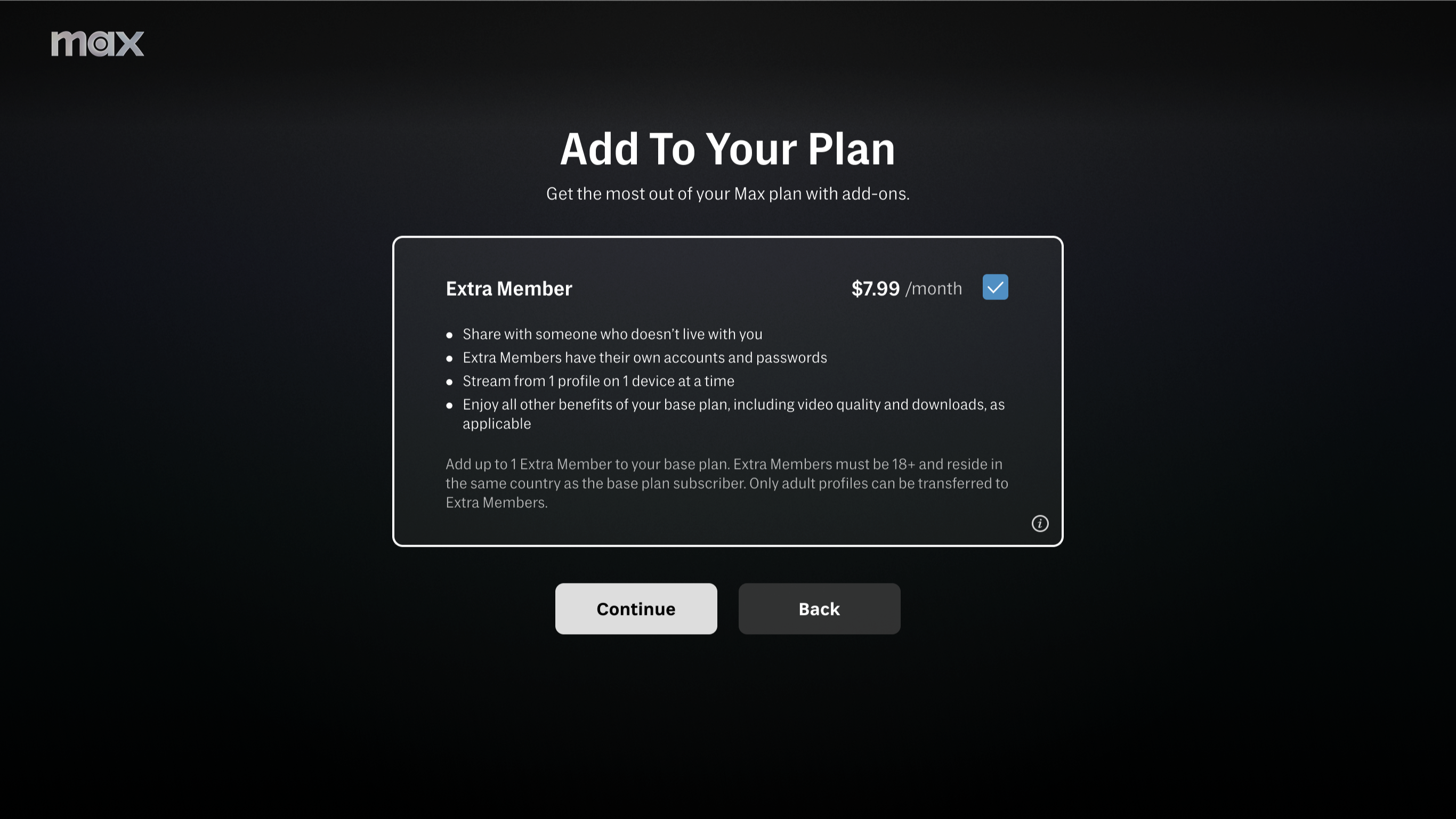Automation-in-a-box
It's been obvious for a decade or so that there is a clear trend toward converging technologies despite the challenges convergence usually presents. One can see examples of convergence almost everywhere — mobile TV, Web TV, triple-play services (TV, Internet and phone) and TV games. The thing is, it's more convenient, more interesting, easier to install and cheaper than all of the components alone.
How would a newcomer to the broadcast automation industry gain significant market share? The answer is to introduce something really unique or create a new market niche. Automation-in-a-box providers have done both at the same time. They introduced an innovative all-in-one product that solved a number of issues, and its cost was just a fraction of a traditional automation system. (See Figure 1.) In half a decade, those newcomers achieved such success that they provoked traditional vendors to reconsider much of their development and marketing efforts.
Today, most automation vendors seem to offer all-in-one converging solutions — channel-in-a-box, TV-in-a-box, automation-in-a-box, you name it. As with other new market trends, a certain amount of caution must be exercised when selecting such a solution. Not all automation-in-a-box solutions are born equal; some are under-featured, others are just crippled versions of full automation systems, and some are far from a “boxed” concept.
It's the name that misleads. The box definition appears to be very flexible, such as a huge black box or an entire rack of equipment marketed as a single box. Beware: There are automation-in-a-box solutions that comprise all the traditional elements — controller, servers, router, inserter, etc. — just hidden under the hood and labeled a box. The cost also stays the same despite the title.
Despite its growing importance, automation-in-a-box remains a very loose term, meaning that different offerings greatly vary. For example, how big is the box? A photograph of the product would be a useful check on the physical size and whether it is one box or a bunch of boxes. Obviously, it is important to know exactly what the box does in its basic configuration. The list may include all or just some of the required functions, such as an automation controller, live video router, playout server, and graphics and/or logo inserter. The box may turn out to be a backbone that does not add up to a fully functional system, in which case options and other boxes may need to be added — moving away from the automation-in-a-box theme and adding to equipment and system installation costs.
Part of the attraction of the box solution is its implied lower cost, but if it works out to about the same as traditional multibox (extra servers, routers, etc.) options, you could be talking to the wrong supplier, or why even bother with the trendy box solution? Future-proofing can reduce later costs because it allows growth by adding functions such as titling, logos, live inputs and HD capability inside the box, hopefully as software (also avoiding the addition of more boxes). If the box is truly turnkey, it will operate right out of the packing case, reducing or totally removing additional engineering and installation costs. (See Figure 2.)
A hands-on trial is the best way to address all of the preceding concerns quickly and simply. You can verify that all the marketing claims correspond to the real thing, as well as establish if the product is truly available now and not still on the drawing board.
Requirements
Having checked everything and received the trial system, how can we be sure it is the best of breed? For this, let's get back to basics. The main purpose of a broadcast automation system is to automate the broadcast process and make it as robust as possible. A typical broadcast system contains a main content track and secondary elements such as squeeze backs, channel branding (titling and logos), captions, subtitles and audio. Logically, the best automation-in-a-box should efficiently provide all of these in a single box.
An ideal box has to fulfill all the functions and capabilities expected of modern broadcasting, including running a channel continuously in a fully automated mode for months without user intervention. For maximum reliability, a second channel running in sync with the first provides full redundancy. The workflow starts with importing and executing schedules from any type of flat-text or comma-separated file. Then the content is ingested as necessary in the schedule from as many sources as required, including ASI, IP, SDI and analog. Also, the box should be able to synchronize its local storage with the central storage system, based on the schedules, and automatically maintain sufficient free space.
Support for today's most popular compression types, including MPEG-2, DV, H.264 and WMV, is essential, as is reading all the industry-standard containers, such as MXF, MOV, MPG, AVI, DV, etc. Operating as a truly open system means the box works not only with its own ingested files, but also directly with third-party content files. This can make a huge difference on workflow and should accommodate any legacy formats, such as archives. But beware, because some manufacturers claim they support every format. Look for the words “directly” or “natively.” If it's not specifically labeled as such, then the system probably relies on a converter that transforms the external formats to internal at the expense of processing time and resources, which leads to more space required, quality degradation, etc.
Operation
Users should be able to freely intervene at any point of the schedule to run live shows from the same box, together with the automated schedules. This means switching between content playing from the box and live inputs, video or streams from various inputs, without the need for additional configuration. Outputs need to be configurable either as SDI video or as an ASI/IP compressed stream.
The output should include graphics and text. These items can be pre-defined by templates with scheduled metadata and keyed live over the replayed video. There is also the need to perform these secondary events on the fly, with no prerendering. This could include logo insertion and adding any number of a variety of graphics objects such as rolls, crawls, banners, lower-thirds, animations, Web pages and presentations. It should be possible to add such text and graphics over live pass-through video. Subtitles should be generated from a standard subtitle file and added to the output.
General cost
Several factors apply to the total cost of ownership:
- Easy installation and operation with no thick operating manuals or commissioning bills.
- Affordability for anyone, not just high-end broadcasters.
- Modest power consumption, built with the latest technology and compliant with all green directives.
- Scale with your needs to get only what you need today. Then accommodate more when you really need it.
In a nutshell, the perfect automation-in-a-box solution should do all you need it to do today, without putting your budget in the red. It should save you money for the equipment, installation and running cost, as well allow organic growth with no upgrade penalties.
Is there such a product on the market? Yes, there is. In fact, many companies also are quite close to it. Fortunately, the broadcast industry is now on the verge of a rebirth. As well as serving the established broadcast market, the automation-in-a-box concept makes it possible for many more potential broadcasters to get on the air. These may include telecommunication companies, hotel chains, government and educational organizations, and communities. This adds up to a far larger number of broadcasters than those in the traditional market, so they should be addressed with better and easier-to-use automation products than ever before.
Let's not forget that the new band of users may not have a broadcast background. They will not be happy dealing with cumbersome specialized interfaces and encrypted terminology. They need all-in-one, easy-to-use, intuitive automation that speaks their language. And, by the way, this also applies to many existing broadcasters who can become more efficient with the help of modern automation-in-a-box equipment.
Stoyan Marinov is CTO of PlayBox Technology.
Get the TV Tech Newsletter
The professional video industry's #1 source for news, trends and product and tech information. Sign up below.