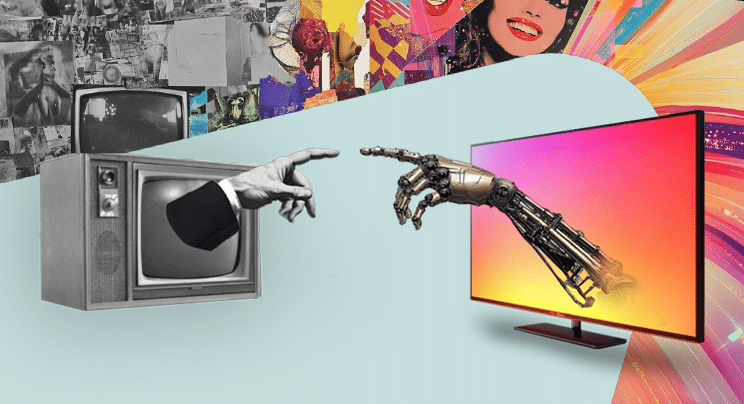Branding: Keeping viewers glued to your channel

Branding plays a key role in establishing a channel on a television grid, Internet, tablet, computer or smartphone as a source of content.
Branding plays a key role in establishing a channel on a television grid, Internet, tablet, computer or smartphone as a source of content.
Branding elements in a channel broadcast are audience-retention tools. From a simple channel logo to more targeted messages, social media and more, whether these elements are presented as in-program promotions or as interstitial elements, their purpose is to keep viewers informed of content and glued to the channel for as long as possible.
Branding also expresses a channel’s personality and identity. Creative teams are constantly being challenged by marketing and media departments to build more advanced graphics that represent the brand.
So the question is: How do you create more graphics content, across more output media, and keep it up to date with a fluid show schedule? The answer is through advanced branding workflows.
A variety of approaches
There is a straightforward choice for the production of each branding graphic. Is the graphic element one that can be pre-produced and played out as a clip? Or is it fed by real-time data that is only available at the last second, thus requiring being fed to a real-time branding device for
live rendering?
The professional video industry's #1 source for news, trends and product and tech information. Sign up below.
The availability of branding information will fall somewhere between well-in-advance (weeks to months) and very last second. In the case of high-profile content, such as major sporting events, feature films or show premieres, the date and time of the broadcast is fixed well in advance and will not change. These are premium events that will be heavily promoted and play a big role in branding.
Dynamic content would include live news, sports, weather and financial data, or interactive data driven by social media. Dynamic information such as this is sometimes not available, or can often change, right up to the last moment, requiring real-time insertion.
Because most content lives somewhere between well-in-advance and last-second, the question is: Usually how long in advance is the information known? A week? A day? An hour? Seconds? The answer helps to determine which workflow makes sense, but it’s important to remember that the answer may not be the same for each branding element.
Workflow steps
Although a variety of branding workflows exist to address different types of content, they nevertheless have consistent steps. The steps may differ in how they are executed, but the basic building blocks are usually creation, versioning, verification and playout. Let’s look at each in turn.
- Creation. Graphics templating is a powerful weapon used to increase the amount of branding. The ability to replace information within a graphic has been available for many years, and most automation systems and graphics vendors support this approach well. However, adding some intelligence to the graphics templates can ease downstream versioning and playout work.
The first step in branding is creating a concept and building a sample version of what will go to air. This process is shown in Figure 1. This base graphic is most commonly created using design software. The original look can even be built by third-party design companies or remote teams.
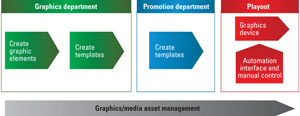
Figure 1. Asset management controls the flow from design to air.
This base graphic is then rebuilt into the graphic template using the specific broadcast graphics tools provided by the graphics vendor. The task is to map the design tool’s approach to the method and terminology of the graphics tool. Note that the designer’s original concept — created using a design tool — may use effects that exceed the rendering or real-time capabilities of the graphics device. In this case, the job would include reducing the graphics’ complexity to stay within the operating parameters of the real-time device.
- Versioning. The second step is to create all of the versions to be recalled. If a graphic is promoting a show that is playing on Friday at 9 p.m., versions for Friday, tomorrow, tonight and “Coming Next” would be required. These distinct versions would be recalled by automation on the appropriate day. More versions would be created for additional shows, keeping the brand style consistent with distinct information for text, clips and image changes.
Versioning is the step where the timeliness of information plays the most significant role. What is the likelihood that the information will change, such as a show changing times in the schedule? The answer will define the appropriate versioning decision.
Creating versions can be achieved in several ways. They can be created by duplicating the graphic and manually entering the text, by having automation commands provide the values or, on some logical basis, determining the text to be displayed as a function of when the show is playing.
- Verification. The next step in the workflow is to plan a strategy on how to verify that the correct information has made it into each version of the graphic.
The verification strategy depends heavily on the versioning approach, with dynamically filled graphics being the most difficult to verify. If the relevant data only arrives at the last moment, how can it be verified? Testing, more testing and a certain amount of trust are needed to ensure that the data stays within set boundaries and that the graphic will air appropriately. Intelligence to protect against missing or bad data should also be considered. Automation-filled graphics need to be tested using the actual automation schedule that is driving the device to ensure the correct commands are being sent for each event.
However, each approach has strengths and weaknesses when the information changes. Where is the change to be made, and by whom? In situations where the information lives in the automation system, in an external data source or directly in a version of a template, it must be corrected by someone with proper access to the system and the knowledge to make the change. Is someone available who can verify that the new version will play out correctly, easily and quickly? Not always.
- Playout. The final step is recall and playout. This step relies on efficient communication between the automation system and graphics device for recall and media management. Careful consideration of how the graphics content is being added and expired, especially in multichannel operations, is a critical component of a sustainable system.
A different approach
For major events, it is common to use advanced design tools to build and fully render premium-quality graphics. Instead of using a real-time character generator to play back graphics templates, the original design tool can render fully finished graphics that are then transferred to the playout device, which can be either a video server or a graphics device. What if this approach could be used for all branding graphics? It can.
Major design tools have external APIs that provide control over content and rendering capabilities. The ability to automate the creation of branding graphics from a template created within the design tool provides high-quality graphics in a finished format that can be easily validated and recalled.
Automating the creation of branding clips from traffic lists, directly from automation or third-party systems, using the design tool as the render engine, allows information from many sources to be consistently processed and presented with quality.
This approach is a departure from standard real-time graphics creation that is typically used in branding graphics and, as such, there are some graphic types for which it is not the best workflow. Difficult graphic types would be, for example, news or sports information, and voting or poll results that require real-time data.
Advantages can exist with this workflow in each of the steps. The creation step is completely done within a single design tool, without compromise. Designers typically use Adobe After Effects with the full support of websites, tutorials and examples.
A modern automation system can drive versioning to ensure that graphics are kept up to date with the channel’s schedule as the system of record. Versioning can be automated through the API, creating a finished clip that can be easily verified. A fully rendered clip can then be played back from a simple automation command, airing exactly as it was verified. Clips can be automatically moved to the playout device for each outlet, and removed when no longer needed.
Choosing a workflow
Each step in the branding workflow has multiple approaches, and each approach has benefits and limitations. Additional branding does not necessarily require more hardware, but it almost always requires a more efficient workflow.
The selection of a branding workflow must take each step into account. For creation, careful consideration must be given to the types of graphics to be created and where that creation will take place. Decisions about versioning will be driven by the static or dynamic nature of the branding data. Verification decisions depend on the data’s timing, as well as its ability to be accessed and controlled by a skilled operator. Playout control depends on the connection with automation and decisions made upstream. Additionally, thought must be given to how media is managed, moved and expired when no longer needed. The one constant with each workflow is that how changes are managed plays a key role.
It is unusual that a single graphics workflow will address every graphic need for a network or family of channels. Graphics should be grouped by common needs, such as graphics complexity, number of repetitions, information sources and output formats. The key is to understand which approach is best for each kind of graphic given its particular requirements.
—Eugene Plawutsky is product manager, graphics and master control, at Miranda Technologies.