Check Your DTV Signal With These Low-Cost Tools
DTV test equipment is dropping in price, as I noted in my June column, but for some stations, or for engineers who want to do their own observations, commercial test equipment may still be too costly.
This month, I'll provide a more detailed look at Rod Hewitt's TSReader program. When combined with an inexpensive DTV tuner card ($260 or less) and an existing computer, TSReader will provide most of the data necessary to verify PSIP (program and system information protocol) table settings.
At the PBS Technology Conference in Las Vegas before NAB, Gary Sgrignoli of Zenith offered a simple way to verify ATSC transport stream clock stability. I combined Gary's idea with some free software and came up with a way to visually display clock frequency and phase.
Analog TV receivers are very forgiving. Even if modulations levels are too high or too low and video sync is blanking out of specification, the TV set will likely display a picture. All the tuner needs to know to find a station is a channel number. The automatic frequency control range on some receivers is so wide, even that can be off a bit.
DTV: DICIER THAN ANALOG
DTV sets aren't as forgiving. A minimum signal-to-noise ratio is needed before a channel can be decoded. Even if the signal is strong and clean enough to be decoded, if the PSIP data isn't correct, many DTV sets won't display the channel. A viewer wouldn't even know the station is on the air!
Different DTV receivers handle PSIP errors differently. Some sets may have no problem with your signal, while others won't show it. One way to identify problems would be to equip offices around your station with DTV receivers from different manufacturers. This isn't a bad idea if your station can afford it--it could help you identify problems with a particular brand. However, identifying PSIP problems at the source is the best strategy. It isn't that difficult using Rod Hewitt's TSReader software.
To monitor PSIP using TSReader, you will need the software, available at http://www.coolstf.com/tsreader/, and one of the supported computer cards (PCI or USB 2.0) to decode ATSC, ASI, DVB-S, or DVB-T transport streams.
TSReader cost $99 in July. A PC or laptop is required, but TSReader co-exists with other programs, so a dedicated computer is not needed. If you want to view HDTV video, a 2 GHz or faster Pentium 4 computer is needed, but this isn't required for viewing transport stream data.
TSReader does not display live video. It will display thumbnail videos for each video datastream, but the maximum refresh rate is one frame per second. For viewing live video, you can use the software supplied with the PCI card or USB 2.0 receiver, or stream video from TSReader to a VLC client. VLC is available at no cost from http://www.videolan.org.
A VLC server can also be configured to transcode an MPEG-2 program source to MPEG-4 for streaming video over a network connection (local or Internet).
Installing TSReader software is simple, but it takes more work to select the right source from the list of decoder drivers. Read the documentation! If you select a source that isn't available, TSReader won't start until you change it. There are some tricks for starting TSReader by overriding the selected source, or you can specify a different source using the command line interface.
(click thumbnail)Fig 1. TSReader showing KJLA carrying the USDTV programming on multiple scrambled channels.
Once you are receiving a transport stream, you'll see a display like the one in Fig. 1. This shows KJLA, a station in Los Angeles carrying the USDTV programming on multiple scrambled channels. If you look closely, you will see there is no TVCT data for the scrambled channels. That may keep DTV sets from wandering onto those channels and possibly crashing.
Fig. 2 shows a signal from KTLA. All required PSIP tables are present, and a "DTVCC" flag, which indicates the station is transmitting EIA708 closed-captioning data, is present. It is sending the same stream on two channels. This is a good way to keep receivers happy if the second channel is carrying different programming (or resolution) only part of the time.
(click thumbnail)Fig 2. TSReader showing a signal from KTLA in which all required PSIP tables are present.
If you are transmitting multiple program streams, TSReader will show the data bandwidth by PID (packet identifier). Don't be surprised if you see a high number for PID 0x1ffb. Null packets are often inserted using this PID. A separate status window displays CRC, continuity and TEI errors.
When checking your DTV signal or that of your competitor, verify that all required tables are present and the data is consistent. I've noticed some stations have not changed their PIDs to comply with the requirement that all ATSC broadcast PIDs be set at hex 0x0030 or higher.
When changing a program's PID, make sure all tables that reference the program stream point to the correct PIDs. I've also found wide variations in system time table data. This table should contain the current correct time in GMT. I've seen systems that display not only the wrong time, but the wrong year! I'll cover some ways to obtain accurate time data in a future column.
There is a lot more to say about TSReader and PSIP, but I'll save that for a future column. More information on TSReader and more screenshots, including data from satellite MPEG streams, can be found at http://www.coolstf.com/tsreader/.
Here's a situation some engineers have faced. You've checked your PSIP and it is correct. The VSB analyzer in your transmitter shows your signal to noise ratio is better than the 27 dB recommended by ATSC. Yet some DTV sets are having trouble receiving your signal. Other manufacturers' sets in the same location work fine.
What's the problem?
It could be the stability of the transport stream clock. As you may recall, an offset added to the transport stream data causes the transport stream clock to appear as the pilot carrier on the 8-VSB RF signal. Compare the pilot carrier to a fixed reference and you now have a simple way to monitor the transport stream clock.
I was in a Q&A session with VSB guru Gary Sgrignoli at the PBS Technology Conference when he suggested a simple way to check the transport stream clock. Tune a signal generator within a few hundred hertz of the ATSC transport stream frequency on a SMPTE 310 signal or the over-the-air pilot frequency of a DTV station, and listen to the beat between the two on a receiver. If it is pure and clean, there shouldn't be any problems. If it shifts frequency or sounds raspy, a repair may be needed.
Common problems are caused by unlocked ASI-to-SMPTE 310 converters and early versions of a popular data modem used to add an ATSC data carrier to an analog FM video signal in the same microwave channel.
In some situations, the transmitter's 8-VSB modulator can add jitter. Ground or RF interference can also cause problems.
An alternative way to monitor the transport stream clock is to use a receiver with a beat frequency oscillator to tune in the pilot carrier. I monitored DTV stations in Los Angeles using a Yupiteru 7100 handheld communications receiver I bought many years ago. The receiver allows signal sideband reception on UHF frequencies. I didn't notice any obvious problems with the stations I monitored, although in rare cases I saw a station generate what looked like a low amplitude spur that gradually shifted away from the pilot carrier and then snapped back to it.
(click thumbnail)Fig 3. An example from the KPSK program running under Linux.
How did I see that? I plugged the Yupiteru into the microphone input on my T40 Thinkpad and monitored the signal with free software designed for demodulating ham radio PSK31 data! Hams use phase shift keying to transmit robust datastreams. Many of the software programs for decoding PSK31 include a "waterfall" display showing signal amplitude and frequency versus time. See Fig. 3 for an example from the KPSK program running under Linux.
(click thumbnail)Fig 4. A screen from GPSK31, a program that includes a vectorscope-like display that shows phase as well as a frequency versus amplitude spectrum display.
I found another program, GPSK31, that includes a nifty vectorscope-like display that shows phase as well as a frequency versus amplitude spectrum display. Fig. 4 shows the display from GPSK31.
PSK31 programs are also available for Windows computers or you can use a live CD to boot your Windows computer into Linux without installing any software.
Download the AFU Knoppix live CD from http://www.afu-knoppix.de, and boot your computer from the CD to run the KPSK software without touching your hard disk.
If hooking up the receiver to the computer sounds too complicated, I found I could get a reasonable display simply by using the microphone on the laptop to pick up the tone coming from the receiver's speaker nearby.
If you have an opportunity to try out either of these low-cost DTV test solutions, please take the time to drop me an e-mail to let me know how it worked. If you know any other simple, low-cost ideas for verifying DTV signal quality, let me know and I'll share them with my readers while giving you the credit.
Your comments and questions on any RF topic are always welcome. Drop me an email at dlung@transmitter.com.
Get the TV Tech Newsletter
The professional video industry's #1 source for news, trends and product and tech information. Sign up below.
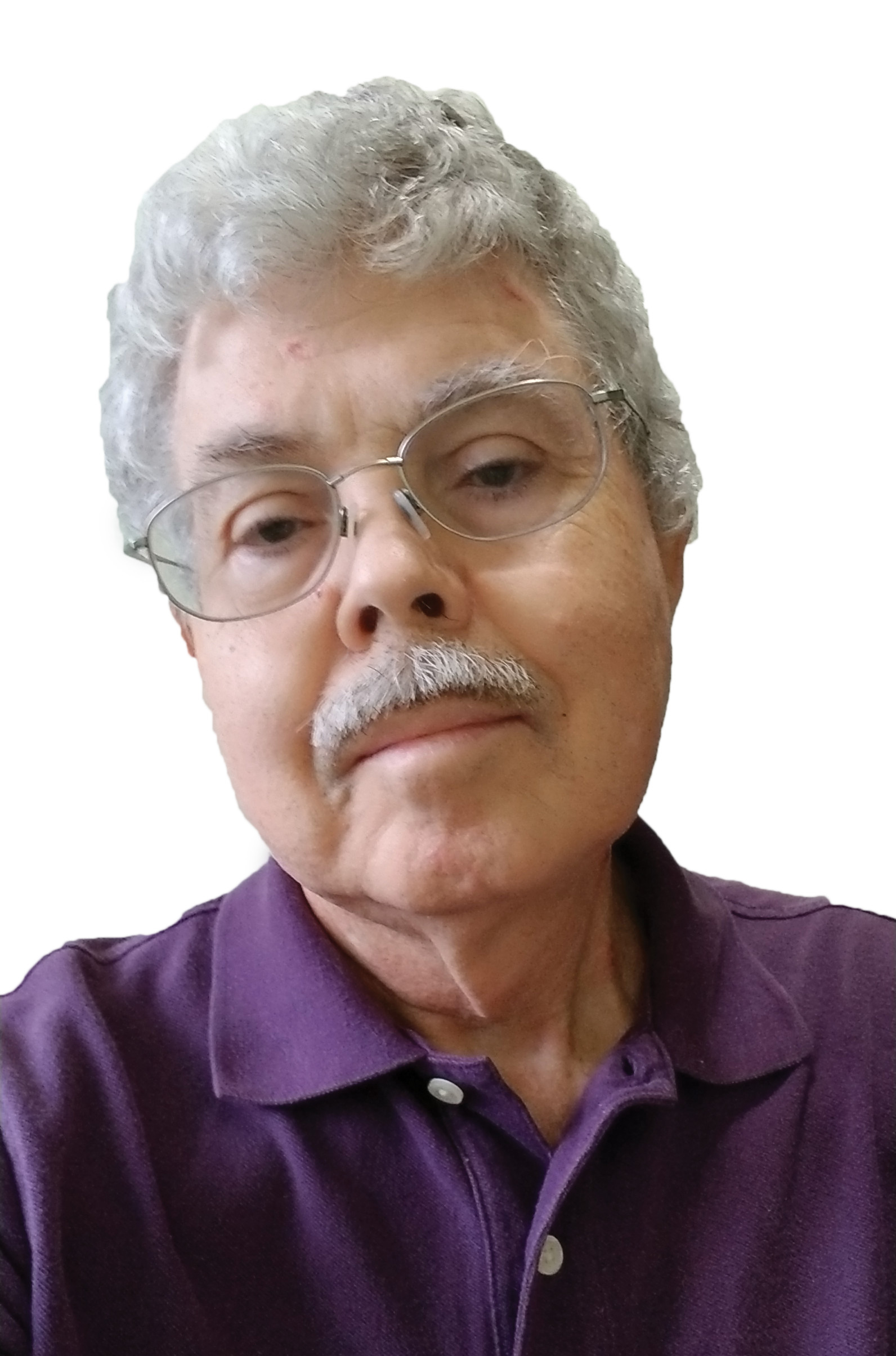
Doug Lung is one of America's foremost authorities on broadcast RF technology. As vice president of Broadcast Technology for NBCUniversal Local, H. Douglas Lung leads NBC and Telemundo-owned stations’ RF and transmission affairs, including microwave, radars, satellite uplinks, and FCC technical filings. Beginning his career in 1976 at KSCI in Los Angeles, Lung has nearly 50 years of experience in broadcast television engineering. Beginning in 1985, he led the engineering department for what was to become the Telemundo network and station group, assisting in the design, construction and installation of the company’s broadcast and cable facilities. Other projects include work on the launch of Hawaii’s first UHF TV station, the rollout and testing of the ATSC mobile-handheld standard, and software development related to the incentive auction TV spectrum repack. A longtime columnist for TV Technology, Doug is also a regular contributor to IEEE Broadcast Technology. He is the recipient of the 2023 NAB Television Engineering Award. He also received a Tech Leadership Award from TV Tech publisher Future plc in 2021 and is a member of the IEEE Broadcast Technology Society and the Society of Broadcast Engineers.
