Dust Off That Old Light Meter
I say it's time to review the use and need of a very basic tool, the light meter. Your immediate reaction may be, "What do I need a light meter for? I have a $25,000 light meter—my camera!" I agree with this statement except for one important fact: a quick light reading can not only save time, but also return a good level of security.
THE BEGINNING
You are at your shooting location with your crew, in a room full of lighting equipment and an unlighted set. The set, seen in the harsh reality of the room's work light, is rather uninspiring and has a complete menu of annoying obstacles. Being the professional that you are, you quickly recover your senses and rationalize that, although there is not a great deal of time to light, your know-how will help you visualize the lighting setup. You then proceed and complete everything in time for rehearsal. Then, upon uncapping the lens and adjusting the iris, you experience the joy of using the electronic camera and seeing your gorgeous lighting immediately. A few minor adjustments and you are ready to shoot.
EXPOSURE LEVEL

Fig. 1: Light meter and hemisphere The scenario outlined above contains the key word, time. This is important. Every professional I know takes great pride in their ability to work rapidly, steadily and with accuracy. One very important element that can contribute to this ability is to establish, at the start, a reference level for the lighting intensity. This is especially true if you are in an unknown location or a space that you have never worked in before. Every instrument that is a part of your lighting scheme contributes—not only to the visual result but also to the final light level. The first fixture leads the way. And this is the one moment that your light meter can be a savior.
The solution to getting on the right track is very straightforward: at this point, take an incident light reading. Then, set the fixture's intensity by means of scrims, gel or dimming to your predetermined lighting level. You have removed the necessity of using your eye to assess the lighting intensity, a thing it really cannot do with any degree of accuracy. However, what the eye can do fairly well is evaluate the difference of brightness of surfaces and objects. So, as you add instruments, you can use this ability to build the lighting result, comparing each lamp to each other, all based upon your first reference measurement.
A WORD ABOUT ILLUMINANCE
Very few of the units that describe a light source and its effect are measurable. The determination of, say, candlepower (the unit of lighting intensity), or lumens (the unit of luminous power), might require hours of tedious measurements to obtain accurate results. We leave this area to the scientists. However, a properly calibrated light meter is fast and accurate enough to measure the incident light (illuminance as foot candles, lux) falling on a surface. This value, with proper interpretation, can rapidly provide the reference level I previously mentioned.
There is one fine point that I must mention. Professional light meters usually come with two diffusers that can be placed over the light sensor—a flat disk or a hemisphere, (see Fig. 1). The flat disk is supposedly supplied so that you can balance intensity between lighting instruments by isolating each source and measuring them separately. This never seems to work properly and requires a lot of interpretation to be trustworthy.
However, the flat disk does actually measure foot candles as they are defined, the incident light falling on a point on a flat plane. And here is the rub. We are not shooting flat surfaces, but ones that have three dimensions. A simple situation illustrates this, (see Fig. 2). I have a performer lighted by one side light coming from offstage at 90 degrees from the camera-performer axis. If I place my light meter with flat disk at the subject and point it at the camera as instructed, I will read foot candles as being zero. However, because my subject is three dimensional, my camera will record an image of the half-illuminated object. Replacing the flat disk with the hemisphere will give a truer indication of the actual situation; the meter now reads an exposure level of one-half of what it would be if the light source were directly from the camera direction.
USE THE HEMISPHERE
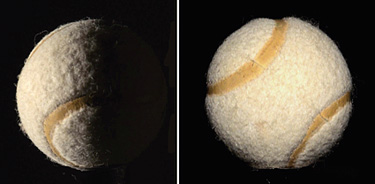
Fig. 2: Example of side light (top) and front light My suggestion is that you use the dome on your meter when making all readings. If you do wish to compare units for some reason, turn them on and off singularly. Again, there is no lighting term defined for the hemisphere readings although common usage (and the meter as well) says "foot candles" (or "lux"). I prefer exposure level. From a practical standpoint, we need only an approximate reference level reading; laboratory accuracy to three decimal places is not required. In actuality, refinement of our final exposure value will be made by minor adjustments to camera exposure and lighting balance.
The first step is to determine the reference level of illuminance that will work. As an example, let us only consider that we are in a studio or location where the lighting level is completely under our control—no light from a window to the outside, no fixtures we can't turn off, etc.
Common practice is that we would try to operate the camera close to its maximum sensitivity with, perhaps, one stop of headroom. This gives us two important desirable advantages—a narrow depth of field to assist in the separation of foreground from background and a decrease in the size of the lighting units.
Smaller units should contribute to a faster setup and a smaller power draw. In determining the desired exposure level, don't make it too low so that your eye can't detect brightness differences. With video cameras in general use today, the 25 to 50 foot-candle range easily satisfies the basic exposure level value.
So dust off that old light meter…
Bill Klages would like to extend an invitation to all the lighting people out there to give him your thoughts at billklages@roadrunner.com.
Get the TV Tech Newsletter
The professional video industry's #1 source for news, trends and product and tech information. Sign up below.
