Editors Take on the 4K Challenge
PART 1

Jay Ankeney — At the 2013 NAB Show, 4K came into its own with new cameras, monitors and processing systems touting its high-resolution glory, despite the fact that outside of digital cinema, there are precious few possibilities to actually deliver 4K to a mass audience.
Still, with quadruple the information of HD contained in the massive 4K files, it is going to be the editors who will be relied upon to realize the potential of this new production format. So this month and next, this column will take a look at the edit systems and enabling technologies that are available to us if we’re going to take on the 4K challenge.
AJA VIDEO
4K production for television has already become a reality, with Alex Buono, DP for the “Saturday Night Live” film crew shooting the show’s preproduced comedy segments using a Canon 500. But, instead of trying to store the pristine quality of that camera’s RAW files, he has been using AJA’s new Ki Pro Quad digital recorder to convert them directly to Apple’s ProRes format for editing.
“Not only do we save a ton of processing time,” Buono said, “but we’re also chewing up way less hard drive space.” Of course, his final delivery format is HD, but Buono is helping future-protect the “SNL” comedy roll-ins, and that is one of the great benefits of shooting in 4K even today.

Alex Buono, director of photography on "Saturday Night Live."
Since just one hour of fully uncompressed 10-bit 4K at 24 fps meeting the DCI spec can take up nearly 3 TB of storage, a system such as AJA’s Ki Pro Quad is going to be the gateway for many practical editing approaches for the near future. 4K ProRes at 4:4:4 only requires 570 GB and ProRes 4:2:2 comes down to under 240 GB, storage factors much more feasible for today’s post-production systems.
New 4K cameras are being released on a regular basis, but not all of them output over SDI. As a result, according to Bryce Button, AJA’s product marketing manager, the Ki Pro Quad takes a RAW signal from a Canon C-500, de-Bayers it and converts it to ProRes. From a Sony PMW F-55 they input Sony’s 4K recording as a baseband signal over four SDI connections, and the upcoming Blackmagic Production Camera 4K records directly in 4K ProRes 422 (HQ). But RED Digital Cinema’s wavelet-format RedCode RAW files will need to rely on a proprietary codec from Red built into an NLE’s software. Don’t worry—there will be plenty more to come.
AVID
Avid’s Director of Product Design Ron Wallace recognizes there will be a time gap between the introduction of 4K acquisition devices and ways to consume their output. That’s why v7.0 of Avid’s Media Composer software being released this month can ingest 4K files onto an HD timeline, but only output a high-definition master.
“What makes 4K unique is that you are working at more sophisticated color spaces like log color space, and the need to set LUTs [Look Up Tables],” Wallace said. “There is simply more color gamut in 4K than in HD, and each manufacturer has its own log curve to work with. So Media Composer 7.0 will let you set your own looks, use the manufacturer’s LUTs or use your own color decision list as well.”
So far, Avid is primarily targeting the Red and Sony cameras as 4K source material, but they will not be supporting the Blackmagic Design 4K ProRes format in the first release of v7.0.
“Our timeline is in HD within the Rec. 709 color space,” Wallace explained, “so you can link to the original 4K material without having to convert it, and all the effects are accomplished in high definition. But that lets you edit directly with native 4K material; pan and scan around the picture to keyframe selected 16:9 images; and then output in HD.”
AUTODESK
“For us 4K is just another resolution, although handling it is not trivial,” said Maurice Patel, Autodesk entertainment industry manager. “The biggest challenge is dealing with 4K affordably and efficiently, but it was the same issue in the early days of HD.”
Patel predicts that 4K will become as mainstream as HD and 2K are today. “The greatest challenges are hardware barriers, such as the high cost of 4K monitors, which is why most people rely on 4K projectors to perform accurate finishing and color correction.”
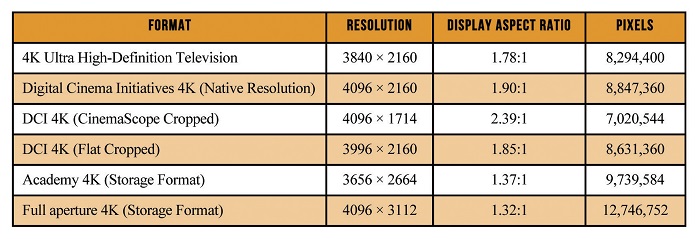
Resolutions of Common 4K Formats Autodesk’s Smoke and Flame systems use a Digital Picture Exchange-based (DPX) workflow and can convert RAW 4K files into the DPX format with their software upon ingest. They support RED, ARRI and Sony F65 RAW files natively converting them to DPX scene linear color space for image processing using Academy Color Encoding Specification-compliant (ACES) LUTs, but rely on third-party software to convert recordings from other cameras.
“Even at NAB Show we saw some new codecs coming onto the market, but people have been using DPX files for digital cinema workflows for quite awhile,” Patel said. “We can work with multiple 4K formats on our timeline since our systems are resolutionin-dependent, and our systems can output 4K masters. Our only limitation at this time is that we cannot monitor 4K in real time. Of course, this is an active area of research for Autodesk, but it’s not yet part of our user interface.”
SONY CREATIVE SOFTWARE
“We were one of the first to implement a native 4K workflow with the RED R3D files,” said Leigh Herman, director of business development at Sony Creative Software, “and when Sony introduced their PMW F-5 and PMW F-55 cameras earlier this year we were the first to be able to handle their 4K XAVC files natively.”
Now Sony Creative Software’s Vegas Pro 12 NLE software can ingest and edit level 5.2 of H.264/MPEG-4 AVC (XAVC), which is the highest level supported by that video standard.
“You just navigate to the XAVC thumbnails from the original source directory with our Device Explorer tool and import them into Vegas Pro, either one at a time or in groups, and track them down to the timeline as if they were EX files,” Herman said. “But with the XAVC workflow you can also utilize our new Smart Proxy feature, which lets you work with 4K files even on older workstations.”
The editor just selects the 4K material in the Project Media View and right-clicks to create HD proxies that can be monitored on an HD monitor.
“Or, you can edit the 4K files directly, but that is very CPU-intensive,” Herman said. “We demonstrated native 4K editing at the 2013 NAB Show on some high-powered Dell and HP workstations. But sometimes people want to edit 4K projects in the field on laptops, and the proxies let you accomplish that workflow beautifully.”
Jay Ankeney is a freelance editor and post-production consultant based in Los Angeles. Write him atJayAnkeney@mac.com.
Get the TV Tech Newsletter
The professional video industry's #1 source for news, trends and product and tech information. Sign up below.
