Exploring Solid-State Drives

Karl Paulsen
Solid-state drives, known as SSDs, can be found in today’s ultra-thin computers and in other devices such as tablets where memory requirements above 64 GB or so are necessary. SSDs are now making their way into hybrid spinning disk systems where they’re used as caches for memory or when applications need frequent calls by the CPU, GPU or as the front end to large-scale storage systems.
SSDs are an excellent resource for improving disk-based performance, depending upon the type specified and the applications for which they will serve. SSD systems can be incredibly fast. As of mid-2012, the fastest in-production SSDs in a single addressable 4RU-space reach 28 GBps or 11.7 million input/output operations per second (IOPS). (Source: STORAGEsearch.com).
FLASH MEMORY CELLS
We should first note that SSDs are sometimes improperly referred to as “solid-state disks.” SSDs are not disks, but groups of Flash memory cells governed by a controller that manages the input-output mapping of the data bits stored in those cells. Fig. 1 shows a single Flash memory cell.
SSDs are categorized as either single- level cell (SLC) or multilevel cell (MLC) Flash memory. Fundamentally, MLCs are of higher density and yield a lower cost per bit. SLCs provide better endurance, lower-power consumption and operating temperature and higher write/erase speeds. High temperatures will cause increased leakage (or failures) in the cells.
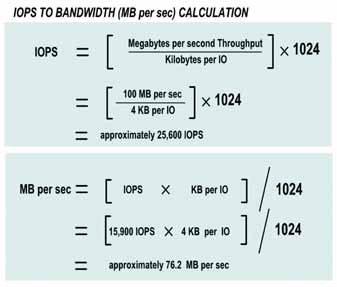
Fig. 1: Construction of a single Flash cell showing the current flow when an electric field (in yellow)—applied to the word line and the bit line—excites electrons [“E”], forcing them into the floating gate where they are “trapped” between the insulting oxide layers. The “write” state of the cell is held there until erased by an opposing charge. The cell is “read” by a sensor that compares the charge of the floating gate against a steady current. If the cell is “closed,” it represents a “zero.” If current can move through the floating gate, it is considered “open,” representing a “one.”
SLC Flash is considered industrial grade Flash, with MLC being considered consumer grade. The endurance of SLC Flash is more than 10 times that of MLC Flash.
Flash SSD endurance remains a top issue in the SSD versus spinning disk battle. Optimizing endurance of the less costly MLC becomes an I/O intensive issue. The SSD must be reliable and well designed for a sustained, and balanced, level of high performance across the array of data types it will be presented with.
How well an SSD performs in a particular application depends on how the designers have managed the symmetries and the asymmetries of the SSD. Symmetries are related to read/write behavior. These behaviors include latency, throughput and read/ write IOPS, which is pronounced “eye-ops.”
SPEED RATINGS
In a spinning disk drive, three key factors affect IOPS: the rotational (spindle) speed; the average latency; and the average seek time. Fig. 2 shows how this is calculated. SSDs will have different performance parameters than the fellow disk drives.
SSDs will usually specify two speed ratings for reading and for writing. The first rating is called “sustained MBps performance,” and is the rating most manufacturers will use in marketing their drive. The other rating is the called the “4K Random IOPS performance.” The latter rating provides a much better idea of how the drive actually performs in a real operating environment.
Sustained MBps performance is based upon how well the SSD can maintain a sequential transfer rate, continuously, over a period of 30 seconds. The 4K Random IOPS, which is based upon how many 4,096 byte (4K) operations per second the drive can handle when each block is being written to or read from in a random position. See Fig. 3 for a method to translate MBps to IOPS. Unfortunately, each SSD manufacturer will probably use its own method for specifying the IOPS rating for their particular SSD.
SSDs are selected for their specific applications. The kinds of data to be written, along with the frequency of when that data is written, may produce different results in the random 4K IOPS sustained write (30-second period) versus a sustained write over a period of several minutes.
In database operations, such as that in a metadata controller, one would want an SSD that could sustain a high rate of random read/write operations. When the SSD is used in a video server, one would want to select an SSD with a high rate of writing or reading over a long period—for example several minutes to more than an hour based upon program length or content.
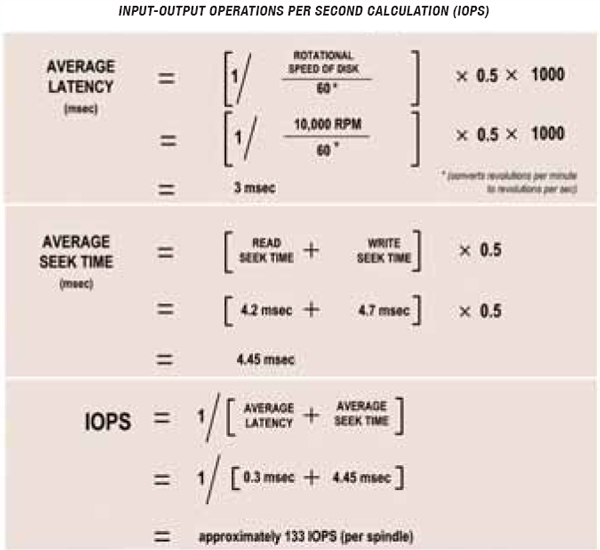
Fig. 2: Calculation method for finding the number of input-output operations per second for a spinning disk drive, on a per-spindle (i.e., per-drive) basis.
Of course each manufacturer of Flash (aka Solid State) video servers will certainly optimize their products for the applications they serve. IT-centric applications that employ SSD front ends, however, may not be as selective or may be optimized with Flash memory that suits one application and may not be as well suited for another.
High-performance storage manufacturers are now routinely offering Flash components— at a significantly higher price point—to resolve IOPS bottlenecks and improve throughput.
The types of data presented to SSDs can also cause differences in performance. For example, using compressed data can impact how a solid-state drive handles its reads or writes. Since most digital video files are already compressed, be sure that if you’re installing an SSD in a workstation that it meets the appropriate compressibility benchmark for video or audio operations. Here the controller associated with the SSD becomes a critical factor when managing compressed versus uncompressed data.
Another element to know is if you need support for non-512 byte sectors, including 512-byte emulation, also known as Advanced Format or 512e. This large-sector drive format is an emerging technology that breaks down the legacy 512-byte barrier (or the 1,024-byte barrier), but may not be supported by all SSDs or controllers— or software.
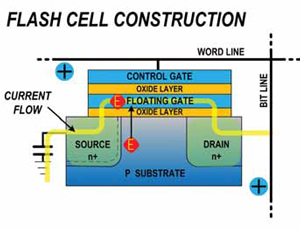
Fig. 3: Bandwidth conversion from IOPS to megabytes per second with selected examples typical for disk arrays or solid-state drive storage systems.
As inferred earlier, a critical part of the SSD is its controller. The controllers managing SSDs are getting better at remapping non-usable sections of the Flash memory. Memories do begin to leak or may fail completely. Being able to map those bad cells out is critical to gaining the maximum life out of the SSD memory components.
We are seeing more entries into the solid-state video server domain. These products offer some interesting, and often cost-effective, alternatives to broadcasters and production services.
In a future article, we’ll look at the physical differences between the SLC and MLC Flash memories, and how SSD video server products are being used.
Karl Paulsen, (CPBE), is a SMPTE Fellow and chief technologist at Diversified Systems. Read more about these and other storage topics in his recent book “Moving Media Storage Technologies.” Contact Karl atkpaulsen@divsystems.com.
Get the TV Tech Newsletter
The professional video industry's #1 source for news, trends and product and tech information. Sign up below.

Karl Paulsen recently retired as a CTO and has regularly contributed to TV Tech on topics related to media, networking, workflow, cloud and systemization for the media and entertainment industry. He is a SMPTE Fellow with more than 50 years of engineering and managerial experience in commercial TV and radio broadcasting. For over 25 years he has written on featured topics in TV Tech magazine—penning the magazine’s “Storage and Media Technologies” and “Cloudspotter’s Journal” columns.
