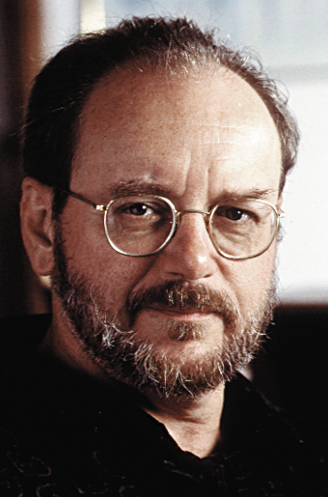Monitoring Low Frequencies in Surround Audio Production
Our story continues… Hopefully you recall I've been discussing some of the issues that afflict us when we try to deal with low frequencies coming out of loudspeakers. Mostly, as we've discussed, low frequencies don't do well coming out of small loudspeakers into smallish rooms.
This is particularly true in post-production rooms, where we would like to listen to how our audio is going to sound for our various end-users with all of their systems in their various rooms, while at the same time trying to fulfill a myriad of other needs, some of them incompatible with low frequencies/long wavelengths.
This month, I'll talk about bass management, one of the tools we can use to make our lives a little easier while we struggle with these frustrating and seemingly intractable problems.
MONITOR CONTROLLERS
Most mixing consoles, particularly the smaller ones and DAW interfaces, have a "Monitor Output" with a volume control attached, intended to feed a power amp and speaker(s) for listening purposes. That's about all they provide to allow us to actually listen to our work.
In fact, we need much more. This in turn means we need to acquire a so-called "monitor controller," a device that helps us manage critical listening while in the throes of production. Among other things, said controller should help us with bass management. Let's talk.
BASS MANAGEMENT
Bass management is the term we use to describe several protocols we employ in our monitoring practice to hear "how the audio will sound" in various end user topologies. Those topologies include:
- • two approximately full-range loudspeakers without a subwoofer;
- • three approximately full-range loudspeakers without a subwoofer;
- • five approximately full-range loudspeakers and a subwoofer;
- • five satellite limited-range speakers and a subwoofer.
Meanwhile, the program types we listen to include stereo and 5.1 audio. We need to know how both these program types will sound on all of those playback systems.
We have two different approaches to this, sometimes known as Type I and Type II. I will share with you how Tascam approaches these tasks with their DS-M7.1 monitor controller, which is a typical configuration.
Just so you know, neither of these approaches is the "right" approach—they are both simply ways to listen to our mixed signal, each of which is going to resemble some significant fraction of our end-users' playback systems. We probably need to check them both out.
BASS MANAGEMENT I01
When we use a subwoofer for the frequency band below approximately 100 Hz, we usually derive the signal for that subwoofer from a mono mix of all the full-range audio channels, suitably low-pass filtered.
Further, we also high-pass filter the full-range audio channels as well, to mimic the effect of satellite speakers. Sometimes we also add low-frequency effects (LFE) that are not sent to the full-range audio channels. There are default levels for these mixes (–15 dB for each of the audio channels and –5 dB for the direct LFE signal).
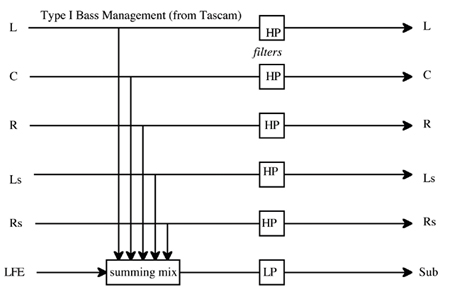
Fig. 1: Bass Management Type I configuration When we do this, the net result is a 5.1 signal array suitable for a satellite speaker array plus subwoofer loudspeaker system, so we can audition our mix's suitability for that configuration. This is approximately the so-called Bass Management Type I configuration. Take a look at the flow chart in Fig. 1, which shows a Bass Management Type I configuration. Pretty straightforward.
BASS MANAGEMENT I02
Bass Management Type II is intended to deal with both stereo and surround full-range playback systems (with or without a subwoofer), when our signal source is a 5.1 signal array, including a dedicated LFE signal.
Bass Management Type II allows us to audition how the 5.1 mix will sound with full-range speakers (I am skipping the issue of downmixing here). We sum the center, surround and LFE channels into a mono signal and mix it with both left and right channels. We then derive a mono mix of left and right channels, low-pass filter it and send it to the subwoofer (or not, it's our choice).
Fig. 2 shows a Bass Management Type II configuration. Still pretty straightforward, but for a different purpose: folding down the bass frequencies to a mix that is then added to left and right channels and (maybe) also sent to a subwoofer.
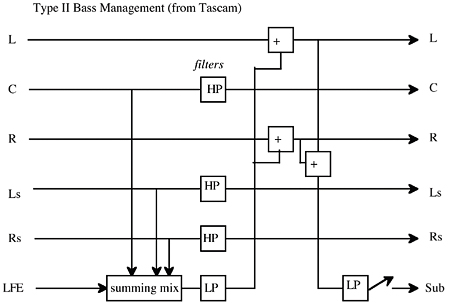
Fig. 2: Bass Management Type II configuration A final option, of course, is to not use bass management at all and simply audition our 5.1 channels as directly fed to our 5.1 speakers without rerouting, or with any summing of channels. This is probably most suitable for guessing how high-end, full-range systems might sound at their best.
The point of all this is to be able to reasonably determine "how it will sound" over the approximate range of various playback systems that our beloved end-users have available and probably do not understand.
WHAT DOES IT ALL MEAN?
For a variety of good and not-so-good reasons, the range of audio playback possibilities among our end-users is unreasonably large. In addition, for more good and not-so-good reasons, our end-users generally don't understand the nature of their playback systems and what they will and won't do, much less why.
That is why it behooves us to cover our producers' bets pretty thoroughly, and check out how it will sound on as many of those systems as possible. This is especially true for low frequencies.
As we've described over the past six months, getting those low frequencies to sound consistently right in a variety of spaces with various loudspeakers is tough. It takes patience, careful listening and some good studio and acoustical craft.
Further, there is no such thing as "perfect bass," and so everything we try is actually a bunch of production compromises. Our real goal, I think, is to make our audio sound at least acceptable everywhere, rather than great in our favorite room/recliner and probably terrible elsewhere. This is an excellent example of the principle that "perfection is the enemy of good enough." Good enough everywhere turns out to be way better than perfect right here.
Next month, we'll consider what I consider the real benefit of all that bass, the secret sauce that we call "envelopment."
Thanks for listening.
Dave Moulton has just finished installing a 20.1 channel sound system and composing music for a 10,000,000-cubic foot parking garage! All this in Kansas City, yet! He is one tired puppy! You can send him get-well wishes at www.moultonlabs.com. You can check out the installation, too!
Get the TV Tech Newsletter
The professional video industry's #1 source for news, trends and product and tech information. Sign up below.