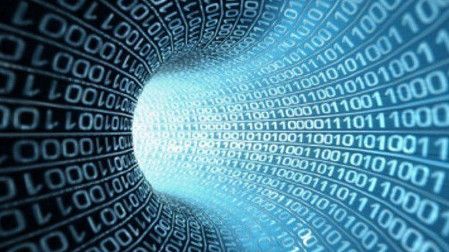Over Hill, Over Dale
Over the years, I've written about software that could be used for predicting coverage maps and plotting microwave paths. Until now, none of the inexpensive software maps had sufficent resolution to be used for plotting microwave paths. Since I wrote the last article on mapping software more than a year ago, I've discovered several decent alternatives.
One option for RF engineers that does not require nationwide coverage is Maptech Terrain Professional. Martin Fox from Maptech told me this product could produce elevation profiles and export data in a wide variety of formats. Visit the Maptech Web site (www.maptech.com) for more information. A full working demo is available for downloading.
Maptech also offers Terrain Navigator, which is priced much lower than Terrain Professional. That series, however, does not have the comprehensive data export capability available in Terrain Professional.
Delorme, manufacturer of TopoUSA, has a product that should be usable for less-critical path studies. However, you will have to take the time to manually extract the data for the plot. The new product, called TopoUSA 2.0, now has resolution down to the same 20-foot contours found on the USGS topographical maps.
ELEVATION PROFILE
The program is also capable of producing an elevation profile, which can be useful when studying microwave paths. It doesn't have any capability to export data that I can see. As you slide a cursor along the path, it displays the coordinates, elevation and distance. These can be manually typed into a path calculation program, such as the free spreadsheet I described in column several years ago. Both the column and the spreadsheet are available on my Web site – www.transmitter.com.
You pay a price for using a program like TopoUSA 2.0 instead of a program like Terrain Professional. I didn't see a way to precisely enter the start point and end point of a path directly into the profile. It is easy, however, to use the "Go To" feature to find a location, then place the start or end point of the path at that point. In my opinion, it is a good value. People who own other Delorme products can buy a set of CDs with maps for all 50 U.S. states for approximately $100.
As you zoom in on the TopoUSA 2.0 maps, you start to see the limits of the resolution of the encoding used to digitally store the information. Maps are available that give more of a "topo map" experience. Delorme sells a CD set, called "TopoQuads," that closely matches the USGS topo maps in appearance, down to the small black blocks for buildings.
I was disappointed to see that the data was not taken from the latest USGS maps. I compared the TopoQuads map of Honumu, Hawaii, with the same area from the 1994 USGS Papaikou map. The TopoQuads map was clearly older. This shouldn't be a problem for most locations if man-made structures aren't important.
The profile plot in TopoQuads appears to be the same as that in TopoUSA 2.0, so it suffers from the same limitations. You can't zoom in on it to see more detail, although if you are careful with the mouse and the path isn't too long you can get precise elevation data.
POINT-AND-CLICK NAVIGATION
If you need to quickly check out the topography of a communications site, use Microsoft's on-line Terraserver. The first time I tried it I was disappointed at the size and detail of the maps. The second time I noticed the "S," "M" and "L" size buttons on the left and clicked on "L." Much more impressive!
The zoom (+) button allowed me to see the about the same detail as a printed topo map. The point-and-click navigation is easy to use. Unfortunately, in one of the topo maps I checked, the data was quite old.
Searching for Kalapana on the Big Island of Hawaii allowed me to find the location of the recent lava flows. Judging from the map it presented and its depiction of a road and campground covered in lava many years ago, I would guess the data was perhaps 10 years old in spite of a map date of "01 Jul 2001." A date of 1981 would be more appropriate. Perhaps there was a bit of a Y2K problem here. The TopoQuads map appeared to be based on the same data.
As with the Delorme maps, the age of the map shouldn't be a problem in areas where the terrain is stable and man-made structures aren't a problem. If you are interested in man-made structures, aerial photos are available on Terraserver. These can be useful when looking for microwave path obstructions. I have to admit I took a detour from writing this column and wasted about an hour tonight while I played around in Terraserver's aerial photos to see if I could pick out Telemundo's 9-meter uplink dish. While I was able to see the dish, I couldn't tell if there was a car in my parking spot!
Get the TV Tech Newsletter
The professional video industry's #1 source for news, trends and product and tech information. Sign up below.
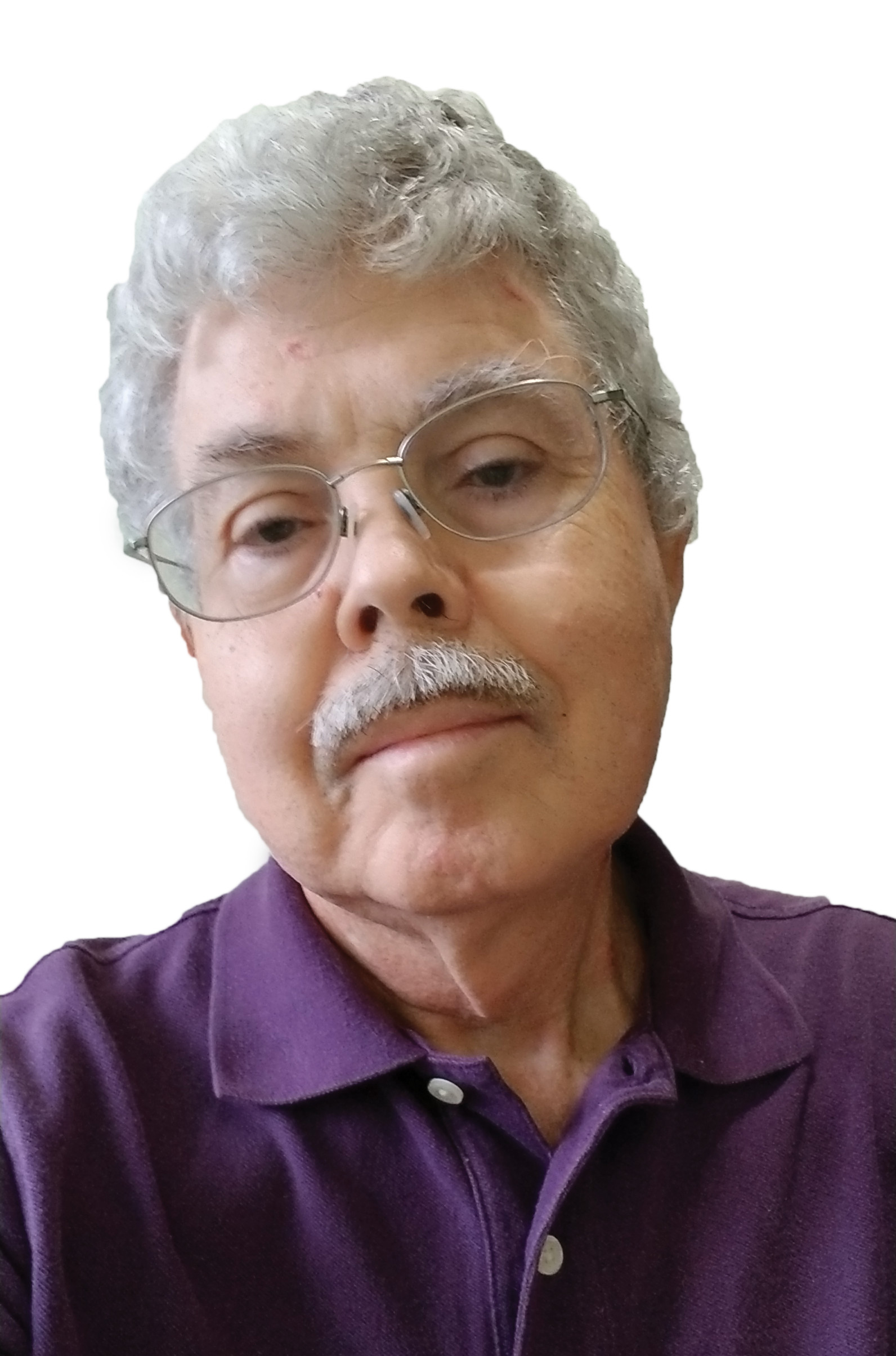
Doug Lung is one of America's foremost authorities on broadcast RF technology. As vice president of Broadcast Technology for NBCUniversal Local, H. Douglas Lung leads NBC and Telemundo-owned stations’ RF and transmission affairs, including microwave, radars, satellite uplinks, and FCC technical filings. Beginning his career in 1976 at KSCI in Los Angeles, Lung has nearly 50 years of experience in broadcast television engineering. Beginning in 1985, he led the engineering department for what was to become the Telemundo network and station group, assisting in the design, construction and installation of the company’s broadcast and cable facilities. Other projects include work on the launch of Hawaii’s first UHF TV station, the rollout and testing of the ATSC mobile-handheld standard, and software development related to the incentive auction TV spectrum repack. A longtime columnist for TV Technology, Doug is also a regular contributor to IEEE Broadcast Technology. He is the recipient of the 2023 NAB Television Engineering Award. He also received a Tech Leadership Award from TV Tech publisher Future plc in 2021 and is a member of the IEEE Broadcast Technology Society and the Society of Broadcast Engineers.