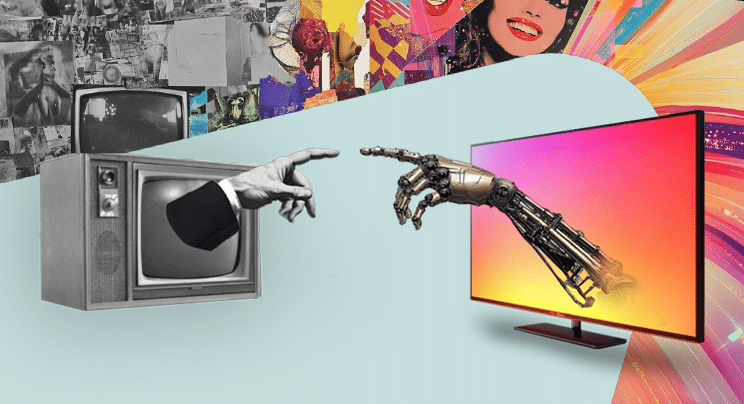Searching for the Right Servers at NAB2006
It's just about that time again, so as you're making plans for the big show, consider reviewing some of these server topics before heading to the world's largest broadcast shopping mall that is NAB2006.
STORAGE EXPANSION
Ask yourself about all the available alternatives, e.g., "can I add more drive arrays without adding external switches" or "does all my storage need to be online" or "can I increase storage by only changing my drives?"
Evaluate the effects of changing drives, adding more storage or changing the RAIDs chassis. Will you obtain the expected improvements in both overall bandwidth and physical storage capacity?
When adding storage for HD-play-out capability, your requirements may dictate both increased bandwidth (for more concurrent streams) and additional HD-storage capacity. Make certain storage updates will achieve both, as your real requirements might be solved by a different storage platform.
SAN OR NAS?
(click thumbnail)Fig. 1: Representative server ingest formatsUnderstanding what storage platforms are comprised of is essential. A SAN will most likely indicate a Fibre Channel disk drive system, while a NAS could be Fibre Channel, traditional SCSI or some of the more recent SATA or SAS developments--both are most likely RAID platforms. Storage architectures impact how a storage system can be extended, what components it will take to grow that storage, and of course how the expansion impacts costs.
As an initial step, determine how any storage updates will be used. Should you already have sufficient capacity for on-air needs, consider nearline storage instead of costly on-line storage? Acceptable performance storage add-ons not intended for online operations are an option. Make certain nearline file structures harmonize with existing online file managers.
Storage should bridge archive manager and media asset management software while complementing the associated video server online systems. Look to your automation vendor for a nearline solution versus additional online or high-performance drives.
While still the leader in high bandwidth, Fibre Channel drives provide high availability storage for online and on-air operations; but unless you demand multiple hundreds of hours online, look to GigE and NAS to provide an alternative large storage solution.
Servers grow over the course of several years, thus the extensibility of the I/O-channel structure must not pigeonhole you into a platform you can't expand. Encoders and decoders become key factors in a server's architecture, affecting how far your I/O-channel systems can be extended before a forklift upgrade is necessary.
Servers are trending toward a reduced number of card slots (i.e., fewer I/Os) per individual chassis, reducing entry-level costs. Know how the overall I/O scheme is managed, and how integrating new ports impact existing legacy or in-service systems, as some systems may not be backward compatible or provide limited performance.
Server platforms with discrete server port chassis may be interconnected through GigE switches, with storage interfaces via Fibre Channel switches. I/O may be configured through a server "director" or manager and should be capable of drawing equally from common storage. Integrating legacy platforms into new systems may not warrant these capabilities, so understand how data moves from one store or server/port to another.
Previous servers housed multiple I/O-cards in a single backplane crate with advantages and disadvantages; the later that once a certain level was reached, growth became complicated or impractical. For the most part, the trend to reducing server crate sizes allows for greater flexibility in both physical I/O systems chassis size and I/O-formats.
INGEST AND ENCODING
I/O-modules may be dual purpose, whether on a multiple card or single card with multiple I/O; i.e., they act as both an ingest port (encoder) and on playback, become a decoder. Know that this arrangement will affect the number of simultaneously operating channels as most dual-purpose codec-pairs generally provide for a single function at a time--ingest or play-out only.
I/O-cards provide a wide variant of encoding capabilities. Basic inputs may be SDI or HD-SDI, and may be encoded into various compression file formats and bit-rates (see Fig. 1).
(click thumbnail)Fig. 2: Process flow for external SD/HD encoding to DVB/ASI server input port
A server may have a Serial Data Transport Interface, per SMPTE 305M (SDTI), and also allow content package data per SMPTE 326M (SDTI-CP).
This more sophisticated format may have restrictions based on how the vendor's codec handles the serial data. For example, the transport rate may be at 4x record, as in DVCPRO-25, but only 1x for DVCPRO-50. Embedded audio for CP may not be available or IMX at 50 Mbps CP but may only allow isochronous transfers.
Be aware of the level of compliance for S326M, and understand the formatting of picture, audio and auxiliary elements, as well as timecode, time stamp or other metadata as per SMPTE 331M.
Multifunction/multiformat encoding may be achieved via "administrator-only" level configuration. While the server's decoder may accept and play-out any file format, it may only be capable of playing a single format back to back.
Issues may exist when trying to play out an MPEG-file followed immediately by a DV and then back to another MPEG file.
Users now face a mix of both SD and HD content. Ingest choices vary by server platform as a matter of philosophy. While one server expects an external MPEG en-coder, it uses internal software based HD-encoding.
Those servers with ASI inputs accept data ranges at upwards of 100 Mbps as single- or multiple program MPEG transport streams. Some systems can disassemble an MPTS to discrete program streams or elementary streams on input, while others parse all but one program (see Fig 2).
How any particular server handles these capabilities will vary by the vendor's philosophy--so be sure you understand how their implementation will affect your application.
The greatest change is in HD, with servers now providing transcoding, upconversion and downconversion on the same I/O-card. An HD program file ingested as 720p can be presented in 1080i, and at the same time downconverted to SDI on a separate output. Conversely, a 480i SD signal can be upconverted to either HD-format providing a dual format output from a single file.
ON THE HORIZON
While H.264 has yet to find its way into professional broadcast servers, HDV is gaining momentum. Systems now "store" HDV, ingested via FTP direct to a server's store, but its uses may be for editing only; and play-out may be restricted.
As a final check, be conscious of how updates or new purchases impact your particular needs, applications, and workflow--and always ask the hard questions!
The professional video industry's #1 source for news, trends and product and tech information. Sign up below.

Karl Paulsen recently retired as a CTO and has regularly contributed to TV Tech on topics related to media, networking, workflow, cloud and systemization for the media and entertainment industry. He is a SMPTE Fellow with more than 50 years of engineering and managerial experience in commercial TV and radio broadcasting. For over 25 years he has written on featured topics in TV Tech magazine—penning the magazine’s “Storage and Media Technologies” and “Cloudspotter’s Journal” columns.