Using IPTV Inside the Facility
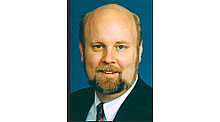
Broadcasters might primarily consider IPTV to be a tool for delivering video signals to their viewers, such as streaming video over the Internet from websites or distributing content through IPTV providers such as AT&T's U-verse. But, how many have considered deploying IPTV within their own facilities for use by production staff, executives or anyone else who needs to be able to view real-time video signals at their desktop? As it turns out, small IPTV systems using today's technology can be installed with a reasonable up-front cost, and deployed over existing IP networks. Let's take a look.
IN-HOUSE CABLE
Over the years, many broadcasters have installed in-house CATV systems based on coaxial cable, using analog modulators to create NTSC signals that could be decoded by cable-ready televisions. As the transition was made to digital, analog modulators were replaced with digital ones that were fed from MPEG encoders. For receivers, legacy analog televisions could be replaced with digital televisions or set-top boxes (STBs) could be used to receive and convert the digital signals. Desktop PC users who wanted to view video signals could use TV tuner cards. While coax based systems work, they can be expensive to maintain and upgrade.
PRIVATE IPTV
A private IPTV system, as shown in Fig. 1, consists of three main components: encoders/IP encapsulators, data transmission networks, and displays, which can be user PCs or televisions with STBs.
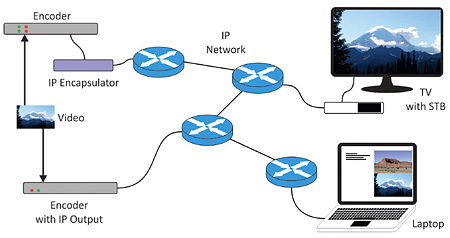
Fig. 1: A private IPTV system consists of three main components: encoders/IP encapsulators, data transmission networks, and displays, which can be user PCs or televisions with STBs. For encoding, existing compression devices can be used, as long as their output is compatible with viewers' devices. The output of these encoders is fed into IP encapsulators, which take MPEG Transport Streams and wrap them inside IP packets for transport over the network. Alternatively, encoders with direct IP outputs are available, which allows IPTV channels to be compressed at a lower bit rate or use a different encoding standard.
Existing datacom networks often cannot be used without modification for IPTV transport. At a minimum, the network should be configured to support IP multicasting, which is the most efficient way to distribute real-time streams to multiple viewers. Also, the system capacity needs to be adequate, since the network load from video traffic is substantially greater than routine office functions.
There are two main options for displays. One option has viewers using their existing laptop or desktop PCs with appropriate software installed. (In many cases, a simple browser is all that is needed, provided the appropriate video plug-ins are installed.) Another option uses STBs that connect directly to the IP network and produce a television-ready output. This option works well in locations where PCs normally aren't present (building lobbies, conference rooms) or where quick channel change using an IR remote control is desired.
Middleware can play an important role in IPTV systems by providing tools to manage channel lineups and deliver program guide information to viewers. This software can simplify the deployment of new channels, and is a particular boon for viewers using televisions instead of PCs for display. Middleware can also offer conditional access (i.e. encryption) and recording (DVR) capability, but these features can add significant cost. If middleware isn't used, PC users can be given IP addresses or URLs that can be typed into browsers for the channels they want to watch. For displays connected to STBs, the STBs can be programmed with a different URL for each "channel," allowing viewers to use a simple IR remote control to change channels through the STB. Of course, as new services are enabled, the various STBs around the facility will need to have their channel map tables updated if middleware isn't used.
PROS AND CONS
Internal IPTV networks have several advantages for broadcasters. Most prominent is eliminating the need to maintain and expand a separate coaxial cable plant to accommodate new signals and new users that are added to the system. If a user needs to watch multiple feeds on a desktop, a fairly powerful desktop machine with a good video card is less expensive than multiple hardware decoders and a multiviewer display. IPTV systems can also carry a wider variety of content than CATV systems, because it is relatively simple to add a new browser plug-in to a user's PC or to upgrade an IPTV STB.
Of course, these benefits don't come for free. The data network infrastructure needs to be checked to ensure that adequate bandwidth is available, and if multicasting is to be used, that the hardware (both IP routers and Ethernet switches) will support it. Also, users may need training for the new system, especially on how to locate the content that they want to view.
Overall, IPTV systems are worth considering for internal video feeds in almost any organization. With the variety of cost-effective equipment that is available on the market, now might be the right time to move away from coax-based private CATV systems.
Wes Simpson is an independent marketing and technology consultant who has written two books about IPTV. He can be reached at wes.simpson@gmail.com.
Get the TV Tech Newsletter
The professional video industry's #1 source for news, trends and product and tech information. Sign up below.
Wes Simpson is President of Telecom Product Consulting, an independent consulting firm that focuses on video and telecommunications products. He has 30 years experience in the design, development and marketing of products for telecommunication applications. He is a frequent speaker at industry events such as IBC, NAB and VidTrans and is author of the book Video Over IP and a frequent contributor to TV Tech. Wes is a founding member of the Video Services Forum.

