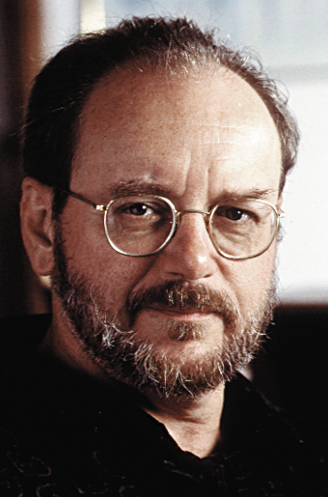Using Spreaders for Fun, Profit and Envelopment
Alert readers may recall that last month I threatened to talk about stereo and surround spreaders this issue. ‘Tis true—that’s what I’m a-gonna do. Spreaders, for those of you who don’t know, are neat little FX patches that can really enhance stereophony. Even better, they work great in surround as well. In multitrack music production, we use ‘em a lot. So here we go: Spreaders 101. Oh boy!
THE PRINCIPLE BEHIND IT
(click thumbnail)Fig. 1: Console signal flow for left and right reflection simulations.Plagiarizing with permission (and mercifully, some editing) from my book, “Total Recording,” I’ve observed that, “Early time delays are the reiterations of sound events that follow within the first 50 ms of the original sound. In acoustical situations, they are caused by room reflections and are closely allied to the idea of ambience, the sonic signature of a room. Such reflections each have an amplitude within 10 dB of the original sound and in conventional small reverberant rooms there are between six and 100 of them for each sound event, arriving at our ears from different directions.
“It is possible to use a couple of digital delays to effectively create the early delays to simulate a room around your dry multitrack sounds. The trick for using these effectively is to ‘think like a room.’”
In a nutshell, we use a small array of short delays to create simulated room reflections. We use an auxiliary bus and return to send a dry signal to two delays panned left and right. It’s almost that simple. And boy, does it work!
Fig. 1 shows an analog flow chart (also from “Total Recording”) that describes a simple stereo spreader. An auxiliary bus sends the signal to delay lines that return to left and right stereo buses. Left and right delays should be slightly different. Delay times should be between 10 and 50 ms and usually only a few milliseconds different. The level of delayed signals should be to taste, but typically 3-6 dB below the direct signal. The longer delay return should have a higher level to offset the Precedence, or Haas, Effect that would otherwise pull the image toward shorter delay.
(click thumbnail)Fig. 2: A stereo spreader. We have a voice track panned to center and also sent via an aux bus (SpreaderFront) to a stereo aux input (FrntRtrn) that has a stereo short delay plug-in inserted.
In Fig. 2, here’s how it might look in Pro Tools (note that center is between left and right on the master and the 5.0 is configured “LCRLsRs”). Note that the left delay is 27 ms, while the right delay is 23 ms. Note that the right delay has 3 dB of attenuation to offset the Precedence Effect. I generally like the two delay times to be indivisible, and not too different in value.
A surround spreader is made the same way, but with an additional stereo aux bus and return that is assigned to Ls and Rs. The levels are attenuated slightly and the delays are longer, as shown in Fig. 3.
HOW DOES IT SOUND?
Once you get the levels right, there is a full, rich palpable quality to the voice that is pervasive throughout the playback space. It also gains a couple of decibels in loudness, and usually also has enhanced bass. For all that, the signal still clearly comes from the center speaker, and is quite stable.
Getting the levels right can be a bit of a trick. It’s all too easy for us to keep turning up the spreader aux send levels until we can really hear them, all the time. And that’s usually too much level, where the simulated “room” quickly becomes a bit much. I suggest that once you have the effect working, back down those send levels gently until you can’t quite be sure you can hear the effect of the spreader anymore. Then test, by muting the spreader returns, and note the difference. If you’ve done it right, the source signal should suddenly diminish in size, loudness and richness, collapsing into the center speaker. Lifting the mutes should return that voice to its former glory, but without hearing much of the virtual room.
SOME PRODUCTION TIPS
(click thumbnail)Fig. 3: A Pro Tools surround spreader. Note that the rear channels have 31 and 37 ms delay, respectively. Also, note that the front return is attenuated 1 dB and the rear return is attenuated 3 dB.
A spreader should probably never be applied to a complete production mix (I’ve never even tried), only to individual tracks or voices you wish to emphasize. If you have an off-camera narrator alternating with on-camera voices, try applying the spreader to the on-camera talent while leaving the off-camera voice dry. You can vary the size of the virtual room by changing the delay values (small rooms might have delays like 13, 17, 21 and 25, while larger rooms might be more like 31, 35, 43 and 53). You can even automate this in Pro Tools, changing room size and tone from scene to scene. If you invert the polarity of right and right surround you will get lots more envelopment, but downmix comb-filtering artifacts are quite noticeable and can be annoying. Applying the spreader to specific Foley effects (footsteps, door slams, etc.) can be very effective.
The spreader, particularly in surround, adds a lot of oomph and authenticity to a production soundtrack. Like most things, it needs to be applied carefully and judiciously. It takes advantage of some of the subliminal neural mechanisms in our hearing to enhance our perceived sense of place and sense of space inherent in the production. It will mostly not be consciously noticed by the viewers—they will simply enjoy the production more and find it more compelling.
Thanks for listening.
Get the TV Tech Newsletter
The professional video industry's #1 source for news, trends and product and tech information. Sign up below.