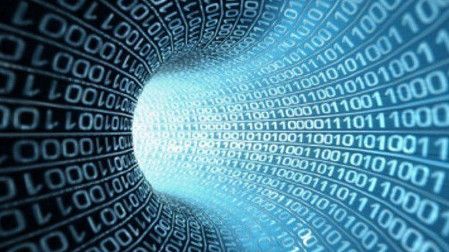White space management
Broadcasters are innately familiar with the need to share spectrum. For many years, TV stations in the same market have been coordinating the wireless microphone frequencies used by their ENG crews to prevent interference when covering a breaking news event. But soon, a new class of commercial and consumer devices will begin sharing the same “white spaces” used by those wireless microphones. To continue delivering the kind of audio quality that viewers expect, broadcast engineers who use wireless microphones will need to take advantage of some new tools and techniques.
Meet the new neighbors
The new TV-band devices (TVBDs) come in two flavors. Fixed devices are typically mounted on a pole or other structure, and provide broadband access to other devices nearby. They can transmit with up to 1W of power and use an antenna with up to 6dB of gain, for an effective output power of 4W. Permitted power levels decrease as the antenna height increases.

ENG crews using wireless audio systems will need to learn about the new white spaces databases to help prevent interference from new TV-band devices.
Personal/portable devices could be used inside a home or carried like a smartphone. Their output power is limited to 100mW, and it is reduced to 40mW on channels that are adjacent to one occupied by a TV station.
These new TVBDs have only been deployed on a limited basis so far, with the first installations limited to one county near Wilmington, NC, and one county near Roanoke, VA. It is expected that wider deployment will begin later this year. Only two fixed devices have been certified by the FCC as of this writing, but approvals for additional products are in the pipeline.
Unlicensed TVBDs are only allowed to operate on TV channels that aren’t occupied by broadcast stations or other authorized users (like public safety agencies) in a particular location. The device is told which channels it can use by an FCC-authorized TV Bands Device Database. The device contacts a database (through a cellular connection, for example), tells the database its precise location, and the database sends back a list of available channels. Alternatively, an installer can set the initial operating channel manually.
Once operating, if the device is unable to contact a database for more than 24 hours, or if no channels are available, the device cannot transmit. If a portable device moves more than 330ft, it has to contact the database again to see if the original list of channels is still valid.
Clearly, these new TVBDs could potentially interfere with wireless microphones used by broadcasters in the field. Depending on your location, TVBDs could go on-air in your town next month or next year. Casual users of wireless mics may be content to take their chances with interference, but broadcasters and production companies can’t tolerate unpredictable audio dropouts.
Dodging bullets
Fortunately, there are two ways to avoid interference from TVBDs. First, the FCC has set aside at least two TV channels in every market exclusively for wireless microphone operation. These are off limits to TVBDs at all times, providing a safe haven for wireless mic operation during broadcast events, including unplanned activity like breaking news coverage. The two reserved channels are the first open channels above and below channel 37 that are not assigned to a station in that market.
At Shure’s headquarters in Niles, IL, for example, the reserved channels are 35 and 40. (See Figure 1.) With current technology, about 15 wireless microphones can operate in one 6MHz TV channel. Up to 30 can operate in two channels. That’s enough to support the needs of multiple ENG crews.
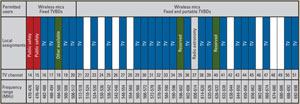
Figure 1. TV channels available exclusively for wireless mic operation at Shure headquarters
In addition to the two reserved channels, there may be other available channels for wireless microphone operation that are also off limits to TVBDs due to restrictions on their use. Fixed devices are not permitted to operate on a TV channel that is adjacent to one that is assigned to a TV station or other authorized user in that market. Portable devices are not permitted to operate below channel 21. This means that adjacent channels between 2 and 20 are off limits to TVBDs and available for wireless microphone use at all times. At our headquarters, these are channels 5, 8, 11, 13 and 18.
Advanced planning required
What if you’re covering a big event that requires more wireless mics than will fit into those channels? In cases like these, you can register in the same database that tells the TVBDs which channels they can use. The database will create a protected zone around your event and tell any TVBDs nearby not to use the TV channels that your wireless mics are using if they’re within 0.6mi for fixed devices or 1300ft for portable devices.
Registering in the database is fairly simple for broadcasters and other licensed wireless microphone users. First, access one of the FCC-approved databases, of which there are currently two. (See the “Meet the databases” sidebar below.) Enter the date, time, duration and location of your event and the specific TV channels on which you want to operate your wireless mics. You’ll need to enter your station’s FCC call sign or, if you’re a network or an independent production company, your Part 74 wireless microphone license call sign. (Unlicensed wireless microphone users can also register a special event in the database, but must apply to the FCC for approval and temporary access.)
The databases currently synchronize their data every hour, but later that will be nearly real time. Since TVBDs only need to check the database once a day, it’s wise to register at least one day before the event. If things change — say a rain delay forces a golf tournament to be rescheduled for the next day — you can update things like the event dates or times in your database registration easily. Also, if you need to change which TV channels will be protected for you, you’ll need to revise your registration. The only catch is that you need to use the same database administrator that you used to register originally.
Defining your location
Most of the time, the location where wireless microphones are used can be described as a single point, defined by latitude and longitude. But some types of broadcast events take place over a wider area, requiring a larger protection zone. A golf course or race track, for example, would easily exceed 1300ft in size.
In those situations, you can enter four distinct coordinates that define a polygon up to 1.8mi x 1.8mi in size. TVBDs will not operate on your protected TV channels when they’re inside that protection zone or within 1300ft or 0.6mi of the edge of it. For events that cover an extremely large or irregularly-shaped area, you can register multiple polygons. It would be worth the effort to identify the coordinates in advance of potential venues where you might need to use large numbers of wireless microphones.
Thankfully, the system developed to protect wireless microphone operation in the coming age of TVBDs was crafted with detailed input from both broadcast users and wireless manufacturers, and it represents a thoughtful attempt to protect incumbent operations while opening the door to new creative uses of spectrum. While in some cases a few extra steps may be required to ensure interference-free operations, it is hoped that they will be easily adopted into the content production workflow and enable broadcasters to maintain the standards of production quality for which they are known.
Meet the databases
To ensure a competitive market, the FCC will appoint multiple database administrators. Two have been approved so far, and more are expected to follow. Each database contains the same information, but the appearance and features offered may differ.
Spectrum Bridge: whitespaces.spectrumbridge.com/whitespaces
Telcordia: https://prism.telcordia.com/tvws/home/contour_vis.shtml
—Chris Lyons is Manager, Technical & Educational Communications, with Shure.
Get the TV Tech Newsletter
The professional video industry's #1 source for news, trends and product and tech information. Sign up below.