Working With Fixed Monitor Levels
ATSC Recommended Practice (RP) A/85 is usually thought of as a loudness standardization document full of guidelines we must follow to ensure content loudness complies with the CALM Act. In fact, the document goes beyond loudness to try and standardize the process of creating and delivering audio content for television, similar to standards used in audio for cinema. The process of mixing audio for TV has always been a bit freeform, partly because the lead time on most television productions is short and partly because the immediacy of live television makes the entire process chaotic, so successful mix engineers end up developing their own practices and processes.
One of the key areas A/85 seeks to standardize is control room speaker monitoring levels, to help engineers inherently understand their mix levels without staring at meters. To understand how well the process works I’ve been experimenting with, and attempting to hold to, fixed monitoring levels on everything listened to in the studio, whether on speakers or through headphones. This requires volume controls to be fixed in place and not adjusted when audio is too soft or too loud, a habit which has turned out to be hard to break. When the level of any audio source isn’t correct—whether audio from a studio project, music I’m listening to while working on something else, or content from the internet—it gets adjusted at the source.
After doing this for just a couple of weeks it feels like I now have an immediate grasp of whether levels are correct without looking at the meters, so it appears that fixed monitor settings do help mix engineers gain a better understanding of the audio levels within their system.
CALIBRATION
Properly setting up fixed monitor levels means calibrating your speakers and headphones, a process detailed in A/85, though it first covers the importance of correct speaker locations and recommends room equalization to help control modes.
Reference-level calibration begins in section 10.4 with a quick reference guide for the process in Annex D (Fig. 1). Recommended sound pressure levels (SPL) vary, based on one of five control rooms types, with Category One reserved for large main audio mix rooms, all the way down to headphones in Category Five. When the document was written, headphone settings were targeted at noisy environments like machine rooms and QC stations, but with the explosion of personal audio devices the headphone mix may become as important as the mix coming from the speakers. Items needed to calibrate the system include an SPL meter with C weighting, audio system metering, and audio files which can be downloaded from the links provided in section 10.4.
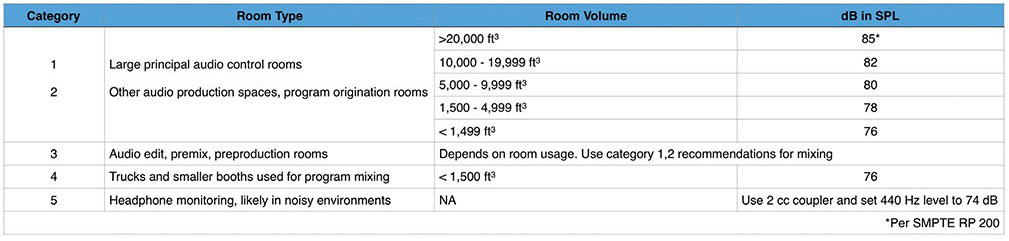
Fig. 1: ATSC A/85 Rooms and Reference SPL
Once meters and audio files are ready, calibration is done by following the steps outlined in the document. It is important to adhere to the SPL recommendations for each size room since the same SPL will be perceived differently in rooms of differing sizes, and to ensure that mix engineers feel comfortable with the calibrated levels in each room. Once level calibration is complete make note of and mark gain settings so the room can be returned to its calibrated settings if they are inadvertently changed.

Fig. 2: The G.R.A.S. “artificial ear” is designed to accurately test headphones, microphones telephones and loudspeakers.
USING HEADPHONES
Those who want to perform a quick calibration should look to A/85 Annex D.2, which is titled, “Really Quick Reference Guide for Monitor Setup.” My experiment began in an even simpler, less scientific way—by playing audio files through the system, ensuring that they measured –24 LKFS on a loudness meter, then adjusting monitors and headphones until the audio level was comfortable and not loud, since audio with any dynamics will contain louder segments. Measuring the SPL from speakers is relatively straightforward but determining how to accurately measure the SPL of headphones is a bit more problematic. A/85 doesn’t really clear it up by stating that we should, “use 2 cc coupler and set 440 Hz level to 74 dB.” It turns out that these audio couplers are designed for measuring hearing aids, but getting them to work with headphones looks a bit awkward and they seem to work best when coupled with a device called an “ear simulator,” (Fig. 2). A homemade alternative might be to rig a dummy head and SPL meter. Unfortunately, none of these are devices we tend to have sitting around the control room.
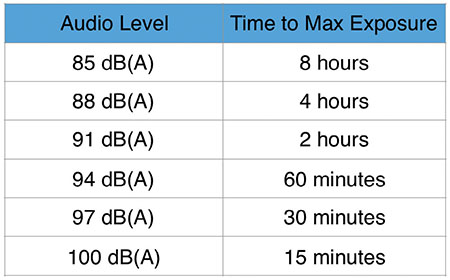
Fig. 3: NIOSH Sound Exposure Limits
One thing is certain, it is especially important to make sure that headphone levels aren’t too loud because the transducers sit close to the ears and anyone making their living in audio must protect their hearing. According to the National Institute for Occupational Safety and Health (NIOSH), we reach our maximum noise dose for the day after listening to audio at 85 dB(A) for just eight hours (Fig. 3). Every 3 dB increase in level above 85 dB(A) cuts listening time in half, so keeping headphone listening levels well under the NIOSH maximum recommendation seems like a prudent method of working.
A/85 recommended we start doing this with its release back in 2009 so it feels a bit like I’m late to the party on this one, yet most mixers I know still don’t work this way. This experiment has changed how I work in the studio and has converted me into a fixed-monitor-level believer. It doesn’t always go smoothly, especially when its necessary to grab an onscreen volume control to adjust a piece of loud content or when something is so soft it never reaches the correct level, but those tend to be the exceptions rather than the rule and they are easily dealt with in the studio.
The most surprising revelation of this experiment is that I’m experiencing and enjoying dynamics more because I have a better feel for the target. If you’re like I was, someone who reached for the monitor volume control whenever it was convenient, I encourage you to give fixed monitor levels a try. You’ll find yourself enjoying listening more and looking at meters only as an occasional reference, exactly as we’re supposed to be doing.
Jay Yeary is a broadcast engineer and consultant who specializes in audio. He is an AES Fellow and a member of SBE, SMPTE, and TAB. He can be contacted through TV Technology magazine or attransientaudiolabs.com.
Get the TV Tech Newsletter
The professional video industry's #1 source for news, trends and product and tech information. Sign up below.
