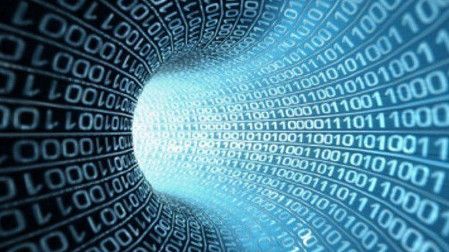wysiwyg R37 available now
Following six months of feature development and feedback from an intensive beta testing period, CAST Software announces wysiwyg Release 37. This major update delivers many impactful features to complement the very successful R36 that introduced a major change on User Interface with a new design, look and feel.
Release 37 includes new features and enhancements that improve the work flow of wysiwyg, and that deliver useful tools for everyday design needs, in CAD, in Reports, in Shaded Views, in Rendering, and much more.
“As always, our team continues to build on our previous versions, delivering on our goal to build new tools that will help our users. We worked closely with our Beta users, who offer us feedback and assisted our development with input on feature designs and onidentifying changes that will make a big difference to their user experience. It’s a great collaboration which produces even greater results each release!” says Dino Mazza, wysiwyg product manager.
Read what some of the Beta users are saying about R37:
“Great job gentlemen, I am really impressed by the new ideas. I especially like the dimensions tool where you can get both meters and feet in the same lot, a great tool for international touring! I didn’t expect that creativity to improve the workflow as much as it does!” – Manfred Nikitser, Lighting Director - MANIK Show Lighting.
“wysiwyg R37 comes with lots of new functionality. It is conceivably improved compared to the older wysiwyg releases.” – Gaël Szpak, Technical Director, All Access Design.
“I really like the new features, they are very smart and helpful, also happy that the beta did not have any stability problem.” - Rodrigo Rocca, Lighting Designer, Rocca Professional Lighting.
Key features and improvements in Release 37:
wysiwyg Project
To better organize work, a new Project option saves all associated files in a folder structure automatically for convenience, which can be exported as a zip file for easy sharing.
Layer Groups
With Layer Groups, users can better organize files into associated layers, and edit their properties at the same time.
Fixture Symbol Fill
A new option to fill Fixture Symbol in your plots with the same color as its layer or with a custom color to better identify drawings and plots.
New Dimensions and Enhancements
To offer more Dimension options, CAST has introduced a list of new and improved options ranging from Continue and Baseline dimensions, a new Angle Dimension and Tool, and numerous new options for Linear Dimensions.
I-Mag Camera Feature
Users now have a new video source option! Connect any drawn camera to a screen, LED video wall and more, and use it as a live camera within the virtual world.
Dynamic Camera and Camera Path Control via DMX
This feature enables DMX control of switching between Cameras and Camera Paths, when in LIVE mode.
R37 Library Additions
Over 200 new fixtures are added to the library.
To sign up now and check out the full list of features and improvements visit:
Get the TV Tech Newsletter
The professional video industry's #1 source for news, trends and product and tech information. Sign up below.